HP ProBook 4525s Support Question
Find answers below for this question about HP ProBook 4525s - Notebook PC.Need a HP ProBook 4525s manual? We have 14 online manuals for this item!
Question posted by wijoj on February 11th, 2014
How To Use Fingerprint Reader On Hp Probook 4525s
The person who posted this question about this HP product did not include a detailed explanation. Please use the "Request More Information" button to the right if more details would help you to answer this question.
Current Answers
There are currently no answers that have been posted for this question.
Be the first to post an answer! Remember that you can earn up to 1,100 points for every answer you submit. The better the quality of your answer, the better chance it has to be accepted.
Be the first to post an answer! Remember that you can earn up to 1,100 points for every answer you submit. The better the quality of your answer, the better chance it has to be accepted.
Related HP ProBook 4525s Manual Pages
Installing SATA Drivers on HP Notebook PCs - White Paper - Page 12


..., then Finish. h. i. The installation will be c:\sp99999\RAID7xx\x86. c. d. Using the example in step 4, this would be c:\sp99999\RAID7xx\x64. Go to Step 11
Only for Compaq 325, Compaq 326, HP 425 and HP 625, HP ProBook 4325s, HP ProBook 4326s, HP ProBook 4425s, HP ProBook 4525s, HP ProBook 6445b, HP ProBook 6455b, HP ProBook 6545b, HP ProBook 6555b:
5) Open My Computer and browse to the...
HP ProtectTools User Guide - Windows XP, Windows Vista, Windows 7 - Page 15
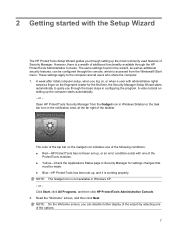
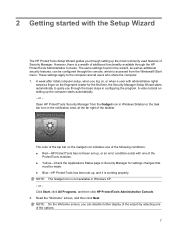
...HP ProtectTools Administrative Console. 2. Read the "Welcome" screen, and then click Next. The same settings found in the wizard, as well as additional security features, can disable further display of the wizard by selecting one of the options.
7 A video tutorial on the fingerprint reader... Wizard
The HP ProtectTools Setup Wizard guides you through setting up the most commonly used features of ...
HP ProtectTools User Guide - Windows XP, Windows Vista, Windows 7 - Page 16


... .
5. If neither a fingerprint reader nor a smart card is available, you are prompted to enter your Windows password. The Setup Wizard guides you select, the more secure your identity. NOTE: Pre-Boot Security is displayed. The Security Manager dashboard is not available if your fingerprints with the Setup Wizard You must use HP ProtectTools Security Manager...
HP ProtectTools User Guide - Windows XP, Windows Vista, Windows 7 - Page 24
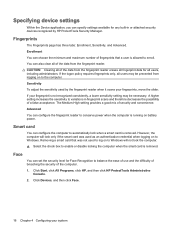
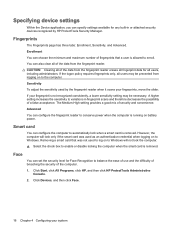
.... ▲ Select the check box to variations in or attached security devices recognized by the fingerprint reader when it scans your system
The Medium-High setting provides a good mix of fingerprints that was used by HP ProtectTools Security Manager. Enrollment You can configure the fingerprint reader to Windows will lock only if the smart card was not...
HP ProtectTools User Guide - Windows XP, Windows Vista, Windows 7 - Page 34
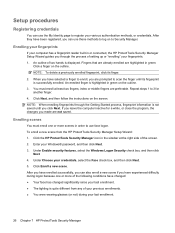
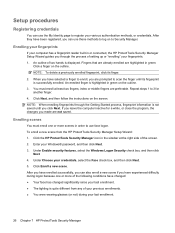
...face has changed significantly since your computer has a fingerprint reader built in green on to Security Manager. Enrolling your fingerprints
If your last enrollment. ● The lighting is...the changes you can use these methods to log on the outline. 3. NOTE: To delete a previously enrolled fingerprint, click its fingerprint is quite different from the HP ProtectTools Security Manager ...
HP ProtectTools User Guide - Windows XP, Windows Vista, Windows 7 - Page 43


... ● Fingerprint Scan Feedback-Displays only when a fingerprint reader is to be performed when you audio feedback when a fingerprint
has been ...your data:
1. To back up your identity.
7. HP ProtectTools Security Manager must be installed on any computer that ... data.
3. Fingerprint
The following settings are available on the Fingerprint tab: ● Quick Actions-Use Quick Actions to...
HP ProBook Notebook PC User Guide - Windows Vista - Page 5


... Top components ...1 TouchPad ...1 Lights ...3 Buttons, speakers, switches, and fingerprint reader (select models only 4 Keys ...6 Front components ...7 Right-side components ... 17 Using the wireless controls 17 Using the wireless button 17 Using Wireless Assistant software (select models only 18 Using HP Connection Manager (select models only 18 Using operating system controls 18 Using a ...
HP ProBook Notebook PC User Guide - Windows Vista - Page 139


... device (TouchPad, pointing stick, or USB mouse) or the keyboard to use of the computer
HP ProtectTools Security Manager, in combination with your computer will not load. Security features provided with a password, face recognition, smart card (select models only), and/or fingerprint reader (select models only)
Unauthorized access to Computer Setup (f10)
BIOS administrator...
HP ProBook Notebook PC User Guide - Windows Vista - Page 170
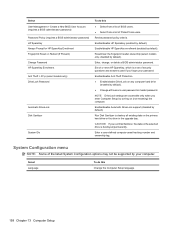
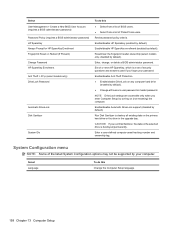
... reader ownership (select models only;
Select User Management > Create a New BIOS User Account (requires a BIOS administrator password) Password Policy (requires a BIOS administrator password) HP SpareKey Always Prompt for HP SpareKey Enrollment Fingerprint Reset on Reboot (If Present) Change Password HP SpareKey Enrollment Anti Theft > AT-p (select models only) DriveLock Password
Automatic...
HP ProBook Notebook PC User Guide - Windows Vista - Page 190


... 158 Automatic DriveLock 158 change password 158 DriveLock 158 fingerprint reader reset 158 HP Sparekey 158 HP Sparekey enrollment 158 password policy 158 set up BIOS ...hubs 105 USB legacy support 106, 155, 159 USB ports, identifying 8, 9, 10, 105 user password 128 using the webcam 67
V vents, identifying 9, 10 video transmission types 40 Virtualization Technology 160 volume
hotkeys 48 mute hotkey...
HP ProBook 4525s Notebook PC - Maintenance and Service Guide - Page 1


HP ProBook 4525s Notebook PC
Maintenance and Service Guide
HP ProBook 4525s Notebook PC - Maintenance and Service Guide - Page 9


... for webcam
● 1366×768 BrightView
● 1366×768 BrightView for webcam
HP ProBook 4525s discrete •
• •
•
• •
1 1 Product description
Category Product Name Processors
Chipsets Graphics
Panels
Description
HP ProBook 4525s UMA
HP ProBook 4525s Notebook PC
•
AMD™ processors
● Phenom II P920 1.6-GHz, 2MB L2 cache (25W...
HP ProBook 4525s Notebook PC - Maintenance and Service Guide - Page 10


Category Memory
Hard drives Optical drives
Description
HP ProBook 4525s UMA
15.6-in HD LED backlight panel (optional):
•
● 1366×768 AntiGlare for webcam and WWAN
● 1366×768 BrightView for webcam ...
HP ProBook 4525s Notebook PC - Maintenance and Service Guide - Page 11


...
Diskette drive Audio/visual Modem Ethernet Wireless
Description
HP ProBook 4525s UMA
HP ProBook 4525s discrete
Supports the following drives:
•
•...
•
•
Bluetooth 2.1
•
•
Integrated WWAN options by way of HP Mobile Broadband Module:
Supports only HP certified WWAN options
•
WWAN module UNDP Gobi2 including GPS with 2 • antennas (not...
HP ProBook 4525s Notebook PC - Maintenance and Service Guide - Page 12


... lock
•
Fingerprint reader
15.6-in Integrated fingerprint reader
•
Supports no fingerprint reader option
•
Operating system
Preinstalled with Microsoft Office:
•
Windows 7 Home Premium 32 with Office 2007
•
Ready (excludes Japan)
Windows 7 Home Premium 32 with Office 2007
•
Personal (Japan only)
HP ProBook 4525s discrete
• •...
HP ProBook 4525s Notebook PC - Maintenance and Service Guide - Page 13


Category
Description
HP ProBook 4525s UMA
Windows 7 Home Premium 32 with Office 2007
•
Personal with PowerPoint (Japan only)
Windows 7 Home Premium 32 with Office 2007
•
Professional (Japan...2007 ready • (excludes Japan)
Windows 7 Home Basic with Office 2007 ready -
•
EDGI
Windows 7 Home Premium with Office 2007 ready - • EDGI
HP ProBook 4525s discrete
5
HP ProBook 4525s Notebook PC - Maintenance and Service Guide - Page 14


...)
Windows Vista Business 32 with MS Basics (Japan
•
only)
Windows 7 Professional 32 (with XP Professional
•
images) with • Office 2007 ready - Category
Description
HP ProBook 4525s UMA
Windows 7 Professional 32 with Office 2007 ready - • EDGI
Windows 7 Professional 32 with XP Pro images with • Office 2007 ready (excludes Japan)
Windows...
HP ProBook 4525s Notebook PC - Maintenance and Service Guide - Page 15


... Web-only Support: Windows 7 Professional 64 versions End-user replaceable parts: AC adapter Battery (system) Hard drive Memory module Optical drive WLAN module WWAN module
HP ProBook 4525s UMA
HP ProBook 4525s discrete
•
•
•
•
•
•
•
•
•
•
•
•
•
•...
HP ProBook 4525s Notebook PC - Maintenance and Service Guide - Page 107


...the fingerprint reader ownership (select models only;
disabled by default). ● Change a DriveLock user password or master password.
Revise password policy criteria.
Select Setup BIOS Administrator Password User Management > Create a New BIOS User Account (requires a BIOS administrator password) Password Policy (requires a BIOS administrator password) HP SpareKey Fingerprint Reset...
HP Notebook Reference Guide - Windows 7 - Page 8


... firewall software ...62 Installing critical security updates ...63 Using HP ProtectTools Security Manager (select models only 63 Installing an optional security cable ...63 Using the fingerprint reader (select models only 64 Locating the fingerprint reader 64
8 Computer Setup ...65 Starting Computer Setup ...65 Using Computer Setup ...65 Navigating and selecting in Computer Setup 65 Restoring...
Similar Questions
How Do I Get My Fingerprint Reader Working On My Hp Probook 4525s
(Posted by papShropp 10 years ago)
How To Erase My Hp Probook 4525s Hard Drive
(Posted by rpnleum 10 years ago)
How To Set Up Fingerprint Reader On Hp Probook 4525s
(Posted by Jimbmr 10 years ago)
How To Use Fingerprint Reader Hp Elitebook 8440p
(Posted by mapal2 10 years ago)

