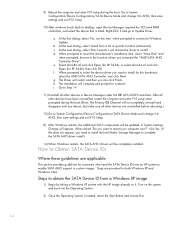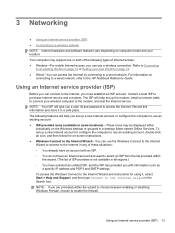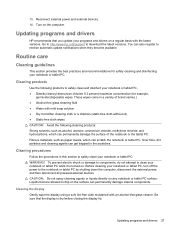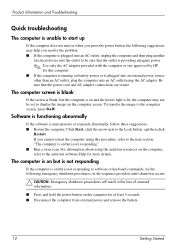HP ProBook 4525s Support Question
Find answers below for this question about HP ProBook 4525s - Notebook PC.Need a HP ProBook 4525s manual? We have 14 online manuals for this item!
Question posted by 901chdr on March 16th, 2013
Hp 4525s Freezes Within A Few Seconds After Wifi Connection. Safe Mode Seems Ok
Current Answers
Answer #1: Posted by tintinb on March 16th, 2013 3:26 PM
http://h20565.www2.hp.com/hpsc/swd/public/readIndex?sp4ts.oid=4173724&lang=en&cc=us
If you have more questions, please don't hesitate to ask here at HelpOwl. Experts here are always willing to answer your questions to the best of our knowledge and expertise.
Regards,
Tintin
Related HP ProBook 4525s Manual Pages
Similar Questions
How do I start in Safe Mode in the above mentioned computer?