HP ProBook 4520s Support Question
Find answers below for this question about HP ProBook 4520s - Notebook PC.Need a HP ProBook 4520s manual? We have 3 online manuals for this item!
Question posted by kzarrsonoa on February 28th, 2014
How To Open The Back Cover Of Hp Probook 4520s
The person who posted this question about this HP product did not include a detailed explanation. Please use the "Request More Information" button to the right if more details would help you to answer this question.
Current Answers
There are currently no answers that have been posted for this question.
Be the first to post an answer! Remember that you can earn up to 1,100 points for every answer you submit. The better the quality of your answer, the better chance it has to be accepted.
Be the first to post an answer! Remember that you can earn up to 1,100 points for every answer you submit. The better the quality of your answer, the better chance it has to be accepted.
Related HP ProBook 4520s Manual Pages
End User License Agreement - Page 1


...accompanying such Freeware whether in this EULA:
a. Other
software may accompany the HP Product.
You may use on more than one computer.
Freeware. Notwithstanding the...you
(either an individual or a single entity) and (b) Hewlett-Packard Company ("HP")
that governs your HP product ("HP Product"), that it is provided to distribute the Software
PRODUCT ARE OFFERED ONLY ...
End User License Agreement - Page 4


... laws of the State of majority in the express warranty statements accompanying such products and services . All other subject matter covered by your state of residence and, if applicable, you and HP relating to the Software Product and it supersedes all prior or contemporaneous oral or written communications, proposals and representations with...
HP ProBook 4520s Notebook PC and HP ProBook 4720s Notebook PC - Maintenance and Service Guide - Page 9


1 Product description
Category Product Name Processors
Chipsets Graphics Panels
Description
HP ProBook 4520s Notebook PC
HP ProBook 4720s Notebook PC
Intel® Core™ processors ● i7-620M, 2.26-GHz (Turbo up to 3.33
GHz), 4MB L3 cache ● i5-540M, 2.53-GHz (Turbo up ...
HP ProBook 4520s Notebook PC and HP ProBook 4720s Notebook PC - Maintenance and Service Guide - Page 10


Category Memory
Description
HP ProBook 4520s UMA
15.6-in HD LED backlight panel:
•
● 1366×768 AntiGlare
● 1366×768 AntiGlare ...215; 1)
● 2048-MB total system memory (1024MB × 2, dual-channel)
● 1024-MB total system memory (1024MB × 1)
HP ProBook 4520s discrete •
HP ProBook 4720s discrete
•
2 Chapter 1 Product description
HP ProBook 4520s Notebook PC and HP ProBook 4720s Notebook PC - Maintenance and Service Guide - Page 11


... drive Audio/visual Modem Ethernet Wireless
Description
HP ProBook 4520s UMA
Supports 9.5-mm, 6.35-cm (2.50-in) hard
•
drives
Customer-accessible
•
Serial ATA
•
Supports the following drives:
•
● 500-GB, 7200-rpm
● 320-GB, 7200-rpm
● 250-GB, 7200-rpm
HP 3D DriveGuard (not available on Linux) •...
HP ProBook 4520s Notebook PC and HP ProBook 4720s Notebook PC - Maintenance and Service Guide - Page 12


Category
External media cards Ports
Description
HP ProBook 4520s UMA
HP ProBook 4520s discrete
HP ProBook 4720s discrete
2 WLAN antennas built into display assembly ...8226;
•
Bluetooth 2.1
•
•
•
Integrated WWAN options by way of HP Mobile Broadband Module:
Supports only HP certified WWAN options •
•
WWAN module UNDP Gobi2 including GPS • with 2...
HP ProBook 4520s Notebook PC and HP ProBook 4720s Notebook PC - Maintenance and Service Guide - Page 13


... 2007
•
Personal (Japan only)
Windows 7 Professional with Office 2007
•
Personal with PowerPoint (Japan only)
Windows 7 Professional with Office 2007
•
Professional (Japan only)
HP ProBook 4520s discrete •
• • •
•
•
• •
HP ProBook 4720s discrete •
• •
• •
• • •
5
HP ProBook 4520s Notebook PC and HP ProBook 4720s Notebook PC - Maintenance and Service Guide - Page 14


...;
images with Office 2007 ready (excludes
Japan)
Windows 7 Professional 32 with XP Pro
•
images with MS
•
Basics (Japan only)
HP ProBook 4520s discrete
• •
•
• • •
HP ProBook 4720s discrete
• •
•
• • •
6 Chapter 1 Product description EDGI
Windows 7 Professional 32 with Office 2007
•
ready...
HP ProBook 4520s Notebook PC and HP ProBook 4720s Notebook PC - Maintenance and Service Guide - Page 15


... Vista 64 versions
•
Windows 7 Professional 64 versions
•
End-user replaceable parts:
AC adapter
•
Battery (system)
•
HP ProBook 4520s discrete •
•
• •
•
• •
HP ProBook 4720s discrete •
•
• •
•
• •
7 Starter/Home Basic
•
Windows Vista Home Basic 32
•...
HP ProBook 4520s Notebook PC and HP ProBook 4720s Notebook PC - Maintenance and Service Guide - Page 16


Category
Description
Hard drive Memory module Optical drive WLAN module WWAN module
HP ProBook 4520s UMA
HP ProBook 4520s discrete
•
•
•
•
•
HP ProBook 4720s discrete
•
•
•
•
8 Chapter 1 Product description
HP ProBook 4520s Notebook PC and HP ProBook 4720s Notebook PC - Maintenance and Service Guide - Page 19


Blinking: QuickWeb browser is being opened or closed . Top Components 11 Lights
NOTE: Your computer may look slightly...on. Component (1) TouchPad off indicator
(2) Caps lock light (3) HP QuickLook light (4) HP QuickWeb light (5) Power light
(5) Wireless light
Description ● Amber: The TouchPad is off. ● Off: The TouchPad is being opened or closed . ● On: The computer is on. ...
HP ProBook 4520s Notebook PC and HP ProBook 4720s Notebook PC - Maintenance and Service Guide - Page 32
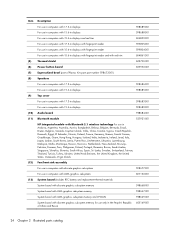
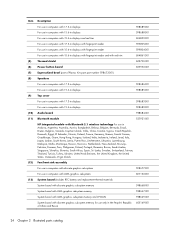
...displays
598686-001
For use in computers with 15.6-in displays
598685-001
(9)
Top cover
For use in computers with 17.3-in displays
598683-001
For use in computers with... 15.6-in displays
598682-001
(10) Audio board
598684-001
(11) Bluetooth module
537921-001
HP Integrated module with Bluetooth 2.1 wireless technology For use in Andorra, Argentina, Australia, Austria, Bangladesh, ...
HP ProBook 4520s Notebook PC and HP ProBook 4720s Notebook PC - Maintenance and Service Guide - Page 35
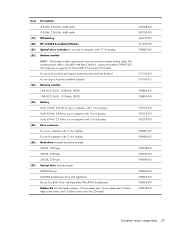
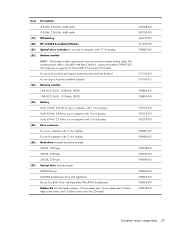
...2.53-GHz, 3-MB cache i7-620M, 2.26-GHz, 4-MB cache
(19) RTC battery (20) HP un2420 Broadband Module (21) Optical drive extender for use in computers with 15.6-in displays (26) Hard ... (not illustrated, contains: 10 front rubber feet, 10 rear rubber feet, 10 back edge screw covers, and 10 mylar screw covers for LCD bezel)
594188-001 587259-001 449137-001 531993-001 598687-001
510100-001 510100-011
...
HP ProBook 4520s Notebook PC and HP ProBook 4720s Notebook PC - Maintenance and Service Guide - Page 60


Open the computer as far as possible. 4. Slide the switch cover back (1), and then remove it from the computer (2).
52 Chapter 4 Removal and replacement procedures To remove the switch cover, remove the following: (1) Two screw covers on the rear edge of the computer (2) Two PM2.5×2.5 screws (3) Three PM2.0×2.5 broadhead screws located in the battery bay
3. 2.
HP ProBook 4520s Notebook PC and HP ProBook 4720s Notebook PC - Maintenance and Service Guide - Page 88


...system board and from the routing channels.
80 Chapter 4 Removal and replacement procedures Remove the switch cover and keyboard (see Power button board on page 58). 7. Remove the display cables: 1. Disconnect... the system board (see Switch cover and keyboard on page 60). Remove the speakers (see Battery on , and then shut it down the computer. Open the computer as far as possible...
HP ProBook 4520s Notebook PC and HP ProBook 4720s Notebook PC - Maintenance and Service Guide - Page 95
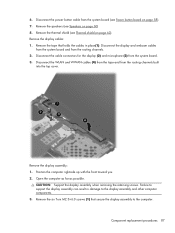
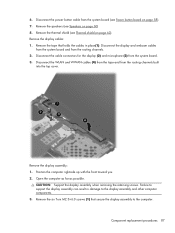
...WWAN cables (4) from the tape and from the system board (see Power button board on page 60) 8.
Remove the display assembly: 1. Open the computer as far as possible. 6. Remove the tape that secure the display assembly to the display assembly and other computer components. 3. ... in damage to the computer. Disconnect the power button cable from the routing channels built
into the top cover.
HP ProBook 4520s Notebook PC and HP ProBook 4720s Notebook PC - Maintenance and Service Guide - Page 106


... from the antenna (2).
98 Chapter 4 Removal and replacement procedures Remove the power button board cable (see Switch cover and keyboard on page 86). 11. Position the computer right-side up with 15.6-in Hibernation, turn the
... in all external devices connected to the computer. 3. Description
HP Integrated Bluetooth 2.1 module for more Cable Kit spare part number information.
HP ProBook 4520s Notebook PC and HP ProBook 4720s Notebook PC - Maintenance and Service Guide - Page 144


...: a. Windows provides the following when backing up: ● Store personal files in Help and Support. Display the screen you print the recovery procedures and save .
Open a word-processing document, click Edit > Paste.
136 Chapter 7 Backup and recovery To copy the screen and paste it up periodically. ● Back up your computer...
HP ProBook 4520s Notebook PC and HP ProBook 4720s Notebook PC - Maintenance and Service Guide - Page 145


... optical drive. 3. Save the document. Software, drivers, and updates not installed by HP must be manually reinstalled. Shut down the computer. Backup and recovery in Help and ... on -screen instructions. The screen image is connected to the document. The Backup or Restore Wizard opens. 3.
Performing a recovery
In case of the computer. 1. Follow the on the computer are permanently...
HP ProBook 4520s Notebook PC and HP ProBook 4720s Notebook PC - Maintenance and Service Guide - Page 163


... change password 115 Disk Sanitizer 115 DriveLock 115 f fingerprint reader reset 115 HP SpareKey 115 HP SpareKey enrollment 115 password policy 115 set up BIOS administrator
password 115 System...thermal material, replacement 72 thermal shield
removal 62 spare part number 62 tools required 43 top cover removal 92 spare part number 24, 92
TouchPad, identifying 9 TouchPad, light 9 transporting ...
Similar Questions
How To Remove Switch Cover Hp Probook 4720s
(Posted by edDL 9 years ago)
How To Unlock Mouse Pad On Hp Probook 4520s
(Posted by nietrqmari0 9 years ago)
How To Restore Hp Probook 4520s To Factory Settings
(Posted by ackdeni13 10 years ago)
How To Create A Recovery Disc For Hp Probook 4520s
(Posted by glePAYMAN 10 years ago)

