HP ProBook 4520s Support Question
Find answers below for this question about HP ProBook 4520s - Notebook PC.Need a HP ProBook 4520s manual? We have 3 online manuals for this item!
Question posted by edhaljdane on June 28th, 2014
How To Activate Fingerprint Software For Probook 4520s
The person who posted this question about this HP product did not include a detailed explanation. Please use the "Request More Information" button to the right if more details would help you to answer this question.
Current Answers
There are currently no answers that have been posted for this question.
Be the first to post an answer! Remember that you can earn up to 1,100 points for every answer you submit. The better the quality of your answer, the better chance it has to be accepted.
Be the first to post an answer! Remember that you can earn up to 1,100 points for every answer you submit. The better the quality of your answer, the better chance it has to be accepted.
Related HP ProBook 4520s Manual Pages
End User License Agreement - Page 1


... and "online" or electronic documentation. IF YOU DO NOT ACCEPT THESE LICENSE TERMS, YOUR SOLE REMEDY IS TO RETURN THE ENTIRE UNUSED PRODUCT (HARDWARE AND SOFTWARE) WITHIN 14 DAYS FOR A REFUND SUBJECT TO THE REFUND POLICY OF YOUR PLACE OF PURCHASE.
1. Use. You may not separate component parts of the original...
End User License Agreement - Page 2


... You shall not remove any other form, may make a one-time transfer of the Software Product to the LIMITATION ON REVERSE ENGINEERING. All intellectual property rights in relation to support services...disk of a conflict between such terms, the other terms along with /for the original Software Product identified by HP unless HP provides other terms will also terminate upon conditions set ...
End User License Agreement - Page 3


...EXPORT LAWS. TO THE MAXIMUM EXTENT PERMITTED BY APPLICABLE LAW, HP AND ITS SUPPLIERS PROVIDE THE SOFTWARE PRODUCT "AS IS" AND WITH ALL FAULTS, AND HEREBY DISCLAIM ALL OTHER WARRANTIES AND CONDITIONS, ...OF FITNESS FOR A PARTICULAR PURPOSE, AND OF LACK OF VIRUSES ALL WITH REGARD TO THE SOFTWARE PRODUCT. Some states/jurisdictions do not allow the exclusion or limitation of the amount actually paid...
End User License Agreement - Page 4


...of residence and, if applicable, you and HP relating to the Software Product and it supersedes all prior or contemporaneous oral or written communications, proposals and representations with respect to ...the Software Product or any HP policies or
programs for support services conflict with the terms...
HP ProBook 4520s Notebook PC and HP ProBook 4720s Notebook PC - Maintenance and Service Guide - Page 9


1 Product description
Category Product Name Processors
Chipsets Graphics Panels
Description
HP ProBook 4520s Notebook PC
HP ProBook 4720s Notebook PC
Intel® Core™ processors ● i7-620M, 2.26-GHz (Turbo up to 3.33
GHz), 4MB L3 cache ● i5-540M, 2.53-GHz (Turbo up ...
HP ProBook 4520s Notebook PC and HP ProBook 4720s Notebook PC - Maintenance and Service Guide - Page 10


Category Memory
Description
HP ProBook 4520s UMA
15.6-in HD LED backlight panel:
•
● 1366×768 AntiGlare
● 1366×768 AntiGlare for ...; 1)
● 2048-MB total system memory (1024MB × 2, dual-channel)
● 1024-MB total system memory (1024MB × 1)
HP ProBook 4520s discrete •
HP ProBook 4720s discrete
•
2 Chapter 1 Product description
HP ProBook 4520s Notebook PC and HP ProBook 4720s Notebook PC - Maintenance and Service Guide - Page 11


Category Hard drives
Optical drives
Diskette drive Audio/visual Modem Ethernet Wireless
Description
HP ProBook 4520s UMA
Supports 9.5-mm, 6.35-cm (2.50-in) hard
•
drives
Customer-accessible
•
Serial ATA
•
Supports ... wake on LAN: AC only mode
•
Integrated WLAN options by way of MiniPCI card:
HP ProBook 4520s discrete
HP ProBook 4720s discrete
3
HP ProBook 4520s Notebook PC and HP ProBook 4720s Notebook PC - Maintenance and Service Guide - Page 12


Category
External media cards Ports
Description
HP ProBook 4520s UMA
HP ProBook 4520s discrete
HP ProBook 4720s discrete
2 WLAN antennas built into display ...;
•
RJ-11 (modem)
•
•
•
RJ-45 (Ethernet, includes link and activity
•
•
•
lights)
USB 2.0 (3)
•
•
•
Combination eSATA/USB 2.0 (1)
•
•
...
HP ProBook 4520s Notebook PC and HP ProBook 4720s Notebook PC - Maintenance and Service Guide - Page 13


... Kensington security lock
•
Fingerprint reader 15.6-in Integrated fingerprint reader
•
17.3-in Integrated fingerprint reader
Supports no fingerprint reader option
•
Operating ...Office 2007
•
Professional (Japan only)
HP ProBook 4520s discrete •
• • •
•
•
• •
HP ProBook 4720s discrete •
• •
•...
HP ProBook 4520s Notebook PC and HP ProBook 4720s Notebook PC - Maintenance and Service Guide - Page 14


... 7 Professional 32 (Japan only)
•
Windows 7 Home Premium 32 (Japan only) •
Windows Vista Home Basic 32 with Office 2007 • ready - Category
Description
HP ProBook 4520s UMA
Windows Vista Home Basic 32 with Office • 2007 Ready (Japan only)
Windows Vista Home Basic 32 with Office • 2007 Personal (Japan only...
HP ProBook 4520s Notebook PC and HP ProBook 4720s Notebook PC - Maintenance and Service Guide - Page 15


... Vista 64 versions
•
Windows 7 Professional 64 versions
•
End-user replaceable parts:
AC adapter
•
Battery (system)
•
HP ProBook 4520s discrete •
•
• •
•
• •
HP ProBook 4720s discrete •
•
• •
•
• •
7 Starter/Home Basic
•
Windows Vista Home Basic 32
•...
HP ProBook 4520s Notebook PC and HP ProBook 4720s Notebook PC - Maintenance and Service Guide - Page 16


Category
Description
Hard drive Memory module Optical drive WLAN module WWAN module
HP ProBook 4520s UMA
HP ProBook 4520s discrete
•
•
•
•
•
HP ProBook 4720s discrete
•
•
•
•
8 Chapter 1 Product description
HP ProBook 4520s Notebook PC and HP ProBook 4720s Notebook PC - Maintenance and Service Guide - Page 17
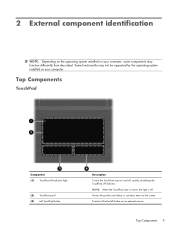
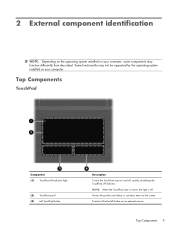
... light is off indicator. Functions like the left button on the screen. Moves the pointer and selects or activates items on an external mouse.
Top Components 9
Top Components
TouchPad
Component (1) TouchPad off indicator light
(2) TouchPad zone* (3) Left TouchPad button
Description To turn the TouchPad ...
HP ProBook 4520s Notebook PC and HP ProBook 4720s Notebook PC - Maintenance and Service Guide - Page 20
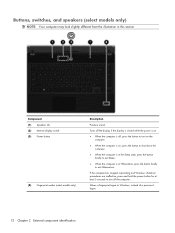
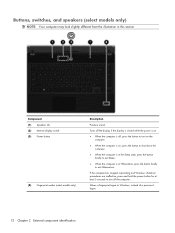
Component (1) Speakers (2) (2) Internal display switch (3) Power button
(4) Fingerprint reader (select models only)
Description
Produce sound. Allows a fingerprint logon to turn on the computer.
● When the computer is on .
● When the computer is off, press the button to turn off the ...
HP ProBook 4520s Notebook PC and HP ProBook 4720s Notebook PC - Maintenance and Service Guide - Page 32
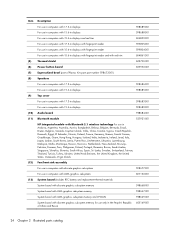
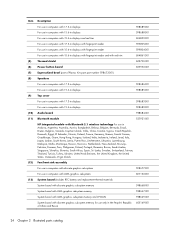
... red trim
604852-001
For use in computers with 17.3-in displays with fingerprint reader
599805-001
For use in computers with 15.6-in displays with fingerprint reader
599804-001
For use in computers with 15.6-in displays with fingerprint reader and with red trim
604861-001
(5)
Thermal shield
603700-001
(6)
Power button...
HP ProBook 4520s Notebook PC and HP ProBook 4720s Notebook PC - Maintenance and Service Guide - Page 46
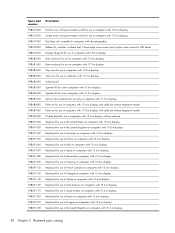
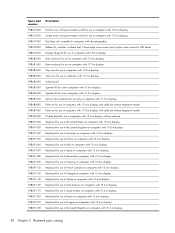
... displays
598688-001 Palm rest for use in computers with 15.6-in displays with cable but without fingerprint reader
598689-001 Palm rest for use in computers with 17.3-in displays with cable but without fingerprint reader
598690-001 Display bezel for use in computers with 15.6-in displays without webcam
598691...
HP ProBook 4520s Notebook PC and HP ProBook 4720s Notebook PC - Maintenance and Service Guide - Page 127


... (default setting)
◦ Follow Boot Order
● Enable/disable the ambient light sensor (enabled by default).
● Enable/disable the notebook upgrade bay device (enabled by default).
● Enable/disable the fingerprint device (enabled by default).
● Enable/disable the integrated camera (enabled by default).
● Enable/disable the power monitor circuit...
HP ProBook 4520s Notebook PC and HP ProBook 4720s Notebook PC - Maintenance and Service Guide - Page 137


... settings that the computer is added to Help and Support for tasks such as installing software, running utilities, or changing Windows settings.
Backup and recovery in your permission or password... shot
of optical drive installed in Windows 7 129 Copy the screen image:
To copy only the active window, press alt+fn+prt sc. Refer to the document. 4. To copy the entire screen,...
HP ProBook 4520s Notebook PC and HP ProBook 4720s Notebook PC - Maintenance and Service Guide - Page 141


... of optical drive installed in Windows Vista 133 Copy the screen image:
To copy only the active window, press alt+fn+prt sc. To create a backup using them for your files. Display... the backup process. The screen image is connected to Help and Support for tasks such as installing software, running utilities, or changing Windows settings. NOTE: DVDs and DVDs with double-layer (DL) support...
HP ProBook 4520s Notebook PC and HP ProBook 4720s Notebook PC - Maintenance and Service Guide - Page 144


...up your information
Recovery after a system failure is as complete as your initial backup immediately after software setup. Backing up files and folders or create recovery points. The screen shot can be a ...:
To copy only the active window, press alt+fn+prt sc. Backup and recovery in Windows XP
Overview
To protect your preferences. As you add new software and data files, you have...
Similar Questions
How Do I Activate My Webcam On My Probook 4520
(Posted by Ramzemik 9 years ago)
How To Unlock Mouse Pad On Hp Probook 4520s
(Posted by nietrqmari0 9 years ago)
How To Restore Hp Probook 4520s To Factory Settings
(Posted by ackdeni13 10 years ago)

