HP ProBook 4440s Support Question
Find answers below for this question about HP ProBook 4440s.Need a HP ProBook 4440s manual? We have 8 online manuals for this item!
Question posted by jdMo on April 20th, 2014
How To Activate Fingerprint On Probook 4540s
The person who posted this question about this HP product did not include a detailed explanation. Please use the "Request More Information" button to the right if more details would help you to answer this question.
Current Answers
There are currently no answers that have been posted for this question.
Be the first to post an answer! Remember that you can earn up to 1,100 points for every answer you submit. The better the quality of your answer, the better chance it has to be accepted.
Be the first to post an answer! Remember that you can earn up to 1,100 points for every answer you submit. The better the quality of your answer, the better chance it has to be accepted.
Related HP ProBook 4440s Manual Pages
HP Notebook Reference Guide - Page 91


... port 16
F Face Recognition 15 face recognition 50 finding more information 1 fingerprint reader 57 firewall software 6, 58
G GPS 9 graphics modes, switching 29... cable 13 logical drive designations 74 low battery level 25
M maintenance
Disk Cleanup 43 Disk Defragmenter 43 media activity controls 14 media hotkeys 14 modems connecting a modem cable 10 connecting a modem cable
adapter 11 selecting a ...
HP ProtectTools Getting Started - Page 5


...Manager ...43 Changing your Windows password 43 Setting up your SpareKey 43 Enrolling your fingerprints 44 Enrolling scenes for face logon 44
Authentication 45 Dark mode 46 Learning 46 Deleting... 53 Opening Drive Encryption ...54 General tasks ...54 Activating Drive Encryption for standard hard drives 54 Activating Drive Encryption for self-encrypting drives 55 Deactivating Drive Encryption ...
HP ProtectTools Getting Started - Page 12


... and other documents.
● Activate Computrace for HP ProtectTools.
● Configure Preferences and Backup and Restore options.
Drive Encryption for enhanced account security. HP ProtectTools Security Manager
General users can perform the following functions:
● Configure and change user credentials such as a Windows password, fingerprint, face images, smart card, proximity...
HP ProtectTools Getting Started - Page 35


... to conserve power and to enhance visual feedback: ◦ Optimized-The fingerprint reader activates when needed.
A higher setting increases the sensitivity to variations in fingerprint swipes and therefore decreases the possibility of the data from the fingerprint reader. Configuring your fingerprint is allowed
to enroll. ● To set up to three custom questions, or you...
HP ProtectTools Getting Started - Page 63


...software encryption ◦ Encrypting or decrypting individual self-encrypting drives using a password, registered fingerprint, or smart card PIN
53
6 Drive Encryption for HP ProtectTools (select models only...9702; Adding further security by encrypting your computer's data. When Drive Encryption is activated, you must log in at the Drive Encryption login screen, which is always required...
HP ProtectTools Getting Started - Page 127


... the Drive Encryption features are applied. Drive Encryption is authorized to perform a task such as a fingerprint, to identify a user. administrator See Windows administrator. backup Using the backup feature to save a copy of verifying whether a user is activated using the HP ProtectTools Setup Wizard. It can then be used in Control Panel. credentials...
HP ProtectTools Getting Started - Page 133


...
basic user account 104 Basic User Key password
changing 106 setting 104 bleaching aborting 88 activating 88 cancelling 88 manual 88 schedule 83 Bluetooth 28, 48 Business Solutions 31, 49
... access for a user 94 unmanaged 99 device class configuration configuration 91 device settings face 26 fingerprint 25 smart card 28 SpareKey 25 device, allowing access for self-
Index
A aborting a shred...
HP ProtectTools Getting Started - Page 134


...68
DigitalPass 42 documentation, related 115 Drive Encryption for
HP ProtectTools 53, 59 activating 54 backup and recovery 61 deactivating 54 decrypting individual drives 59 easy setup 20 encrypting... 56, 58, 61 encryption key backing up 61 recovering 63 encryption status, displaying 58 enrolling fingerprints 44 scenes 44 eSATA 99 Excel, adding signature line 75 excluding assets from automatic deleting 85
F...
HP ProBook 4540s Notebook PC HP ProBook 4440s Notebook PC HP ProBook 4441s Notebook PC - Maintenance and Service Guide - Page 5


... identification ...8 Display ...8 Top ...9 TouchPad ...9 Lights ...10 Buttons, speakers, and fingerprint reader (select models only 11 Keys ...12 Model 4540s ...12 Model 4440s/4441s 13 Front ...14 Left ...15 Right ...16
3 Illustrated parts catalog ...17 Service tag ...17 Computer major components ...18 Model 4540s ...18 Model 4440s/4441s ...22 Display components ...25 Plastics Kit ...26 Cable...
HP ProBook 4540s Notebook PC HP ProBook 4440s Notebook PC HP ProBook 4441s Notebook PC - Maintenance and Service Guide - Page 6


......56 Heat shield ...59 Fan ...61 Heat sink ...63 Processor ...66 Top cover ...67 Fingerprint reader board ...75 Speaker assembly ...76 Function board/Power button board assembly 79 Audio board ......84 System board ...85 RTC battery ...88 Optical drive extension board (4540s models only 90 Hard drive extension board (4540s models only 92 Power cable ...94 Latch assembly ...95 Display assembly ......
HP ProBook 4540s Notebook PC HP ProBook 4440s Notebook PC HP ProBook 4441s Notebook PC - Maintenance and Service Guide - Page 12


Category
Description
4540s (UMA)
4540s (Disc)
4440s (UMA)
Supports the following WLAN formats:
√
√
√
&#...(stereo microphone)
√
√
√
Audio-out (stereo headphone)
√
√
√
RJ-45 (Ethernet, includes link and activity lights)
√
√
√
USB 3.0 (2)
√
√
√
USB 2.0 (2)
√
√
√
VGA (...
HP ProBook 4540s Notebook PC HP ProBook 4440s Notebook PC HP ProBook 4441s Notebook PC - Maintenance and Service Guide - Page 13
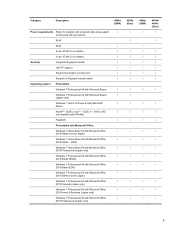
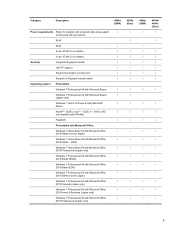
...security lock
√
Support no fingerprint reader option
√
Operating system Preinstalled:
Windows 7 Professional 64 with Microsoft Basics
√
Windows 7 Professional 32 with Microsoft Basics
√
(Japan only)
Windows 7 Home Premium 64 with Microsoft Office
√
2010 Professional (Japan only)
4540s (Disc)
√ √
4440s (UMA)
√
√
√...
HP ProBook 4540s Notebook PC HP ProBook 4440s Notebook PC HP ProBook 4441s Notebook PC - Maintenance and Service Guide - Page 40


... with HP ProBook 4540s models with a webcam
683479-001 N Display bezel for use with HP ProBook 4540s models without a webcam
683480-001 N
Display Hinge Kit for use on 4540s models (includes...4540s models
683484-001 N Fan
683485-001 N Fingerprint reader assembly for use in 4540s models (includes cable, bracket, and screws)
683486-001 N Function board/power button board assembly for use in 4540s...
HP ProBook 4540s Notebook PC HP ProBook 4440s Notebook PC HP ProBook 4441s Notebook PC - Maintenance and Service Guide - Page 41


...
683505-001 N Speaker assembly for use in 4540s models
683506-001 N Top cover for use in 4540s models with a fingerprint reader (includes touchpad)
683507-001 N Top cover for use in 4540s models without a fingerprint reader (includes touchpad)
683508-001 N Webcam module
683639-001 N Base enclosure for use with 4440s/4441s models
683640-001 N
Cable Kit for...
HP ProBook 4540s Notebook PC HP ProBook 4440s Notebook PC HP ProBook 4441s Notebook PC - Maintenance and Service Guide - Page 42


...Display bezel for use with HP ProBook 4440s/4441s models without a webcam
683643-001 N
Display Hinge Kit for use in 4440s/4441s models (includes left and ...4440s/4441s models without a fingerprint reader (includes touchpad)
684631-001 N 43.9-cm (17.3-inch) display assembly, HD+ anti-glare, with webcam
687696-001 N Heat shield for use in 4540s models
690978-001 A Bottom door for use in 4540s...
HP ProBook 4540s Notebook PC HP ProBook 4440s Notebook PC HP ProBook 4441s Notebook PC - Maintenance and Service Guide - Page 75
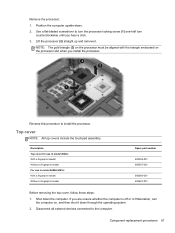
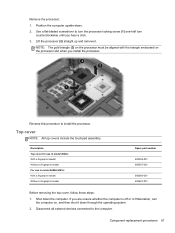
..., and then shut it .
Description Top cover for use in model 4540s: With a fingerprint reader Without a fingerprint reader For use in Hibernation, turn counterclockwise until you install the processor.... If you are unsure whether the computer is off or in model 4440s/4441s: With a fingerprint reader Without a fingerprint reader
Spare part number
683506-001 683507-001
683666-001 683667-001
...
HP ProBook 4540s Notebook PC HP ProBook 4440s Notebook PC HP ProBook 4441s Notebook PC - Maintenance and Service Guide - Page 76


...page 52) e. b. WWAN module (see Memory modules on page 54) d. For 4540s models, disconnect the following components:
a. Memory modules (see WWAN module on page 42...the AC adapter from the system board: (1) Speaker cable (2) Function board/Power button board cable (3) Fingerprint reader board cable
68 Chapter 4 Removal and replacement procedures Keyboard (see Bottom door on page 59)...
HP ProBook 4540s Notebook PC HP ProBook 4440s Notebook PC HP ProBook 4441s Notebook PC - Maintenance and Service Guide - Page 83
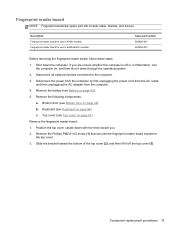
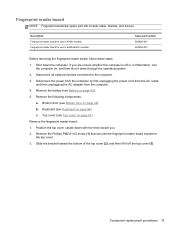
... in 4540s models Fingerprint reader board for use in Hibernation, turn
the computer on page 42). 5. Remove the Phillips PM2.0×4.0 screw (1) that secures the fingerprint reader board bracket to the computer. 3.
Disconnect all external devices connected to the top cover. 3. Bottom door (see Battery on , and then shut it off or in 4440s...
HP ProBook 4540s Notebook PC HP ProBook 4440s Notebook PC HP ProBook 4441s Notebook PC - Maintenance and Service Guide - Page 84
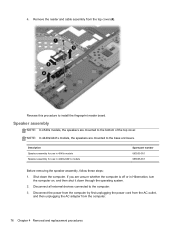
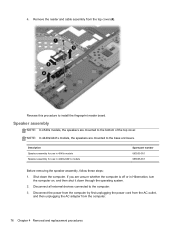
... all external devices connected to install the fingerprint reader board. 4. Shut down through the operating system.
2. Speaker assembly
NOTE: In 4540s models, the speakers are mounted to the... the computer is off or in 4440s/4441s models
Spare part number 683505-001 683665-001
Before removing the speaker assembly, follow these steps:
1. NOTE: In 4440s/4441s models, the speakers are mounted...
HP ProBook 4540s Notebook PC HP ProBook 4440s Notebook PC HP ProBook 4441s Notebook PC - Maintenance and Service Guide - Page 105


... computer upright with the front toward you are unsure whether the computer is off or in HP ProBook 4440s/4441s models: ● 35.6-cm (14.0-inch), Anti-glare, without webcam ● 35.6-...the following components:
a. Bottom door (see WWAN module on page 44). Description For use in silver HP ProBook 4540s models: ● 39.6-cm (15.6-inch) HD, anti-glare, without webcam ● 39.6-cm (...

