HP ProBook 6360b Support Question
Find answers below for this question about HP ProBook 6360b.Need a HP ProBook 6360b manual? We have 5 online manuals for this item!
Question posted by wrosh on November 21st, 2013
Hp Probook 6360b How Activate Fingerprint
The person who posted this question about this HP product did not include a detailed explanation. Please use the "Request More Information" button to the right if more details would help you to answer this question.
Current Answers
There are currently no answers that have been posted for this question.
Be the first to post an answer! Remember that you can earn up to 1,100 points for every answer you submit. The better the quality of your answer, the better chance it has to be accepted.
Be the first to post an answer! Remember that you can earn up to 1,100 points for every answer you submit. The better the quality of your answer, the better chance it has to be accepted.
Related HP ProBook 6360b Manual Pages
HP ProtectTools Security Software 2010 - Page 2


.... The desktop gadget also indicates the overall security status of security and HP ProtectTools solutions for total information protection
Access protection (strong authentication) Integrated fingerprint sensor, facial recognition, and smartcard reader
Enhanced pre-boot security (multiple users, multiple factors)
HP SpareKey can recover users from lost credentials after initial user setup
Data...
HP ProtectTools Security Software 2010 - Page 4


... simple questions after which your notebook is designed to help you benefit from security features that all new HP ProtectTools security modules introduced over time are easier to safeguard the information on the HP fingerprint sensor or clicking the desktop gadget. This launches the setup wizard for total information protection. Security levels can...
HP ProtectTools Security Software 2010 - Page 5


... and Restore is not simply about the best technologies, it also requires best practices. Login methods can also be added and deleted using HP ProtectTools user management. Passwords, fingerprints, and face recognition are synchronized between the operating system and the pre-boot environment, users should always be selected either individually or in...
HP ProtectTools Security Software 2010 - Page 8


...-on user preferences. It allows administrators to smaller organizations without Active Directory through simplicity of design and deployment, and attractive per seat cost....with no per seat cost.
• Support for smart cards (including HP ProtectTools Java C ards), biometric fingerprint security, TPM embedded security chips, USB tokens, virtual tokens and passwords...
HP ProtectTools Security Software 2010 - Page 9


... 3. Figure 5. By consolidating point management tools into one console, organizations are authorized to log on legacy or non-HP PCs Keep security policies and settings the same across PCs Combine passwords, smart cards, fingerprints, face recognition Unlock pre-boot, disk encryption and PCs for forgotten passwords or smart cards Enable stronger security...
HP ProtectTools Security Software 2010 - Page 12


The encryption process can be activated by launching HP ProtectTools Security Manager and selecting Drive Encryption for ProtectTools is allowed to authenticate themselves upon system restart. Before a hard drive can be encrypted, Drive Encryption for HP ProtectTools requires that requires users to run, and even booting from external devices such as optical drives
12...
HP ProtectTools Security Software 2010 - Page 13


... using Pre-Boot security:
• Lack of years, it possible to login.
or USB storage is used to derive an encryption key using a password, fingerprint or HP ProtectTools Java C ard. This meant that software designed to bypass the operating system password protection cannot run if the computer is then used to encrypt...
HP ProtectTools Security Software 2010 - Page 16


...from the hard drive directory. e. You can be recovered until it is as simple as fingerprint authentication, which can then be used space on the hard drive and can be recovered....custom control over your browser and gives you the option to be recovered using Face Recognition. HP recommends that you delete a file, it is available in using disk utilities available online....
HP ProtectTools Security Software 2010 - Page 17


... software enables the Computrace agent, which remains active in direct relation to the network. The amount of time it is more intensive process than simple file deletion. Privacy Manager for HP ProtectTools
Computrace LoJack Pro, powered by Absolute Software (purchased separately), addresses the growing problem of files is reformatted or replaced. Free...
HP ProtectTools Security Software 2010 - Page 18


... emails and documents using instant messaging to provide HP Privacy Mana ger users with C omodo, a... M a n a g er - Ch a t Think about when using passwords, fingerprints or smartcards. Privacy Manager has clear benefits for authorization workflow.
• You can verify... ext, you intend to issue user certificates on Active Directory-based networks. W hen businesses purchase this service...
Installing Microsoft Windows on an HP ProBook or EliteBook Notebook PC and creating an image - White Paper - Page 1


Installing Microsoft Windows on an HP ProBook or EliteBook Notebook PC and creating an image
2011 Business...XP Professional...7 Windows Vista Business / Windows 7 Professional 8 Appendix A: Using HP SoftPaq Download Manager 10 Using HP SoftPaq Download Manager to update the current platform 10 Using HP SoftPaq Download Manager to download softpaqs for multiple platforms 12 Appendix B: Sample ...
Installing Microsoft Windows on an HP ProBook or EliteBook Notebook PC and creating an image - White Paper - Page 2


...Instructions are needed to Drivers/OS enhancements provided by HP
- Supported models
HP EliteBook 8460p Notebook PC HP EliteBook 8560p Notebook PC HP ProBook 6360b Notebook PC P ProBook 6460b Notebook PC HP ProBook 6560b Notebook PC
WARNING Before proceeding with applicable HP drivers and applications on the product's Certificate of Authenticity...
HP ProtectTools Getting Started - Windows 7 and Windows Vista - Page 28
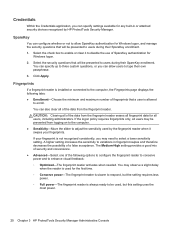
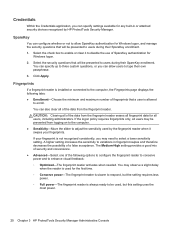
...-The fingerprint reader activates when needed. Fingerprints
If a fingerprint reader is installed or connected to the computer, the Fingerprints page displays the following options to configure the fingerprint reader to...when the reader is used by HP ProtectTools Security Manager.
CAUTION: Clearing all of the data from the fingerprint reader erases all fingerprint data for all of the data...
HP ProtectTools Getting Started - Windows 7 and Windows Vista - Page 50
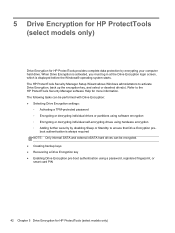
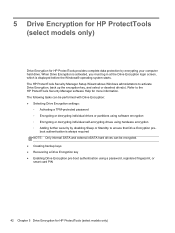
...: ● Selecting Drive Encryption settings:
◦ Activating a TPM-protected password ◦ Encrypting or decrypting individual drives or partitions using software encryption ◦ Encrypting or decrypting individual self-encrypting drives using a password, registered fingerprint, or smart card PIN
42 Chapter 5 Drive Encryption for HP ProtectTools provides complete data protection by...
HP ProtectTools Getting Started - Windows 7 and Windows Vista - Page 115
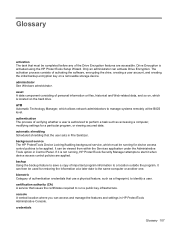
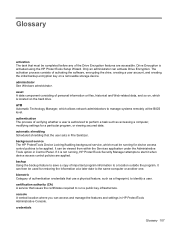
... as accessing a computer, modifying settings for restoring the information at the BIOS level. It can activate Drive Encryption. Glossary
activation The task that must be running , HP ProtectTools Security Manager attempts to start it is authorized to perform a task such as a fingerprint, to identify a user. backup Using the backup feature to save a copy of...
HP ProtectTools Getting Started - Windows 7 and Windows Vista - Page 120
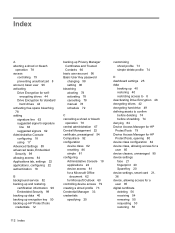
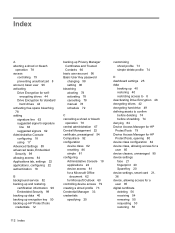
... Security 99 backing up data 40 backing up encryption key 50 backing up HP ProtectTools credentials 12
backing up Privacy Manager Certificates and Trusted Contacts 66
basic...fingerprint 20 SpareKey 20 device settings, smart card 21, 36 device, allowing access for self- Index
A aborting a shred or bleach
operation 78 access
controlling 79 preventing unauthorized 8 account, basic user 96 activating...
HP ProtectTools Getting Started - Windows 7 and Windows Vista - Page 121


...Encryption for HP ProtectTools activating 44 backup and recovery 50 deactivating 44 decrypting individual drives 49 encrypting individual drives 49 logging in after Drive
Encryption is activated 44 ...deleting 75
F face
settings 21 features, HP ProtectTools 2 File Sanitizer for HP ProtectTools
opening 71 setup procedures 72 fingerprints settings 20 fingerprints, enrolling 34 free space bleaching 72
G...
HP ProBook 6360b Notebook PC - Maintenance and Service Guide - Page 1


HP ProBook 6360b Notebook PC
Maintenance and Service Guide
HP ProBook 6360b Notebook PC - Maintenance and Service Guide - Page 9


... Two customer-accessible/upgradeable memory module slots supporting up to 16 GB of RAM
1 1 Product description
Category Product Name Processors
Chipset Graphics Panel
Memory
Description HP ProBook 6360b Notebook PC Intel® Core™ i7 processor, Dual Core 2nd Generation Intel Core i7-2620M, 2.70GHz (Turbo up to 3.40GHz) 4MB L3 Cache, 4 threads...
HP ProBook 6360b Notebook PC - Maintenance and Service Guide - Page 13


...Windows 7 Professional 64 with Microsoft Office 2010 pre-loaded (purchase of a Product Key required to activate a full Office 2010 suite) Windows 7 Professional 32 with Microsoft Office 2010 Professional Windows 7 ... 2.80-Ah (62-Wh) battery HP Fast Charge Technology (does NOT support 9-cell, 3.00-Ah (100-Wh) Li-ion battery) Integrated fingerprint reader Integrated Smart Card reader slot NOTE:...
Similar Questions
Hp Probook 6360b Bios Password
hi! I want to reset the bios in my HP 6360b Thanks for help ?
hi! I want to reset the bios in my HP 6360b Thanks for help ?
(Posted by mrsweden 1 year ago)
Hp Probook 6360b Bios Password Reset.
My pc have Bios administrator Password and I can not know about the BIOS password. So I want to rese...
My pc have Bios administrator Password and I can not know about the BIOS password. So I want to rese...
(Posted by alimjankjr22 1 year ago)
How To Use The Fingerprint Scanner On Hp Probook 6360b
(Posted by spukenathan 9 years ago)
Hp Probook 6360b - Sleep Mode/hibernation Issue
Tried to switch on my Probook 6360b but it seems to be in sleep mode/hibernation - help! what do i d...
Tried to switch on my Probook 6360b but it seems to be in sleep mode/hibernation - help! what do i d...
(Posted by cjwicks1 12 years ago)

