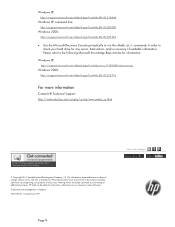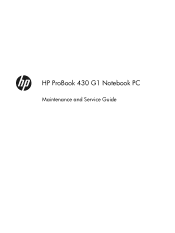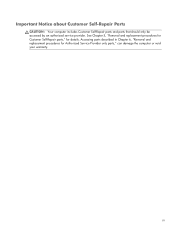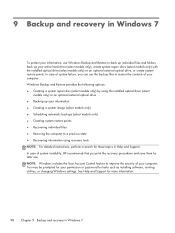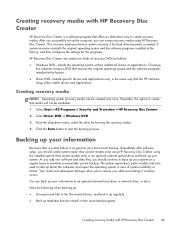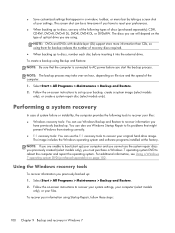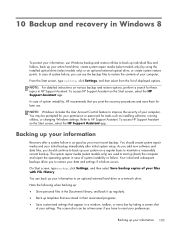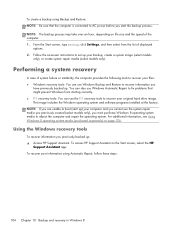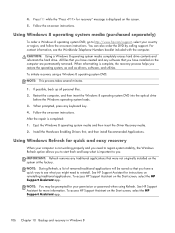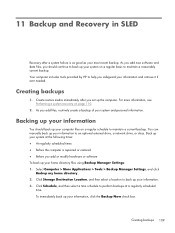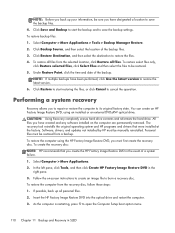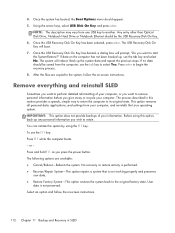HP ProBook 430 Support Question
Find answers below for this question about HP ProBook 430.Need a HP ProBook 430 manual? We have 2 online manuals for this item!
Question posted by mjtek on September 24th, 2014
Creating System Repair Disc ?
How do I create system repair disc in HP 430 G2 notebook as there is no optical drive ? The syetem says that it does not have DVD burner. There is an optical drive shared in the network, but it seems that the computer is not able to use that. Do I need a separate optical drive directly connected to the notebook ? If so, would I be able to boot from such a drive in case of hard disc failure ?
Current Answers
Related HP ProBook 430 Manual Pages
Similar Questions
Hp G62-367dx Notebook My Problem How To Upgrade Cpu Amd Turion Ii To Higher Spec
(Posted by bernardmelgar398 1 year ago)
Help With My Hp 15-f024wm Notebook Pc
How do I turn on my Bluetooth on my HP 15-f024wm Notebook PC?
How do I turn on my Bluetooth on my HP 15-f024wm Notebook PC?
(Posted by sherenejamkhu93 8 years ago)
Laptop Probook 4525s
Hi, my laptop mouse pad is locked. It is a HP Probook 4525s. How do I unlock it?
Hi, my laptop mouse pad is locked. It is a HP Probook 4525s. How do I unlock it?
(Posted by wwwandreervin41 11 years ago)
Does The Hp G7-1017cl Notebook Have Caps Lock And Num Lock Lights On It?
Looking for this notebook, and saw similar one at Sams club today and it is pefect if I know Does th...
Looking for this notebook, and saw similar one at Sams club today and it is pefect if I know Does th...
(Posted by kb48 12 years ago)