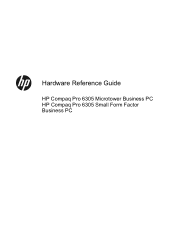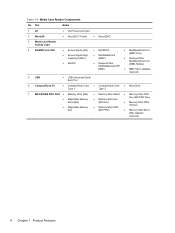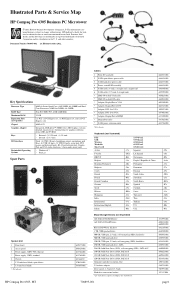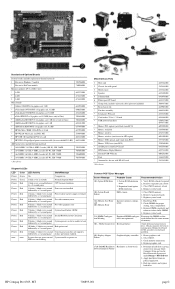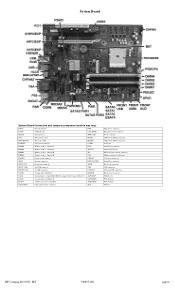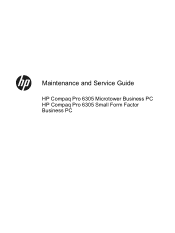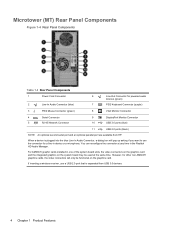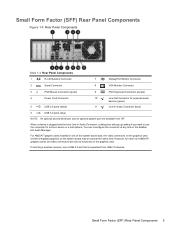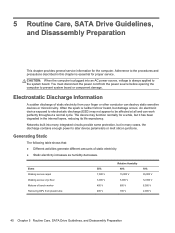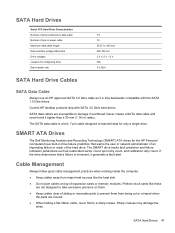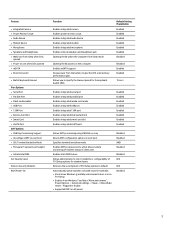HP Pro 6305 Support Question
Find answers below for this question about HP Pro 6305.Need a HP Pro 6305 manual? We have 9 online manuals for this item!
Question posted by arthursalazar1957 on February 17th, 2014
Is There A Microphone Built In To This Computer
The person who posted this question about this HP product did not include a detailed explanation. Please use the "Request More Information" button to the right if more details would help you to answer this question.
Current Answers
Related HP Pro 6305 Manual Pages
Similar Questions
Hp Compaq 6005 Pro Ultra-slim Desktop Pc Won't Boot
(Posted by spacequi 10 years ago)
What Are The Pecifications Of Hp Pro 3500 Core I3 Desktop Computer?
With the HP Pro 3500 Core i3 computer, what mother board comes in the computer, can the ram be expan...
With the HP Pro 3500 Core i3 computer, what mother board comes in the computer, can the ram be expan...
(Posted by hlg1004 11 years ago)
On The Hp 500b, Xz776ut, Desktop Pc, Windows 7 Pro, 64 Bit.
Are there any changes that can be made either to the MoBo and /or BIOS that would allow the Ram to ...
Are there any changes that can be made either to the MoBo and /or BIOS that would allow the Ram to ...
(Posted by brit439 12 years ago)
Price Of Copmputer Desktop Hp Pro 4500
processor intel 2 duo core 3.16 ghz
processor intel 2 duo core 3.16 ghz
(Posted by rugema 13 years ago)