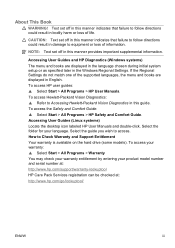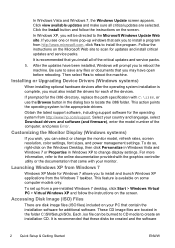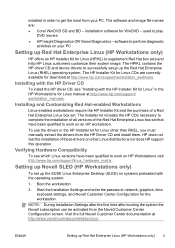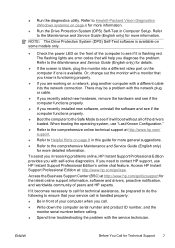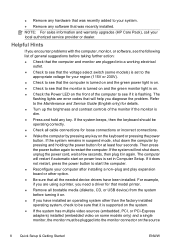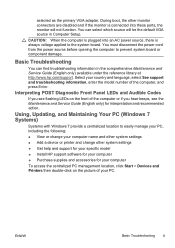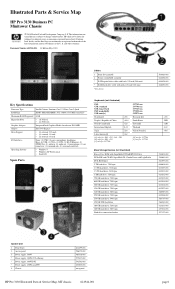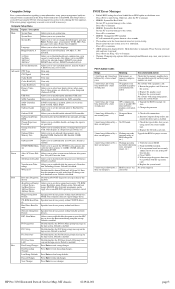HP Pro 3130 Support Question
Find answers below for this question about HP Pro 3130 - Minitower PC.Need a HP Pro 3130 manual? We have 7 online manuals for this item!
Current Answers
Related HP Pro 3130 Manual Pages
Similar Questions
I Require Graphic Card/vga Drivers For Windows 2000 Pro
(Posted by philipbuzza 11 years ago)
2nd Video Controller Add To A Hp Pro 3130 Mt.
How do you get the system to see the 2nd video controller i have added, so that we can have 3 monito...
How do you get the system to see the 2nd video controller i have added, so that we can have 3 monito...
(Posted by grandpapeters 12 years ago)
Vga Driver For Xp
pls i instal windo XP on my PC and need to drive the Video Controller. pls help me out
pls i instal windo XP on my PC and need to drive the Video Controller. pls help me out
(Posted by alukoakinnifesigabriel 12 years ago)
Why Hp Pro 3130 Mt Audio Jack Is Not Working In Front Side?
HP PRO 3130 MT Audio Jack not working in front side. Please help!
HP PRO 3130 MT Audio Jack not working in front side. Please help!
(Posted by gerome84 12 years ago)
How To Connect Hp Pro 3130 To Another Pc; What Cables Are Needed
(Posted by jmartino 12 years ago)