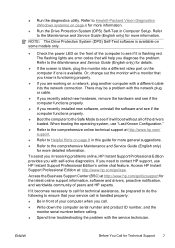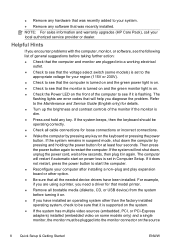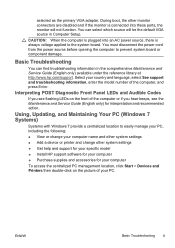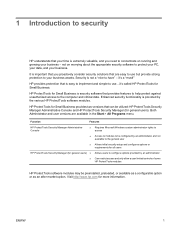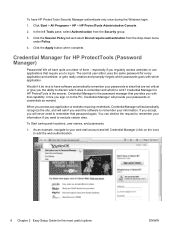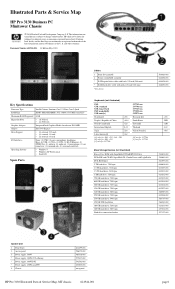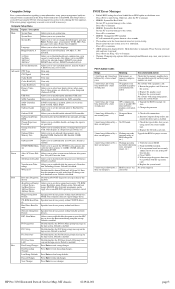HP Pro 3130 Support Question
Find answers below for this question about HP Pro 3130 - Minitower PC.Need a HP Pro 3130 manual? We have 7 online manuals for this item!
Question posted by jmartino on June 15th, 2011
How To Connect Hp Pro 3130 To Another Pc; What Cables Are Needed
Current Answers
Answer #1: Posted by kcmjr on June 15th, 2011 2:37 PM
If that the case you'll need a network switch and 2 cables. For example:
http://www.newegg.com/Product/Product.aspx?Item=N82E16833124416
and
http://www.newegg.com/Product/Product.aspx?Item=N82E16812270029 although cable length can vary depending on your need.
If thats all you are trying to do then thats all you need. Windows will configure itself. You can open the network neighborhood and see the other PC there. Any folder you share will be available to the other PC.
A simpler solution for only two PC's is a simple cross-over cable between them: https://www.newegg.com/red-belkin-72-cables-round/p/N82E16812167003
Same effect but without the extra hardware.
I'm only listing the bare essentials here to connect 2 PC's together to share files. If you want more then the options are endless and we will need a lot more information.
Licenses & Certifications: Microsoft, Cisco, VMware, Novell, FCC RF & Amateur Radio licensed.
Related HP Pro 3130 Manual Pages
Similar Questions
how to create partition in HP Pro 3330 Microtower windows 7 pc
How do you get the system to see the 2nd video controller i have added, so that we can have 3 monito...
HP PRO 3130 MT Audio Jack not working in front side. Please help!