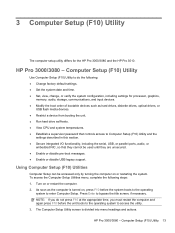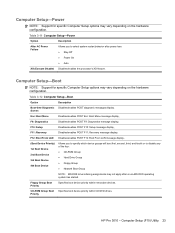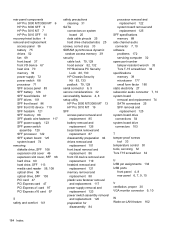HP Pro 3010 Support Question
Find answers below for this question about HP Pro 3010 - Microtower PC.Need a HP Pro 3010 manual? We have 7 online manuals for this item!
Question posted by haroonbadsha22 on May 29th, 2022
Processer
does this cpu support i3 or i5 proccer
Current Answers
Answer #1: Posted by SonuKumar on May 29th, 2022 8:09 AM
https://support.hp.com/in-en/document/c01917456
it wont support
Please respond to my effort to provide you with the best possible solution by using the "Acceptable Solution" and/or the "Helpful" buttons when the answer has proven to be helpful.
Regards,
Sonu
Your search handyman for all e-support needs!!
Related HP Pro 3010 Manual Pages
Similar Questions
Hp Pavilion A1210n Media Center Pc Desktop Windows Xp
I am able to power on but the next screen is where it freeze on startng windows screen. What do I do...
I am able to power on but the next screen is where it freeze on startng windows screen. What do I do...
(Posted by bbgdiesel007 9 years ago)
Drivers Audio Hp Pro 3010 Mt ?
quels sont les pilotes audio de Hp Pro 3010 Mt svp.
quels sont les pilotes audio de Hp Pro 3010 Mt svp.
(Posted by moubarak1961 11 years ago)
Problem Med Ominstallation Av Windows Xp Pro
Det går inte att installera om Windos XP pro med den medföljande CD.n Man kommer än...
Det går inte att installera om Windos XP pro med den medföljande CD.n Man kommer än...
(Posted by annaekman 12 years ago)