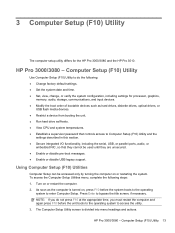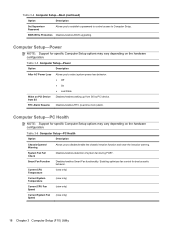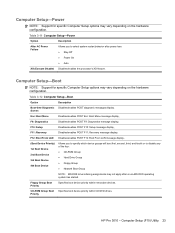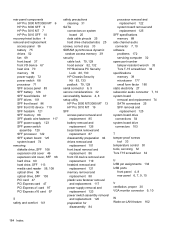HP Pro 3010 Support Question
Find answers below for this question about HP Pro 3010 - Microtower PC.Need a HP Pro 3010 manual? We have 7 online manuals for this item!
Question posted by ssimo60 on April 30th, 2012
Password At Start Pc
how can I set password at start pc?
Current Answers
Related HP Pro 3010 Manual Pages
Similar Questions
Hp Dc7800 Desktop How Do I Change Settings In Bios?
(Posted by rudyTigge 10 years ago)
Rtc Alarm
Hi, When I go into the Power setting -- in the BIOS -- of my HP Microtower 3010 Pro PC I can't seem ...
Hi, When I go into the Power setting -- in the BIOS -- of my HP Microtower 3010 Pro PC I can't seem ...
(Posted by chaliflani 10 years ago)
Dual Monitor Not Working
We have ordered new machines with graphics card. Now we are connected two monitors but signal comes ...
We have ordered new machines with graphics card. Now we are connected two monitors but signal comes ...
(Posted by sureshvinai02 11 years ago)
Drivers Audio Hp Pro 3010 Mt ?
quels sont les pilotes audio de Hp Pro 3010 Mt svp.
quels sont les pilotes audio de Hp Pro 3010 Mt svp.
(Posted by moubarak1961 11 years ago)
Problem Med Ominstallation Av Windows Xp Pro
Det går inte att installera om Windos XP pro med den medföljande CD.n Man kommer än...
Det går inte att installera om Windos XP pro med den medföljande CD.n Man kommer än...
(Posted by annaekman 12 years ago)