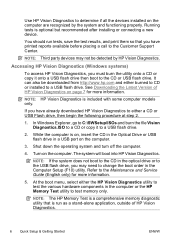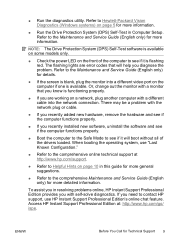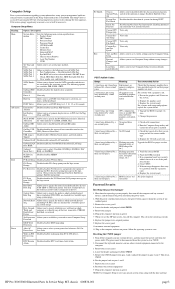HP Pro 3000 Support Question
Find answers below for this question about HP Pro 3000 - Microtower PC.Need a HP Pro 3000 manual? We have 9 online manuals for this item!
Question posted by calebblount11 on March 12th, 2016
I Need Help I Installed Some New Ram Its The Right Ram By The Way I Just Install
its in the title sorry
Current Answers
Answer #1: Posted by TechSupport101 on March 12th, 2016 6:34 AM
Hi. The question is sadly not too clear but the Hardware Reference Guide here <a href="https://www.helpowl.com/manuals/HP/Pro3000/62538" rel="nofollow">https://www.helpowl.com/manuals/HP/Pro3000/62538</a> should be of some help. Please note that the 3000 form factor can only take upto 8GB populated memory.
Related HP Pro 3000 Manual Pages
Similar Questions
Upgrade Memory Ram, Processor And Add Hard-disk Sata On Hp 3010mt.
Need upgrade the memory RAM to 8Gb, Processor to Core 2 Quad and add Hard-Disk Sata of 500Gb, is pos...
Need upgrade the memory RAM to 8Gb, Processor to Core 2 Quad and add Hard-Disk Sata of 500Gb, is pos...
(Posted by edsonliquela 8 years ago)
I Need Download , Install On My Dell My Hp Printer
I have printer Hp 6600. Gracias
I have printer Hp 6600. Gracias
(Posted by itudyamichel 10 years ago)
My Hp 500b Mt Is Not Powering On, I Need Help
My HP 500B Micro Tower is not coming on, I have confirmed that the Power Supply unit and the power s...
My HP 500B Micro Tower is not coming on, I have confirmed that the Power Supply unit and the power s...
(Posted by Julian86 12 years ago)
I Need Help.
i own one of these and i had been having some issues with virus so i restored it to factory settings...
i own one of these and i had been having some issues with virus so i restored it to factory settings...
(Posted by lolppp369 12 years ago)