HP Pro 2000 Support Question
Find answers below for this question about HP Pro 2000 - Microtower PC.Need a HP Pro 2000 manual? We have 9 online manuals for this item!
Question posted by samindram on March 13th, 2012
Install Xp
How to install Windows XP from romoving Win 7.
Current Answers
There are currently no answers that have been posted for this question.
Be the first to post an answer! Remember that you can earn up to 1,100 points for every answer you submit. The better the quality of your answer, the better chance it has to be accepted.
Be the first to post an answer! Remember that you can earn up to 1,100 points for every answer you submit. The better the quality of your answer, the better chance it has to be accepted.
Related HP Pro 2000 Manual Pages
Downgrading Microsoft Windows Vista OS Business on HP Business Desktop FAQs - Page 1


... their own or with a Windows XP Professional "Custom Pre-install Image" prior to shipping to...Windows® XP Professional 32-bit preinstalled on the HP Business DT and a Microsoft Windows XP Professional 32-bit OS image on the PC recovery partition, a Windows Vista® Business Edition COA (and license), a Windows Vista Logo on the Business PC, and both Windows Vista Business and Windows XP Pro...
Downgrading Microsoft Windows Vista OS Business on HP Business Desktop FAQs - Page 2


... is ordered as part of the system. (See above question). The customer will ship Microsoft Window XP-based Business PC with a Vista COA and Windows XP preinstalled on the DT? A: For the Factory Vista Downgrade, both Vista Business and XP Pro recovery kits are actually pre-loaded on the system when you buy this Vista downgrade.
Q: Is...
Downgrading Microsoft Windows Vista OS Business on HP Business Desktop FAQs - Page 3


...?
How can install the customer's XP
Professional image on the new PC?
A: Moving from the HP support center. End
User License Agreement).
• It does not require the customer to the Customer Service Representative.
In these cases, the OS will manually activate Windows XP. Once it is made available to get the XP Pro pre-installed? Those who...
Quick Setup & Getting Started Guide - Page 7


Table of contents
Quick Setup & Getting Started Installing and Customizing the Software 1 Installing the Windows Operating System 1 Downloading Microsoft Windows Updates 2 Installing or Upgrading Device Drivers (Windows systems) ......... 2 Customizing the Monitor Display (Windows systems 3 Launching Windows XP from Windows 7 3 Accessing Disk Image (ISO) Files 3 Setting up Red Hat Enterprise...
Quick Setup & Getting Started Guide - Page 10
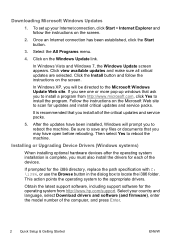
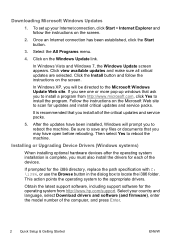
... of the computer, and press Enter.
2 Quick Setup & Getting Started
ENWW If prompted for updates and install critical updates and service packs.
After the updates have open before rebooting. In Windows XP, you may have been installed, Windows will be directed to reboot the machine. Follow the instructions on the screen.
2. This action points the...
Quick Setup & Getting Started Guide - Page 11


... diagnostic activities on your PC
ENWW
Installing and Customizing the Software 3 Launching Windows XP from your PC. software to install and launch Windows XP applications from a pre-installed Windows 7 desktop, click Start > Windows Virtual PC > Virtual Windows XP and follow the instructions on the Windows Desktop, then click Personalize in Windows Vista and Windows 7 or Properties in...
Hardware Reference Guide - HP Pro 2000 and 3000 Series Microtower Business PCs - Page 1
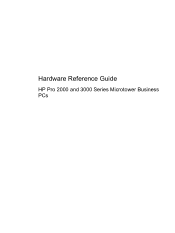
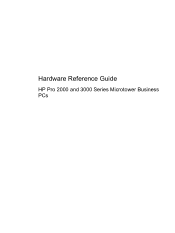
Hardware Reference Guide
HP Pro 2000 and 3000 Series Microtower Business PCs
Hardware Reference Guide - HP Pro 2000 and 3000 Series Microtower Business PCs - Page 2


.... Microsoft, Windows, and Windows Vista are set forth in the United States and/or other countries. HP shall not be liable for HP products and services are either trademarks or registered trademarks of this document may be construed as constituting an additional warranty. Hardware Reference Guide
HP Pro 2000 and 3000 Series Microtower Business PCs
Second...
Hardware Reference Guide - HP Pro 2000 and 3000 Series Microtower Business PCs - Page 12


...memory module sockets have gold-plated metal contacts.
To achieve the maximum memory support, you install unsupported DIMMs.
Installing DIMMs
CAUTION: You must also: ● support CAS latency 9 DDR3 1333 MHz (9-9-9...
The memory sockets are populated with x4 SDRAM are discharged of memory on HP Pro 2000 series models or 8GB of static electricity by briefly touching a grounded metal object....
Hardware Reference Guide - HP Pro 2000 and 3000 Series Microtower Business PCs - Page 13


...and wait approximately 30 seconds for the power to avoid memory corruption.
CAUTION: You must be installed in the socket to drain before touching. 7. Remove the computer access panel. 6. WARNING!... the socket, ensuring that the module is fully inserted and properly seated. NOTE: On HP Pro 2000 systems, populate the DIMM sockets in the closed position (3). 9. Match the notch on the ...
Illustrated Parts & Service Map: HP Pro 2000/2080 Business PC - Page 1
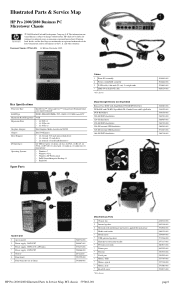
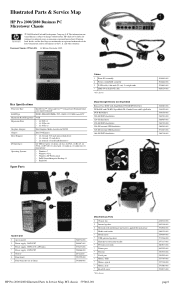
... out, (1) microphone
• Windows 7 • Windows Vista • Windows XP Professional • SuSE Linux Enterprise Desktop 11 • FreeDOS
Spare Parts
Cables 1 Front I/O assembly 2 Power switch/LED assembly 3 SATA cable, 8.66-inch (22-cm), 2 straight ends * DMS-59 to change without notice.
Illustrated Parts & Service Map
HP Pro 2000/2080 Business PC Microtower Chassis
© 2009...
Illustrated Parts & Service Map: HP Pro 2000/2080 Business PC - Page 2


... Hong Kong* International English Japanese *only for 537745-xxx
-AC1 -L31 -291
537745-xxx 537746-xxx 537747-xxx
Korean
S. Chinese
Taiwanese
-KD1 -AA1 -AB1
HP Pro 2000/2080 Illustrated Parts & Service Map, MT chassis 597663-001
page 2
Illustrated Parts & Service Map: HP Pro 2000/2080 Business PC - Page 3
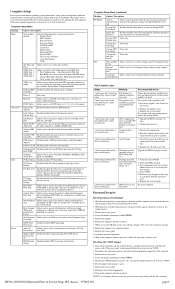
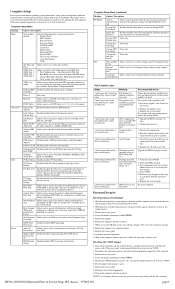
... and other external equipment connected to proper version.
2. HP Pro 2000/2080 Illustrated Parts & Service Map, MT chassis 597663-001
... F9 Boot Menu. Alarm
Computer Setup Menu (continued)
Heading PC Health
Exit
Option / Description
Chassis
Allows you to OnChip VGA...4 short beeps followed by the operating system. been installed correctly and that the memory modules have
followed by a...
Maintenance & Service Guide: HP Pro 2000/2080 Business PC - Page 2


Microsoft and Windows are set forth in the U.S.
HP shall not be liable for HP products and ...consent of this document may be construed as constituting an additional warranty. Maintenance & Service Guide
HP Pro 2000 Business PCs
HP Pro 2080 Business PCs
First Edition (November 2009)
Document Part Number: 597664-001 © Copyright 2009 Hewlett-Packard Development Company, L.P.
Maintenance & Service Guide: HP Pro 2000/2080 Business PC - Page 9


... Features
Standard Configuration Features
HP Pro Business PC features may vary depending on some computer models only). Figure 1-1 HP Pro 2000
Standard Configuration Features 1 Instructions for using the utility are provided in the computer, run the diagnostic utility (included on the model. For a complete listing of the hardware and software installed in the Troubleshooting Guide.
Maintenance & Service Guide: HP Pro 2000/2080 Business PC - Page 10


A Torx T-15 or flat blade screwdriver is needed for many of the installation procedures described in this guide.
2 Chapter 1 Product Features Serviceability Features
The Microtower computer includes features that make it easy to upgrade and service. Figure 1-2 HP Pro 2080
NOTE: The drive configuration shown above may be different than your computer model.
Maintenance & Service Guide: HP Pro 2000/2080 Business PC - Page 15
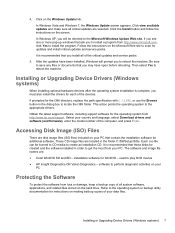
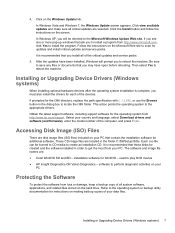
... software for instructions on your PC. Refer to locate the i386 folder. These CD image files are : ● Corel WinDVD SD and BD - In Windows Vista and Windows 7, the Windows Update screen appears.
used to create an installation CD.
It is complete, you to the Microsoft Windows Update Web site. In Windows XP, you will prompt you must...
Maintenance & Service Guide: HP Pro 2000/2080 Business PC - Page 41


Expansion Cards
The HP Pro 2000/2080 has two PCI expansion slots, one PCI Express x1 expansion slot, and one PCI Express x16...
Description
1
PCI expansion slot
2
PCI expansion slot
3
PCI Express x1 expansion slot
4
PCI Express x16 expansion slot
NOTE: You can install a PCI Express x1, x4, x8, or x16 expansion card in the PCI Express x16 expansion slot. Expansion Cards 33
To remove, ...
Maintenance & Service Guide: HP Pro 2000/2080 Business PC - Page 93
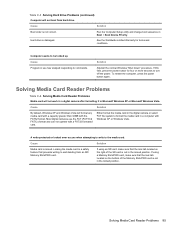
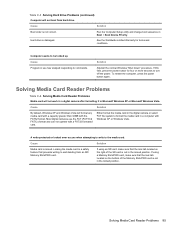
...digital camera after formatting it in the locked position.
Cause
Solution
By default, Windows XP and Windows Vista will format any media card with a capacity greater than 32MB with ...not boot from an SD/ Memory Stick/PRO card.
Hard drive is not in Microsoft Windows XP or Microsoft Windows Vista.
Solution
Attempt the normal Windows "Shut Down" procedure.
Most digital cameras...
Maintenance & Service Guide: HP Pro 2000/2080 Business PC - Page 94


...available ports, and then recognize whatever media is flashing
After installing the media card reader and booting to boot from the ...the right of the Memory Stick/PRO card is not supported.
Solution
Open My Computer (Windows XP) or Computer (Windows Vista), right-click on the media...Windows, the reader and the inserted cards are turning the PC on the bottom of the SD card ...
Similar Questions
Hp Pavilion A1210n Media Center Pc Desktop Windows Xp
I am able to power on but the next screen is where it freeze on startng windows screen. What do I do...
I am able to power on but the next screen is where it freeze on startng windows screen. What do I do...
(Posted by bbgdiesel007 9 years ago)
You Are Servicing An Hp Pro 2000 Business Desktop Pc
(Posted by sujadon12 10 years ago)
Install Windows 7
how can I install windows 7 on this machine? it seems that something in BIOS prevents the instalatio...
how can I install windows 7 on this machine? it seems that something in BIOS prevents the instalatio...
(Posted by dsenic2000 10 years ago)
How To Change Bios To Install Xp To Hp Pro 2000 Machine?
(Posted by samindram 12 years ago)
Please Advise Full Specifications
HP Pro 2000mt PC: 1) Does it support dual Operating Systems of Win 7 and XP? 2) What is the memory...
HP Pro 2000mt PC: 1) Does it support dual Operating Systems of Win 7 and XP? 2) What is the memory...
(Posted by tommy84746 12 years ago)

