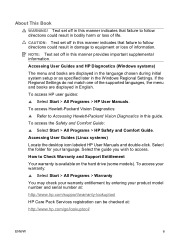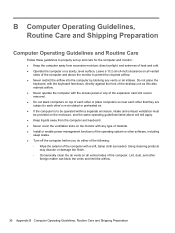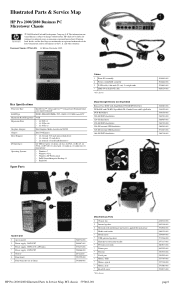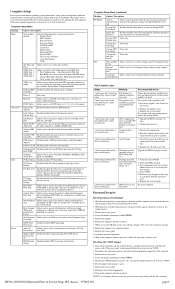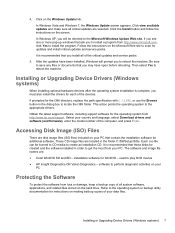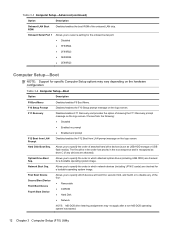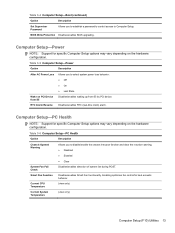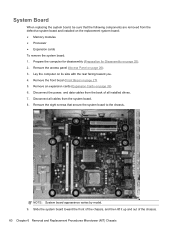HP Pro 2000 Support Question
Find answers below for this question about HP Pro 2000 - Microtower PC.Need a HP Pro 2000 manual? We have 9 online manuals for this item!
Question posted by tommy84746 on June 8th, 2011
Please Advise Full Specifications
Current Answers
Answer #1: Posted by kcmjr on June 9th, 2011 12:29 PM
Yes, it will run either Windows 7, Windows XP, or both in a dual boot configuration. 32 and 64 bit supported. Video RAM varies depending on original ordered configuration. They can vary from 512 KB to 1.5 Gb of video RAM.
Expansion slots include:
- One (1) PCI Express x1 slots on PCA
- One (1) PCI Express x16 slot on PCA (for graphic cards)
- Two (2) PCI slots on PCA
At A Glance:
- Support for Intel® Core™ 2 Duo and Core™ 2 Quad processors, Intel Pentium® processors, Intel Celeron® processors
- Genuine Windows 7 versions, Genuine Windows Vista versions, Genuine Windows XP Professional available through downgrade rights from Windows 7 Professional, SuSE Linux Enterprise Desktop 11, or FreeDOS
- Intel G41 Express Chipset
- Legacy serial port support
- Intel I/O Controller Hub 7 (ICH7)
- Intel Graphics Media Accelerator X4500 with DX10 support
- PCI Express I/O bus
- Serial ATA controller
- Realtek 8111DL Gigabit Ethernet Controller
- Choice of hard drives and optical drives
- DDR3 SDRAM system memory
Licenses & Certifications: Microsoft, Cisco, VMware, Novell, FCC RF & Amateur Radio licensed.