HP Pro 2000 Support Question
Find answers below for this question about HP Pro 2000 - Microtower PC.Need a HP Pro 2000 manual? We have 9 online manuals for this item!
Question posted by JM17knez0 on April 22nd, 2014
Hp Pro 2000 Mt Cannot Not Upgrade Memory
The person who posted this question about this HP product did not include a detailed explanation. Please use the "Request More Information" button to the right if more details would help you to answer this question.
Current Answers
There are currently no answers that have been posted for this question.
Be the first to post an answer! Remember that you can earn up to 1,100 points for every answer you submit. The better the quality of your answer, the better chance it has to be accepted.
Be the first to post an answer! Remember that you can earn up to 1,100 points for every answer you submit. The better the quality of your answer, the better chance it has to be accepted.
Related HP Pro 2000 Manual Pages
Support Telephone Numbers - Page 28


... Support Web site www.hp.com/support
Saudi Arabia
General Information and Technical Support 800 897 1444 Customer Support Web site www.hp.com/country/me/eng HP Care Pack Services
Telephone Support 800 897 1451 Web site www.hp.com/me/carepack E-mail mecarepack@hp.com
Serbia and Montenegro
E-mail Tec.desktop@hp.com Connect On...
Downgrading Microsoft Windows Vista OS Business on HP Business Desktop FAQs - Page 2


...factory Vista downgrade must upgrade back to the Vista OS is provided on the partition, it is highly recommended that HP will ship Microsoft Window XP-based Business PC with Vista OS (not... per Microsoft.
A: No.
The customer will receive a Vista COA/License and Windows XP Pro preinstalled as a part of the Factory Vista downgrade program.
With the Field downgrade, the ...
Downgrading Microsoft Windows Vista OS Business on HP Business Desktop FAQs - Page 3


...fail due to create a "generic" XP Pro" image for customers that this program
Q: Who qualifies to purchase the Genuine ... new PC? Be aware, however that have a VOLUME AGREEMENT. • Through HP's PC Customization Service (PCCS) - A: The ability for the customer to downgrade from the HP support ...2000 or XP 32- A: Yes. or 64-bit OS would be a considered an upgrade and Microsoft does not allow...
Quick Setup & Getting Started Guide - Page 7


... Installing or Upgrading Device Drivers ...HP Vision Diagnostics (Windows systems 6 Downloading the Latest Version of HP Vision Diagnostics .......... 7 Turning Off the Computer 7 Finding More Information 8 Before You Call for Technical Support 8 Helpful Hints 10 Basic Troubleshooting 11 Interpreting POST Diagnostic Front Panel LEDs and Audible Codes 12 Using, Updating, and Maintaining Your PC...
Quick Setup & Getting Started Guide - Page 16
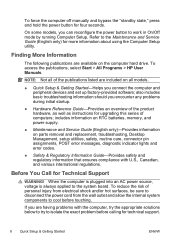
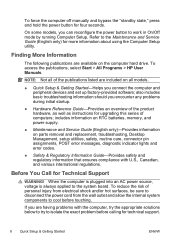
...HP... product hardware, as well as instructions for upgrading this series of personal injury from electrical shock... various international regulations. includes information on RTC batteries, memory, and power supply.
● Maintenance and Service Guide... you are available on parts removal and replacement, troubleshooting, Desktop Management, setup utilities, safety, routine care, connector pin ...
Hardware Reference Guide - HP Pro 2000 and 3000 Series Microtower Business PCs - Page 1
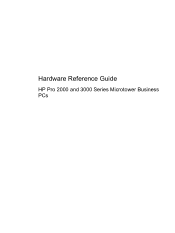
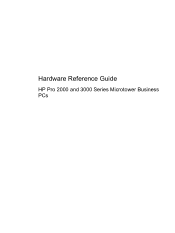
Hardware Reference Guide
HP Pro 2000 and 3000 Series Microtower Business PCs
Hardware Reference Guide - HP Pro 2000 and 3000 Series Microtower Business PCs - Page 2


... herein is protected by copyright.
No part of Microsoft Corporation in the express warranty statements accompanying such products and services. Hardware Reference Guide
HP Pro 2000 and 3000 Series Microtower Business PCs
Second Edition (October 2009)
Document Part Number: 588911-002 Microsoft, Windows, and Windows Vista are set forth in the United States and/or...
Hardware Reference Guide - HP Pro 2000 and 3000 Series Microtower Business PCs - Page 5


...Upgrades Warnings and Cautions ...1 Additional Information ...1 Removing the Computer Access Panel 2 Replacing the Computer Access Panel 3 Removing the Front Bezel ...4 Removing Bezel Blanks ...4 Replacing the Front Bezel ...5 Installing Additional Memory...28 HP/Kensington MicroSaver Security Cable Lock 29 Padlock ...29 HP Business PC Security Lock 30 Hood Sensor ...32 Port Cover ...33 HP ...
Hardware Reference Guide - HP Pro 2000 and 3000 Series Microtower Business PCs - Page 12


..., you are populated with up to 4GB of memory on HP Pro 2000 series models or 8GB of the power-on state, voltage is important to use memory modules with gold-plated metal contacts to prevent corrosion and/or oxidation resulting from the computer.
6 Hardware Upgrades Static electricity can populate the system board with at least...
Hardware Reference Guide - HP Pro 2000 and 3000 Series Microtower Business PCs - Page 13


... to drain before touching. 7. NOTE: On HP Pro 2000 systems, populate the DIMM sockets in the following order: DIMM1, DIMM3, DIMM2, then DIMM4. On HP Pro 3000 systems with Intel processors, populate the DIMM sockets in the following order: DIMM1, DIMM2, DIMM3, then DIMM4 Figure 6 Installing a DIMM
NOTE: A memory module can be pushed all the way...
Hardware Reference Guide - HP Pro 2000 and 3000 Series Microtower Business PCs - Page 36
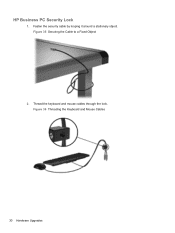
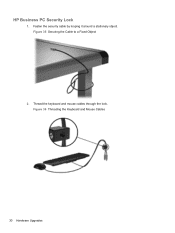
Fasten the security cable by looping it around a stationary object. Figure 36 Threading the Keyboard and Mouse Cables
30 Hardware Upgrades Figure 35 Securing the Cable to a Fixed Object
2. Thread the keyboard and mouse cables through the lock. HP Business PC Security Lock
1.
Hardware Reference Guide - HP Pro 2000 and 3000 Series Microtower Business PCs - Page 44


... diskette drive 19 drive cables 14 expansion card 9 hard drive 23 media card reader 19 memory 6 optical drive 16
L locks
cable lock 29 HP Business PC Security
Lock 30 padlock 29
M media card reader
installing 19 removing 18 memory installing 6 specifications 6
O optical drive
cleaning 37 installing 16 precautions 37 removing 15
F front bezel
removing...
Illustrated Parts & Service Map: HP Pro 2000/2080 Business PC - Page 1
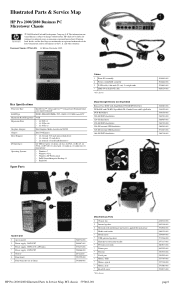
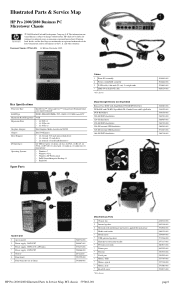
... Rear I/O cover
*Not shown
HP Pro 2000/2080 Illustrated Parts & Service Map, MT chassis 597663-001
438741-001 463316...Desktop 11 • FreeDOS
Spare Parts
Cables 1 Front I/O assembly 2 Power switch/LED assembly 3 SATA cable, 8.66-inch (22-cm), 2 straight ends * DMS-59 to change without notice. S.
The information con- Illustrated Parts & Service Map
HP Pro 2000/2080 Business PC Microtower...
Illustrated Parts & Service Map: HP Pro 2000/2080 Business PC - Page 2


Chinese
Taiwanese
-KD1 -AA1 -AB1
HP Pro 2000/2080 Illustrated Parts & Service Map, MT chassis 597663-001
page 2 System Board
Standard and Optional Boards
System boards with thermal grease, alcohol pad, and CPU socket cover 1 System board Memory modules (PC3-10600, CL9) 2 1 GB * 2 GB Other boards * Agere International 56K LSI v92 modem, includes bracket * ATI Radeon...
Illustrated Parts & Service Map: HP Pro 2000/2080 Business PC - Page 3
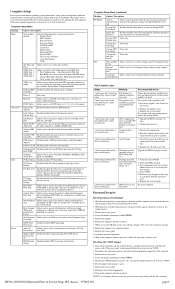
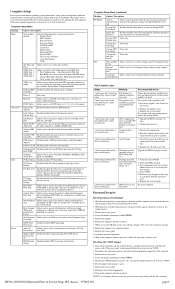
... Alarm
Computer Setup Menu (continued)
Heading PC Health
Exit
Option / Description
Chassis
Allows ...Upgrade the BIOS to specify the order of showing the F11 Recovery prompt message on power. Reconnect the external equipment. 9. HP Pro 2000/2080 Illustrated Parts & Service Map, MT... • CPUID/PatchID • Cache Size • Memory Size • Integrated MAC • System BIOS •...
Maintenance & Service Guide: HP Pro 2000/2080 Business PC - Page 2


Maintenance & Service Guide
HP Pro 2000 Business PCs
HP Pro 2080 Business PCs
First Edition (November 2009)
Document Part Number: 597664-001
Nothing herein should be photocopied, reproduced, or translated to change without the prior written consent of Hewlett-Packard Company.
and other countries. HP shall not be liable for HP products and services are trademarks of this document ...
Maintenance & Service Guide: HP Pro 2000/2080 Business PC - Page 9


For a complete listing of the hardware and software installed in the Troubleshooting Guide. Figure 1-1 HP Pro 2000
Standard Configuration Features 1 1 Product Features
Standard Configuration Features
HP Pro Business PC features may vary depending on some computer models only). Instructions for using the utility are provided in the computer, run the diagnostic utility (included on ...
Maintenance & Service Guide: HP Pro 2000/2080 Business PC - Page 10


A Torx T-15 or flat blade screwdriver is needed for many of the installation procedures described in this guide.
2 Chapter 1 Product Features
Figure 1-2 HP Pro 2080
NOTE: The drive configuration shown above may be different than your computer model. Serviceability Features
The Microtower computer includes features that make it easy to upgrade and service.
Maintenance & Service Guide: HP Pro 2000/2080 Business PC - Page 41


... cards.
Expansion Cards 33 Locate the correct vacant expansion socket on the system board and the corresponding expansion slot on page 25).
2. Expansion Cards
The HP Pro 2000/2080 has two PCI expansion slots, one PCI Express x1 expansion slot, and one PCI Express x16 expansion slot.
Prepare the computer for disassembly (Preparation...
Maintenance & Service Guide: HP Pro 2000/2080 Business PC - Page 96
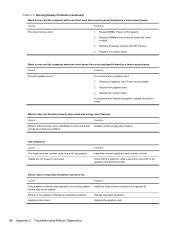
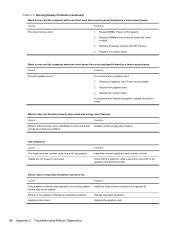
... pause. Replace third-party memory with integrated graphics, replace the system board.
Cause
Solution
Pre-video graphics error. For systems with HP memory.
4. Cause
Solution
Monitor without...Cause
Solution
Pre-video memory error.
1. Cause
Solution
If the graphics controller was upgraded, the correct graphics Install the video drivers included in the upgrade kit. Replace the...
Similar Questions
You Are Servicing An Hp Pro 2000 Business Desktop Pc
(Posted by sujadon12 10 years ago)
How To Setup Windos 7 In Hp 2000 Mt Buscess Pc
(Posted by amandav 10 years ago)
Drivers Audio Hp Pro 3010 Mt ?
quels sont les pilotes audio de Hp Pro 3010 Mt svp.
quels sont les pilotes audio de Hp Pro 3010 Mt svp.
(Posted by moubarak1961 11 years ago)
How To Change Bios To Install Xp To Hp Pro 2000 Machine?
(Posted by samindram 12 years ago)
Why Hp Pro 3130 Mt Audio Jack Is Not Working In Front Side?
HP PRO 3130 MT Audio Jack not working in front side. Please help!
HP PRO 3130 MT Audio Jack not working in front side. Please help!
(Posted by gerome84 12 years ago)

