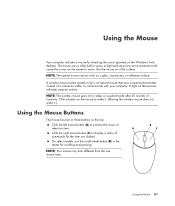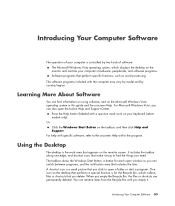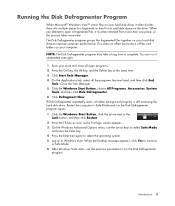HP Presario SR5000 Support Question
Find answers below for this question about HP Presario SR5000 - Desktop PC.Need a HP Presario SR5000 manual? We have 16 online manuals for this item!
Question posted by Darienadams on April 7th, 2012
Black Screen
My computer turn on properly fan is spinning. My monitor still doesn't show anything and I know it's not the monitor. Now when my video cable isn't plugged in it says check video cable but when I plug it in that goes away but when I turn on my computer it cant find the connection.
Current Answers
Related HP Presario SR5000 Manual Pages
Similar Questions
Critical Bios Error? Black Screen, No Boot And 6 Beeps With Red Led's?
Is there a fix for my critical bios error?Other than obtaining second Computer and downloading a bio...
Is there a fix for my critical bios error?Other than obtaining second Computer and downloading a bio...
(Posted by fatboybudd 5 years ago)
My Hp All In One Remains Black Screen After I Set It O
What can I do to restore the problem of my screen that stays black. I can put it on.The backlight wo...
What can I do to restore the problem of my screen that stays black. I can put it on.The backlight wo...
(Posted by jamilachehlaoui 9 years ago)
My Computer Is Giving Me A Black Screen. The Power Button Light Up The Fans On
(Posted by amoury 12 years ago)
My Computer Has A Black Screen Issue
my hp pavilion 525c computer has a black screen with a white blinking light at startup
my hp pavilion 525c computer has a black screen with a white blinking light at startup
(Posted by jhnrqhrt 12 years ago)