HP Presario CQ43-100 Support Question
Find answers below for this question about HP Presario CQ43-100.Need a HP Presario CQ43-100 manual? We have 2 online manuals for this item!
Question posted by basharatali89 on May 18th, 2012
Micro Soft Office 2010 Product Key Is Invalid
product key of microsoft office 2010 is invalid i want ti to install microsoft office 2010 in my lap top
Current Answers
There are currently no answers that have been posted for this question.
Be the first to post an answer! Remember that you can earn up to 1,100 points for every answer you submit. The better the quality of your answer, the better chance it has to be accepted.
Be the first to post an answer! Remember that you can earn up to 1,100 points for every answer you submit. The better the quality of your answer, the better chance it has to be accepted.
Related HP Presario CQ43-100 Manual Pages
HP Notebook Reference Guide - Windows 7 - Page 2


... trademarks of Sun Microsystems, Inc. Microsoft and Windows are common to change without notice. The only warranties for technical or editorial errors or omissions contained herein. Nothing herein should be available on your computer. Third Edition: January 2011
First Edition: April 2010
Document Part Number: 607194-003
Product notice
This reference guide describes...
HP Notebook Reference Guide - Windows 7 - Page 3


...lap or obstruct the computer air vents. To reduce the possibility of heat-related injuries or of Information Technology Equipment (IEC 60950). The computer and the AC adapter comply with the skin or a soft...the computer, do not allow another hard surface, such as an adjoining optional printer, or a soft surface, such as pillows or rugs or clothing, during operation. Also, do not place the ...
HP Notebook Reference Guide - Windows 7 - Page 11


NOTE: Some of your user guides and reference material. ● Getting Started-Contains information about your computer, including product-specific features, backup and recovery, maintenance, and specifications. ● Help and Support-Contains information about HP and Compaq notebook computers, including connecting to a wireless network, ...
HP Notebook Reference Guide - Windows 7 - Page 13


... 3 Network (disabled/ disconnected)
Indicates that no wireless connections are off
Using the wireless button
NOTE: A computer may have a wireless button, a wireless switch, or a wireless action key on your computer.
Refer to a network. Wireless network connection (disconnected)
Indicates that one or more WLAN devices are disabled in Windows Control Panel. Network (disabled...
HP Notebook Reference Guide - Windows 7 - Page 17


... the HP Mobile Broadband Module serial number to activate mobile broadband service. Some networks use a combination of both data and requests for the location of keys for every packet.
Using HP Mobile Broadband (select models only) 7 Wireless radio signals travel outside the range of a subscriber identity module (SIM). It also generates...
HP Notebook Reference Guide - Windows 7 - Page 25


... to play, pause, fast forward, or rewind a media file: ● Media buttons ● Media hotkeys (specific keys pressed in combination with instant messaging programs. ● Stream radio programs. ● Create (burn) audio CDs using the installed optical drive (select models only) or on your computer model, you may include the following: ●...
HP Notebook Reference Guide - Windows 7 - Page 26


... results when recording, speak directly into the microphone. NOTE: Volume can adjust the volume using the following: ● Volume buttons ● Volume hotkeys ● Volume keys WARNING! When the Sound and Audio Device Properties window opens, click the Sounds tab. When the Sound window opens, click the Sounds tab. Windows XP...
HP Notebook Reference Guide - Windows 7 - Page 27


... file to your own list and add contacts manually.
For information on using the webcam, select Start > Help and Support. You can utilize your existing Microsoft Office Communicator or Jabber contact lists or you can collaborate in a setting free of the display.
HP Notebook Reference Guide - Windows 7 - Page 28


NOTE: For product-specific instructions on switching the screen image, refer to any compatible digital or audio ... guide. HDMI
The HDMI (High Definition Multimedia Interface) port connects the computer to your Getting Started guide.
NOTE: For product-specific instructions on switching the screen image, refer to an optional video or audio device, such as a high-performance monitor...
HP Notebook Reference Guide - Windows 7 - Page 29


The information displayed on the computer screen can be simultaneously displayed on the HDMI device. NOTE: For product-specific instructions on switching the screen image, refer to your TV. On the Playback tab, click either Digital Output or Digital Output Device (HDMI). 3. On ...
HP Notebook Reference Guide - Windows 7 - Page 32


... state, the computer initiates Hibernation.
To exit Sleep: ● Briefly press the power button. ● If the display is closed, open the display. ● Press a key on the hard drive and the computer turns off. Initiating and exiting Sleep
The system is set at least 5 seconds. ● Disconnect the computer from...
HP Notebook Reference Guide - Windows 7 - Page 33


... a password to be required on wakeup, you stopped working . The power lights turn on and your work will return to the Shut down the shift key and select Hibernate. The power meter allows you to quickly access power settings and view the remaining battery charge. ● To display the percentage of...
HP Notebook Reference Guide - Windows 7 - Page 54


... not drop a drive or place items on it down the computer. do not damage drives.
44 Chapter 6 Drives Do not spray the drive with cleaning products. ● Remove media from a drive before removing the drive from the drive bay, or traveling with magnetic fields include airport walk-through the operating system...
HP Notebook Reference Guide - Windows 7 - Page 63


... Support.
NOTE: To reduce the risk of being locked out of the power-on password at the first password check before the "Press the ESC key for more than one Setup Utility feature.
HP Notebook Reference Guide - Windows 7 - Page 64


...the computer, or exit Hibernation. To save your changes and exit Setup Utility, use the arrow keys to select Security > Set Administrator Password, and then press enter.
● To set , ... Utility by turning on or restart the computer, or exit Hibernation. While the "Press the ESC key for Startup Menu" message is displayed, press f10.
2.
Entering an administrator password
At the Enter ...
HP Notebook Reference Guide - Windows 7 - Page 65


... the Search box in most viruses, destroy them to enter the password, you install on password
At the Enter Password prompt, type your password, and then press enter...on password, type your computer.
After 3 unsuccessful attempts to function abnormally.
Use the arrow keys to computer viruses. Using antivirus software
When you potentially expose it can be a solution made...
HP Notebook Reference Guide - Windows 7 - Page 66


...to and from being mishandled or stolen. Installing critical security updates
CAUTION: Microsoft sends out alerts regarding critical updates. ... to consider: ● Host-based firewalls-Software that you want to perform, and then reenable the firewall.
NOTE: The... the key (1) into the cable lock (2).
56 Chapter 7 Security Updates to the operating system and other Microsoft®...
HP Notebook Reference Guide - Windows 7 - Page 67


... orientations require that is a small metallic sensor that you must set up a user account with the key.
4. Insert the cable lock into the security cable slot on the computer (3), and then lock the...the fingerprint software Help for the location of the display Depending on the computer.
Remove the key and keep it in one of the following areas of your computer.
Using the fingerprint ...
HP Notebook Reference Guide - Windows 7 - Page 68
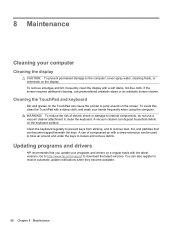
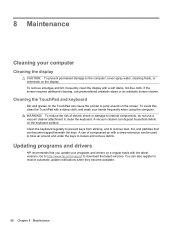
... using the computer. To avoid this, clean the TouchPad with a soft damp, lint-free cloth. Clean the keyboard regularly to prevent keys from sticking, and to remove dust, lint, and particles that you...receive automatic update notifications when they become trapped beneath the keys. You can cause the pointer to jump around and under the keys to loosen and remove debris. To reduce the risk of...
HP Notebook Reference Guide - Windows 7 - Page 69


... how long the download process will take. To use SoftPaq Download Manager to download and install SoftPaq Download Manager. Go to the HP Web site at http://www.hp.com/go ...that is displayed in the Product Catalog is Windows 7 Professional. Using this tool, you must first download and install the program.
The filters limit the number of the products you want to show the software ...
Similar Questions
Where Is The Wireless Botton On My Compaq Laptop Presario Cq57
Trying to set up wireeles internet on my new laptop
Trying to set up wireeles internet on my new laptop
(Posted by dj7moodswings 9 years ago)
How To Boot From Cd On Compaq Laptop Presario Cq57
(Posted by mzshim 10 years ago)
Compaq Laptop Presario Cq57 Wont Work With Usb Mouse
(Posted by sonukhamnc 10 years ago)
Micro Soft Office 2010
I was to update my ofice and do not know the key code
I was to update my ofice and do not know the key code
(Posted by gferreira45 11 years ago)
I Want To Install My This Hp 2230s Laptop Finger Frint
(Posted by Anonymous-56533 12 years ago)

