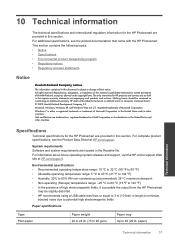HP Photosmart e-All-in-One Printer - D110 Support Question
Find answers below for this question about HP Photosmart e-All-in-One Printer - D110.Need a HP Photosmart e-All-in-One Printer - D110 manual? We have 2 online manuals for this item!
Question posted by XclerMis on October 26th, 2014
Cannot Find My Disk For My Hp Wireless Printer
Current Answers
Answer #1: Posted by BusterDoogen on October 26th, 2014 12:07 PM
I hope this is helpful to you!
Please respond to my effort to provide you with the best possible solution by using the "Acceptable Solution" and/or the "Helpful" buttons when the answer has proven to be helpful. Please feel free to submit further info for your question, if a solution was not provided. I appreciate the opportunity to serve you!
Related HP Photosmart e-All-in-One Printer - D110 Manual Pages
Similar Questions
My hp 209a wireless printer will not setup with my ipad2 something about air print
I can not finish connecting the wireless printer because I need the code to for the key pad
I want to install an HP wireless printer on several PS's Do you have a software that you could print...