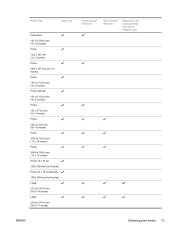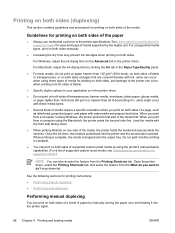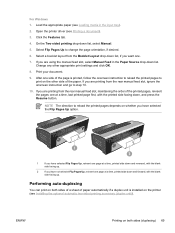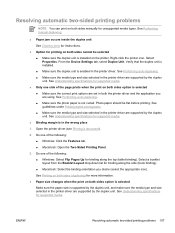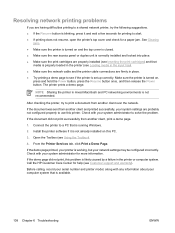HP Photosmart Pro B8300 Support Question
Find answers below for this question about HP Photosmart Pro B8300.Need a HP Photosmart Pro B8300 manual? We have 2 online manuals for this item!
Question posted by godfreyrees35 on February 23rd, 2013
Hp B8300 Duplex Units
where Can I Purchase A Duples Unit For Hp B8300 Printer
Current Answers
Related HP Photosmart Pro B8300 Manual Pages
Similar Questions
How Do I Pair My Iphone 11 With This Photo Printer. It’s Not Recognizing It As
how do I pair my iPhone 11 with this printer -it's not recognizing it as a Bluetooth device and my p...
how do I pair my iPhone 11 with this printer -it's not recognizing it as a Bluetooth device and my p...
(Posted by Leighacolgan 3 years ago)
Insuffient Ink When Printing
My HP Officejet A646 photo printer is about 2 years old. When I first printed pictures using the req...
My HP Officejet A646 photo printer is about 2 years old. When I first printed pictures using the req...
(Posted by steenblik 10 years ago)
How Do I Find The Ip Address Of My Hp Photosmart 7900 Printer?
I am trying to figure out how to print from my HP Touchpad.
I am trying to figure out how to print from my HP Touchpad.
(Posted by ar111 11 years ago)
I Need Hp Photosmart P1100 Printer Driver For Windows 7?
dear i am technical man i have printer for hp so I need windows 7 driver for printer my name is Asa...
dear i am technical man i have printer for hp so I need windows 7 driver for printer my name is Asa...
(Posted by oepsasadsuk74 11 years ago)
Problem With Printing 4 X 6' Photos On My A646 Hp Photo Smart Printer.
My 4 x 6" prints have a white line band the right side of them. This is a NEW problem and it does no...
My 4 x 6" prints have a white line band the right side of them. This is a NEW problem and it does no...
(Posted by puntoons 12 years ago)