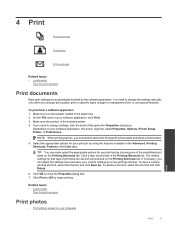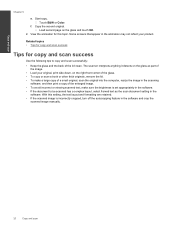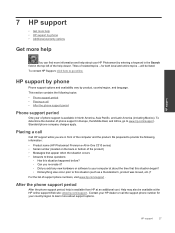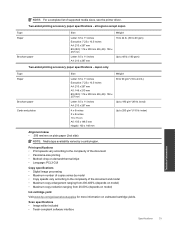HP Photosmart Premium e-All-in-One Printer - C310 Support Question
Find answers below for this question about HP Photosmart Premium e-All-in-One Printer - C310.Need a HP Photosmart Premium e-All-in-One Printer - C310 manual? We have 2 online manuals for this item!
Question posted by maryhoward299 on October 6th, 2011
The Software Wont Download On Lion Mac
it wont let me click "Next"what to do
Current Answers
Related HP Photosmart Premium e-All-in-One Printer - C310 Manual Pages
Similar Questions
How To Scan Photos To Mac With Hp Photosmart C310 Series
(Posted by hume 10 years ago)
How Do I Scan A Document Into My Mac With Hp Photosmart C310
(Posted by anthwind 10 years ago)
Officejet 4500 Wireless Device Manager Won't Download On Mac
(Posted by 67dartgthelpwy 10 years ago)
Can I Download On Mac Os 10.4.11?
I have a Mac with version OS 10.4.11 can I download the driver for Officejet 4620
I have a Mac with version OS 10.4.11 can I download the driver for Officejet 4620
(Posted by tomaswiemerus 11 years ago)
Download Manual For Hp E All In One Printer
Have new e-All in one HP printer. Need to download manual.
Have new e-All in one HP printer. Need to download manual.
(Posted by Billydon2009 12 years ago)