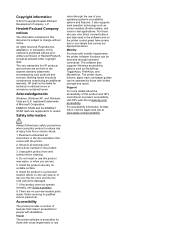HP Officejet 4620 Support Question
Find answers below for this question about HP Officejet 4620.Need a HP Officejet 4620 manual? We have 3 online manuals for this item!
Question posted by tomaswiemerus on April 5th, 2013
Can I Download On Mac Os 10.4.11?
Current Answers
Answer #1: Posted by RathishC on April 5th, 2013 6:03 AM
The drivers for this Operating system is not available. However, I would recommend you to please refer to the link mentioned below and follow the instructions which may help you to fix the issue:
https://h30434.www3.hp.com/t5/contentarchivals/contentarchivedpage/message-uid/1735491
Hope this helps.
Thanks & RegardsRathish C
#iworkfordell
Related HP Officejet 4620 Manual Pages
Similar Questions
computer?
I have downloaded driver executable file DJ_AIO_06_F4500_USW_Basic_Win_enu_140_175.exe for HP Deskje...
My G 5 Mac Has a 1.8 GHZpower PC and a Mac osx 10.4.11. The screen when I try to install says I need...
Could you please suggest me about the photosmart 6510 driver mac 10.4.11.