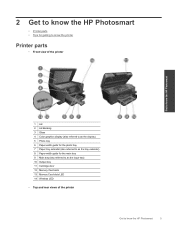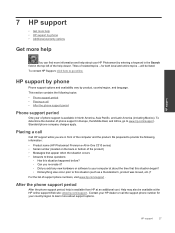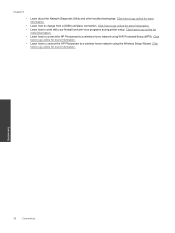HP Photosmart Premium e-All-in-One Printer - C310 Support Question
Find answers below for this question about HP Photosmart Premium e-All-in-One Printer - C310.Need a HP Photosmart Premium e-All-in-One Printer - C310 manual? We have 2 online manuals for this item!
Question posted by sivsmanab on January 14th, 2014
What To Do If My Photosmart Premium C310 Series Printer Does Not Get Past
initializing
Current Answers
Related HP Photosmart Premium e-All-in-One Printer - C310 Manual Pages
Similar Questions
Can't Get Photosmart Premium C410 Series Printer To Scan
(Posted by n11mecar 10 years ago)
How To Simply Connect Photosmart Premium C310 Series
(Posted by Stshi 10 years ago)
Why Don't I Have Power To Photosmart Prem C310 Series Printer
(Posted by gsblan 10 years ago)
Hp Photosmart Prem C310 Series Printer Won't Turn On
(Posted by jlro 10 years ago)
Mac And Ipad Won't Print On Hp Photosmart Prem C310 Series Printer
(Posted by chnic 10 years ago)