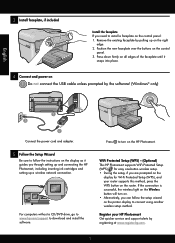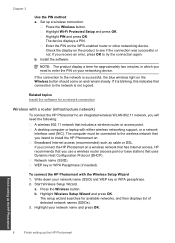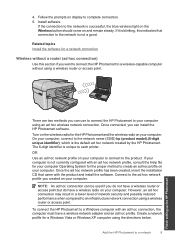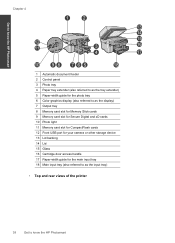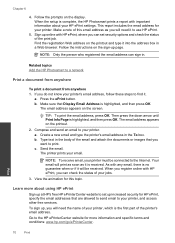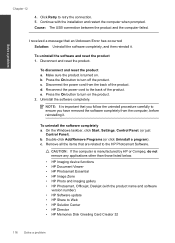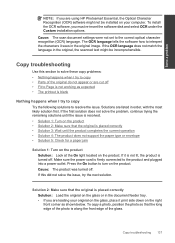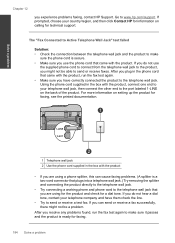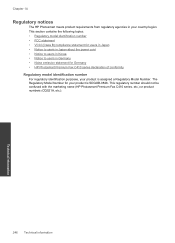HP Photosmart Premium Fax e-All-in-One Printer - C410 Support Question
Find answers below for this question about HP Photosmart Premium Fax e-All-in-One Printer - C410.Need a HP Photosmart Premium Fax e-All-in-One Printer - C410 manual? We have 2 online manuals for this item!
Question posted by wlusir on March 8th, 2014
Hp C410 Lights Blinking Will Not Power
The person who posted this question about this HP product did not include a detailed explanation. Please use the "Request More Information" button to the right if more details would help you to answer this question.
Current Answers
Answer #1: Posted by freginold on May 23rd, 2014 5:53 AM
Often when a printer won't power on, it's either because of a bad power cord/adapter or a bad internal power supply. If it's after a power outage or surge, it's likely the internal power supply. If the power supply board has a fuse or breaker, you may just be able to replace the fuse or reset the breaker, but otherwise you may need to replace the power supply.
Related HP Photosmart Premium Fax e-All-in-One Printer - C410 Manual Pages
Similar Questions
Power Paper And Cartridge Lights Blinking How To Reset It Or Stop It.
Power paper and cartridge lights blinkingHow to reset it or stop it.
Power paper and cartridge lights blinkingHow to reset it or stop it.
(Posted by dsouzadesmond 3 years ago)
No Power To Hp C410 Cant Remove Print Cartridge
(Posted by nazg06 10 years ago)
How To Make Your Hp C410 Printing To Light
(Posted by jachothema 10 years ago)
White Screen And All Lights Blinking
Can someone please help me fix my Photosmart Premium C410? It was working just fine two days ago, n...
Can someone please help me fix my Photosmart Premium C410? It was working just fine two days ago, n...
(Posted by mochadlite 11 years ago)
Power Light Blinking
why would the power light blink? Is it a sleep mode?
why would the power light blink? Is it a sleep mode?
(Posted by siddallmoving 11 years ago)