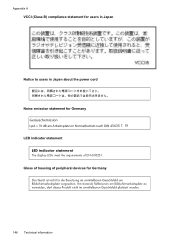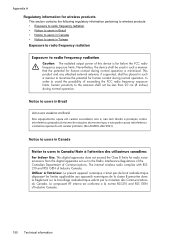HP Officejet 6600 Support Question
Find answers below for this question about HP Officejet 6600.Need a HP Officejet 6600 manual? We have 3 online manuals for this item!
Question posted by siddallmoving on August 6th, 2012
Power Light Blinking
Current Answers
Answer #1: Posted by LightofEarendil on August 6th, 2012 11:46 AM
https://support.hp.com/us-en/document/c01628597
It seems the blinking power light(when it alone is blinking) means the printer is busy doing some internal alignment, but HP support forum has many threads with users discussing that the light blinks beyond several hours, in that case they say they had to talk to HP support. If your light is still blinking after a day or so, contacting HP support is your best shot.
Cheers.