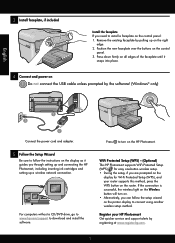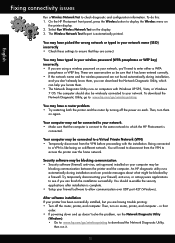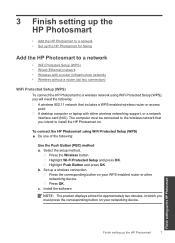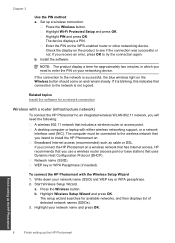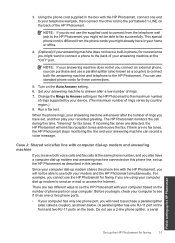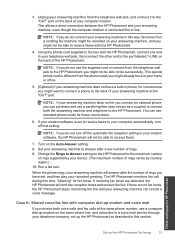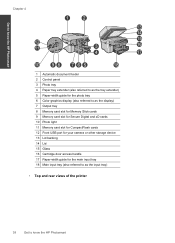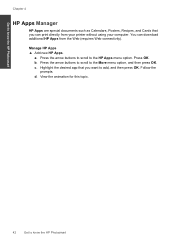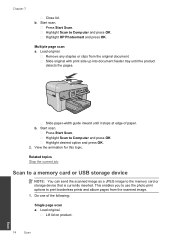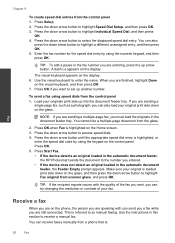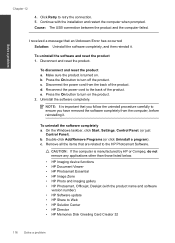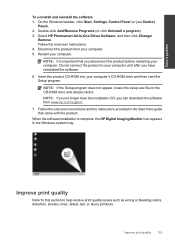HP Photosmart Premium Fax e-All-in-One Printer - C410 Support Question
Find answers below for this question about HP Photosmart Premium Fax e-All-in-One Printer - C410.Need a HP Photosmart Premium Fax e-All-in-One Printer - C410 manual? We have 2 online manuals for this item!
Question posted by youngbubbe on December 31st, 2011
Download C410a Cq521a For Mac Lion
The person who posted this question about this HP product did not include a detailed explanation. Please use the "Request More Information" button to the right if more details would help you to answer this question.
Current Answers
Related HP Photosmart Premium Fax e-All-in-One Printer - C410 Manual Pages
Similar Questions
How Do I Access Files That Were Scanned To A Usb Device Using An Hp 410 Printer
(Posted by blacPatric 9 years ago)
Hp Photosmart C410a Won't Work With Lion
(Posted by tonvuks 10 years ago)
Can't Add Photosmart C5180 To Network Printer On Mac Lion
(Posted by Nienehe 10 years ago)
I Can Scan To One Computer Via The Wireless Connection But Not Another... Why?
I set up the C410 and successfully got it to recognize the wireless network. There are two computers...
I set up the C410 and successfully got it to recognize the wireless network. There are two computers...
(Posted by johnkieffer1982 12 years ago)
Driver For Hp Photosmart 5510 For Mac Lion
Probably i need to uninstall and reinstall, because nothing works
Probably i need to uninstall and reinstall, because nothing works
(Posted by ebrega 12 years ago)