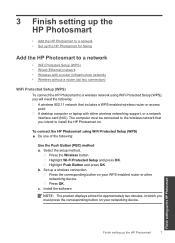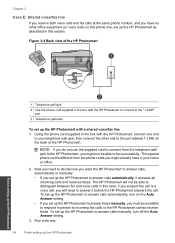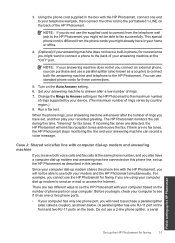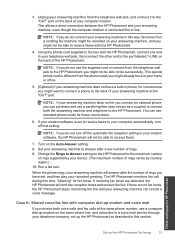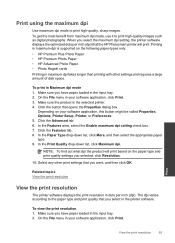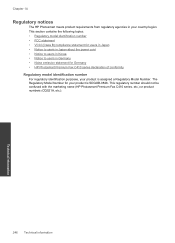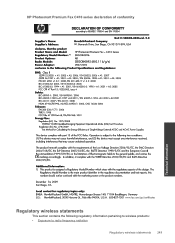HP Photosmart Premium Fax e-All-in-One Printer - C410 Support Question
Find answers below for this question about HP Photosmart Premium Fax e-All-in-One Printer - C410.Need a HP Photosmart Premium Fax e-All-in-One Printer - C410 manual? We have 2 online manuals for this item!
Question posted by dacschooly on June 28th, 2011
Disk For C410 Printer
my c410 printer unstalled itself, I called, a tec. reinstalled it, but now it won't scan from printer to computer, this is where I do a lot of work. My installation disk got misplaced, and a new one be sent?
Current Answers
Answer #1: Posted by kcmjr on June 28th, 2011 3:36 PM
There are a few different versions of this model. Go here to find drivers and software: https://support.hp.com/us-en?openCLC=true
Licenses & Certifications: Microsoft, Cisco, VMware, Novell, FCC RF & Amateur Radio licensed.
Related HP Photosmart Premium Fax e-All-in-One Printer - C410 Manual Pages
Similar Questions
Hp C410 Glass Scan Won't Work
(Posted by jimdefau 10 years ago)
Can You Print Mirror Image On Hp Photosmart Premium C410 Printer?
(Posted by alSB56 10 years ago)
Hp C410 Printer Drivers Wont Install And Keeps Coming Up As An Error On Window 8
(Posted by jahangird 11 years ago)
Lost My Software/disk ,got A New Computer. How Can I Install My Printer
(Posted by kareljanh 11 years ago)
New Computer. Unable To Get Printer To Work.
Printer worked fine with old computer (wireless). Unable to get printer to work with new.
Printer worked fine with old computer (wireless). Unable to get printer to work with new.
(Posted by RMoulthrop 12 years ago)