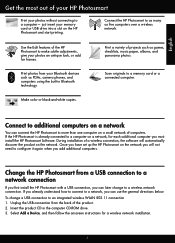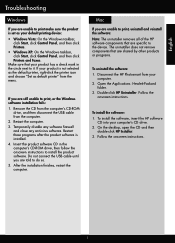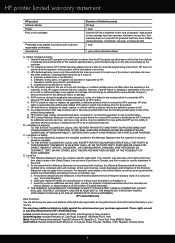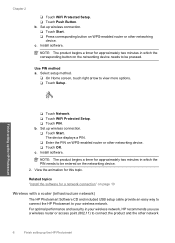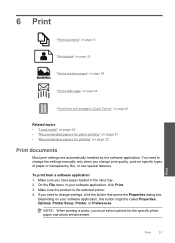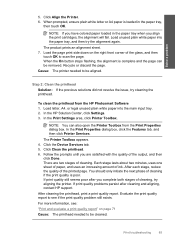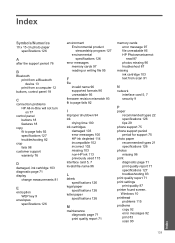HP Photosmart Plus All-in-One Printer - B209 Support Question
Find answers below for this question about HP Photosmart Plus All-in-One Printer - B209.Need a HP Photosmart Plus All-in-One Printer - B209 manual? We have 2 online manuals for this item!
Question posted by marijeanhadey on February 27th, 2013
How Do I Change The Settings On My Printer To Recognize A New Router?
Current Answers
Answer #1: Posted by tintinb on February 28th, 2013 12:04 AM
- How to set up a Network Printer on XP
- How To Connect Your Printer To Your Network
- How to Set Up a Printer for a Network
Also read the user's manual here for more information.
http://www.helpowl.com/manuals/HP/PhotosmartPlusAllinOnePrinterB209/64682
If you have more questions, please don't hesitate to ask here at HelpOwl. Experts here are always willing to answer your questions to the best of our knowledge and expertise.
Regards,
Tintin
Related HP Photosmart Plus All-in-One Printer - B209 Manual Pages
Similar Questions
Trying to set up printer for new router/modem. What is the passphrase? Tks
Where do I find network names in the wireless network setup. All I get is connect using push button ...