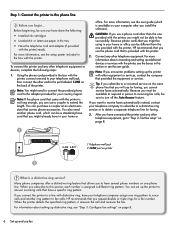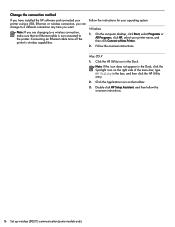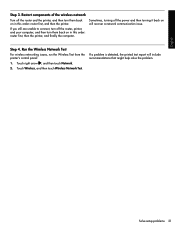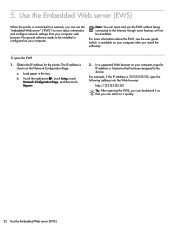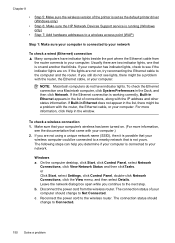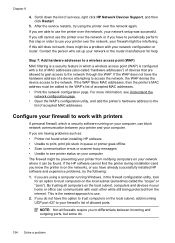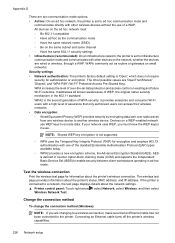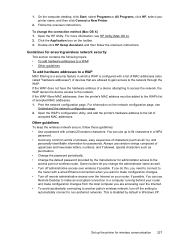HP Officejet 6500A Support Question
Find answers below for this question about HP Officejet 6500A - Plus e-All-in-One Printer.Need a HP Officejet 6500A manual? We have 3 online manuals for this item!
Question posted by muskoka353 on November 12th, 2012
New Router/modem.
Current Answers
Answer #1: Posted by bengirlxD on November 12th, 2012 1:33 PM
1. In the back of the router there should be a sequence of numbers which is your passcode
2.Find a laptop that is able to connect to the wifi network. Click on the wifi signal bar on the tray icon area of the Taskbar. Right click on the SSID of the wifi network, select Properties > Security. You'll see the saved password there.
Feel free to resubmit the question if you didn't find it useful.
Related HP Officejet 6500A Manual Pages
Similar Questions
The pen carriage of my HP 6500A Plus e printer is stuck in the docking station on the right side. Wh...
Printer willl not print wirelessly from computer. It did before new router installed by ISP Surewest...