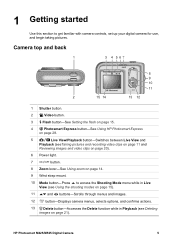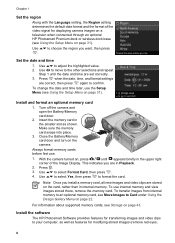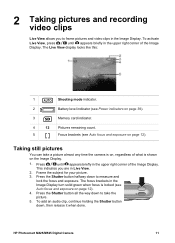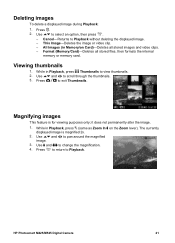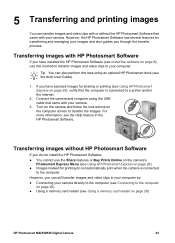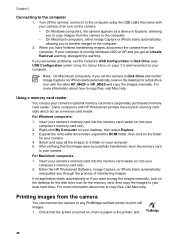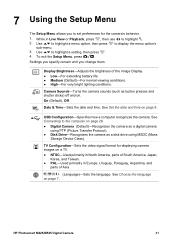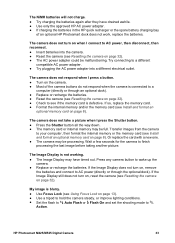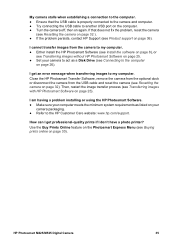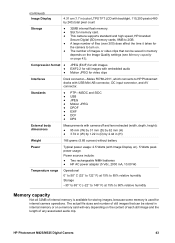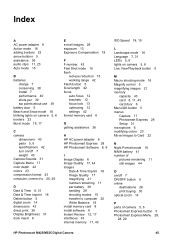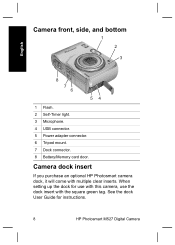HP Photosmart M425 Support Question
Find answers below for this question about HP Photosmart M425.Need a HP Photosmart M425 manual? We have 3 online manuals for this item!
Question posted by Anonymous-114733 on June 25th, 2013
How Can I Transfer Pics From Camera To Sd Card?
The person who posted this question about this HP product did not include a detailed explanation. Please use the "Request More Information" button to the right if more details would help you to answer this question.
Current Answers
Related HP Photosmart M425 Manual Pages
Similar Questions
Cant Get My Sd Card To Work Have Tried Several And Says Wrong Format Can You Hel
(Posted by applebyterry 10 years ago)
When I Put Sd Card In Its Says Cannot Format What Sise Card Does It Take
(Posted by BCRUZIN6666 12 years ago)
How To Use Sd Card
this camera automatically uses internal memory and sd card is not being detected. how can i have it ...
this camera automatically uses internal memory and sd card is not being detected. how can i have it ...
(Posted by j74499 12 years ago)