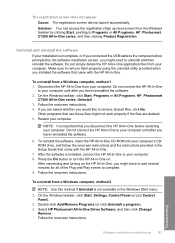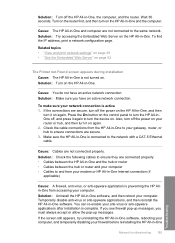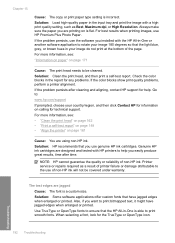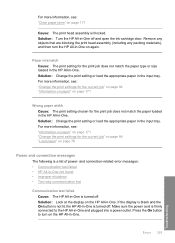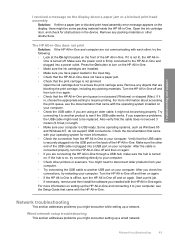HP Photosmart C7200 Support Question
Find answers below for this question about HP Photosmart C7200 - All-in-One Printer.Need a HP Photosmart C7200 manual? We have 3 online manuals for this item!
Question posted by pbienick3 on November 26th, 2011
C7200 Hp Printer Connection Message
How do I stop the connected/disconnected message from my C7200 printer that appears on my computer every 60 seconds after being acknowleged. The Printer is connected via wireless connection.
Current Answers
Related HP Photosmart C7200 Manual Pages
Similar Questions
What Is The Printhead On A Hp C7200 Series Printer
(Posted by pbesthic 9 years ago)
Is The Hp C7200 Series Printer An Airprinter
(Posted by KLANma 9 years ago)
How Can I Disable My Computer Searching For Hp Printer In Wireless Connection?
My computer is working with HP Photosmart 5510 e-ALL-IN-ONE printer well in wireless connection. But...
My computer is working with HP Photosmart 5510 e-ALL-IN-ONE printer well in wireless connection. But...
(Posted by jinjding 12 years ago)
To Cancel Photo Menu From Hp Printer
i cant make copies from my printer becuase it keeps teeling me to press an arrow to replay or press ...
i cant make copies from my printer becuase it keeps teeling me to press an arrow to replay or press ...
(Posted by mariapriscillas 12 years ago)