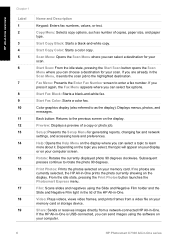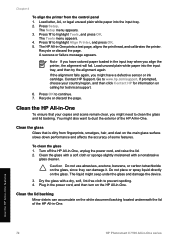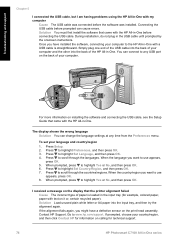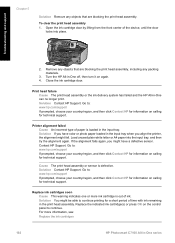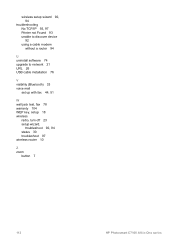HP Photosmart C7100 Support Question
Find answers below for this question about HP Photosmart C7100 - All-in-One Printer.Need a HP Photosmart C7100 manual? We have 2 online manuals for this item!
Question posted by sammydivajr on July 31st, 2011
Setup Assistant
I cannot continue with the Setup Assistant on my MAC. when it asks me to choose my printer from the list, the list is blank. This is only step 2 of the Setup Assistant
Current Answers
Related HP Photosmart C7100 Manual Pages
Similar Questions
C7100 All-in One Series Printer.
I need to know how to enable scanning on this device. The device has not been set up for scanning.
I need to know how to enable scanning on this device. The device has not been set up for scanning.
(Posted by lionelob 5 years ago)
How To Clean Hp Photosmart C7100 Printer Heads
(Posted by sanrjavi 9 years ago)
How To Change Hp Photosmart C7100 Region
(Posted by colenR 9 years ago)
Why Does My Printer Only Print Blank Pages Paper Jam Hp Photosmart 5510
(Posted by drewpeliasv 10 years ago)
Not Able To Get The Software For Hp Photosmart B010 Series For M Mac Book 10.7.2
not able to get the software for HP photosmart B010 series for m mac book 10.7.2 ---- so not able to...
not able to get the software for HP photosmart B010 series for m mac book 10.7.2 ---- so not able to...
(Posted by lathagovindan 11 years ago)