HP Photosmart C6300 Support Question
Find answers below for this question about HP Photosmart C6300 - All-in-One Printer.Need a HP Photosmart C6300 manual? We have 3 online manuals for this item!
Question posted by jacsac318 on October 4th, 2011
Does Printer Support Airprint
The person who posted this question about this HP product did not include a detailed explanation. Please use the "Request More Information" button to the right if more details would help you to answer this question.
Current Answers
There are currently no answers that have been posted for this question.
Be the first to post an answer! Remember that you can earn up to 1,100 points for every answer you submit. The better the quality of your answer, the better chance it has to be accepted.
Be the first to post an answer! Remember that you can earn up to 1,100 points for every answer you submit. The better the quality of your answer, the better chance it has to be accepted.
Related HP Photosmart C6300 Manual Pages
Setup Guide - Page 4
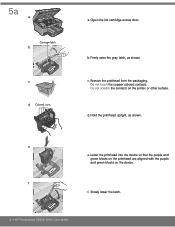
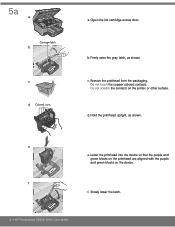
... the printhead into the device so that the purple and green blocks on the printhead are aligned with the purple and green blocks on the printer or other surface. Open the ink cartridge access door. Remove the printhead from the packaging.
f. Slowly lower the latch.
4 • HP Photosmart C6300 All-in-One series
d. b. 5a...
Setup Guide - Page 9
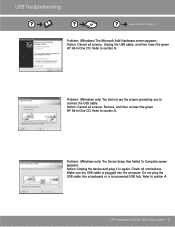
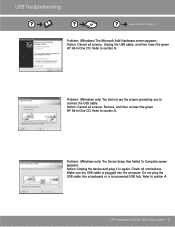
...screen prompting you to section A. Problem: (Windows only) The Device Setup Has Failed To Complete screen appears. Action: Unplug the device and plug it in -One CD.
Refer to connect the ...HP All-in again. USB Troubleshooting
www.hp.com/support
Problem: (Windows) The Microsoft Add Hardware screen appears. Check all connections. HP Photosmart C6300 All-in -One CD. Unplug the USB cable...
Setup Guide - Page 15
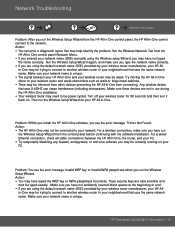
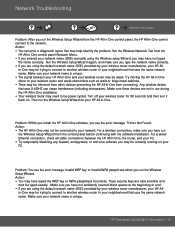
...Photosmart C6300 All-in -One software, you may be power cycled. in-One may be trying to connect to another wireless router in -One from other devices...may be weak. Problem: You see the error message Printer Not Found.
Make sure your HP All-in your ... same network name. Network Troubleshooting
www.hp.com/support
Problem: After you may have not typed
the name correctly...
Basic Guide - Page 15


...answered "block" to see printer status on the local subnet, computers and devices in the Control Panel and delete the printers for a network connection, choose Add a Device, and then choose Through... in C:\program files\HP\digital imaging\bin • hpqthb08.exe, located in queue or printer goes offline • Scan communication errors or scanner busy messages • Unable to any that...
Basic Guide - Page 18


... details the full range of features and functions, including use of the HP Photosmart Software that came with the HP All-in -One to as provides information for contacting HP support and ordering supplies. 2 HP All-in-One overview
Use the HP All-...10
Glass
11
Lid backing
16
HP All-in -One functions directly from a memory card or USB storage device. You can access many HP All-in -One overview
Basic Guide - Page 20
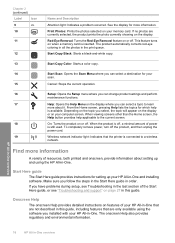
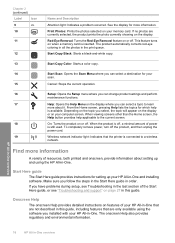
... select a destination for more information
A variety of the Start Here guide, or see "Troubleshooting and support" on when a memory card is off . This feature turns on page 27 in -One overview
To...the display. HP All-in-One overview
18
HP All-in this guide, including features that the printer is available. Start Copy Black: Starts a black-and-white copy.
13
Start Copy Color: ...
Basic Guide - Page 21


... onscreen Help • Windows: Click Start > All Programs > HP > Photosmart C6300 All-in -One series. Next, click the main
menu and select Photosmart C6300 All-in -One series
> Help. • Macintosh: Open the HP Device Manager and click the ? Load paper
You can get help and support from the HP Web site at www.hp.com...
Basic Guide - Page 35
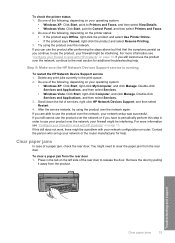
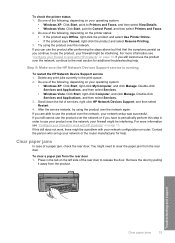
... of services, right click HP Network Devices Support, and then select Restart.
4. Remove the door by pulling
it away from the rear door. Troubleshooting and support
Clear paper jams
33 Do one of...the product over the network, your operating system:
• Windows XP: Click Start, point to Printers and Faxes, and then select View/Details. • Windows Vista: Click Start, point to clear ...
Basic Guide - Page 37
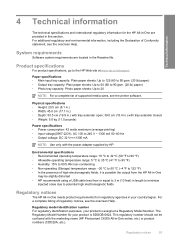
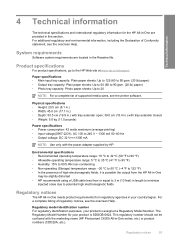
...; Output voltage: DC 32 V===1300 mA
NOTE: Use only with the marketing name (HP Photosmart C6300 All-in-One series, etc.) or product numbers (CDO20A, etc.).
Regulatory notices
35 Physical ...ºC (-4 ºF to 122 ºF) • In the presence of supported media sizes, see the printer software.
Product specifications
For product specifications, go to 20
NOTE: For a complete ...
User Guide - Page 54
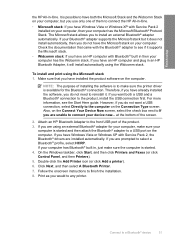
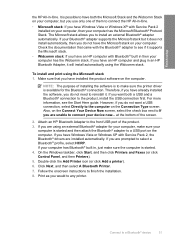
... on your device now... Follow the onscreen instructions to a Bluetooth® device
51
It is available for your computer, make sure your Bluetooth® adapter supports the Microsoft ... To install and print using the Widcomm stack. Click Next, and then select A Bluetooth Printer. 7. For more information, see if it will install automatically using the Microsoft stack 1....
User Guide - Page 96


... photos • Create special projects from a digital camera, the printer uses the settings that card, and only one card or a storage device may be inserted at a time. Insert a memory card
93 You... Edit photos using the control panel
Insert a memory card
The HP All-in-One supports memory cards and storage devices as a keychain drive, portable hard drive, or a digital camera in storage mode...
User Guide - Page 130
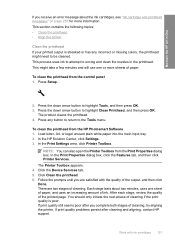
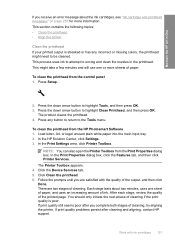
...Features tab, and then click Printer Services. Click Clean the printhead. 6. There are satisfied with ink cartridges 127 To clean the printhead from the HP Photosmart Software 1. After each stage,... the printer. Maintain the HP All-in the printhead. Click the Device Services tab. 5. In the Print Settings area, click Printer Toolbox. NOTE: You can also open the Printer Toolbox ...
User Guide - Page 131


... blocks of your product, including your printouts. NOTE: You can also open the Printer Toolbox from the HP Photosmart Software 1. Maintain the HP All-in -One
In the HP Solution Center, click Settings. 3. The Printer Toolbox appears. 4. Click Align the Printer. Press the down arrow button to highlight Tools, and then press OK. 3. You...
User Guide - Page 136
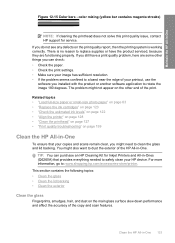
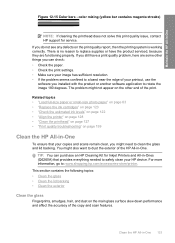
... streaks)
NOTE: If cleaning the printhead does not solve this print quality issue, contact HP support for Inkjet Printers and All-in -One. If you still have a print quality problem, here are some other... All-in -One 133 For more information, go to dust the exterior of your HP device. If you installed with the product or another software application to replace supplies or have the product serviced...
User Guide - Page 261
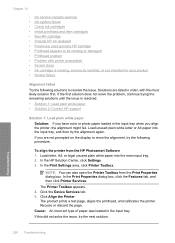
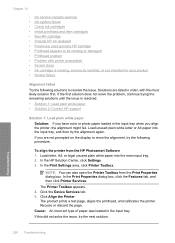
...Printer Toolbox from the HP Photosmart Software 1. The product prints a test page, aligns the printhead, and calibrates the printer. In the HP Solution Center, click Settings. 3. In the Print Properties dialog box, click the Features tab, and then click Printer... Solution 2: Contact HP support
Solution 1: Load plain ...Settings area, click Printer Toolbox. Click the Device Services tab. ...
User Guide - Page 262
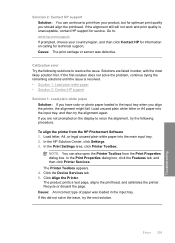
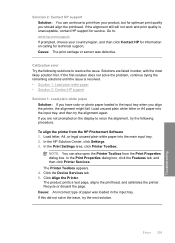
... until the issue is unacceptable, contact HP support for optimum print quality you align the printer, the alignment might fail. Solution 2: Contact HP support Solution: You can also open the Printer Toolbox from the Print Properties dialog box. Go to print from the HP Photosmart Software 1. Click the Device Services tab. 5. Load unused plain white letter...
User Guide - Page 308
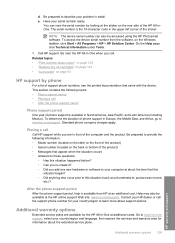
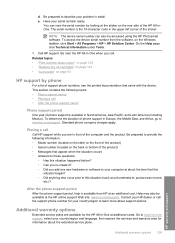
... NOTE: The device serial number can view the serial number by phone
For a list of the HP All-inOne. After the phone support period After the phone support period, help ...your country/region to describe your computer at about support options. Help may also be accessed using the HP Photosmart software.
e. Related topics • "Print a printer status report" on page 128 • "Replace ...
User Guide - Page 326


... photo paper load 63
2 pages on 1, print 86 4 pages on 140 connection types supported
network 24 printer sharing 23 control panel buttons 10 features 10 overview 10 copy blank 203 borderless has borders ...network (Ethernet) 25 wireless, with access
point 27 wireless, without access
point 27 connection problems
device not found 255 HP All-in print 77 Browsing photos 20 buttons, control panel 10
C
...
User Guide - Page 327
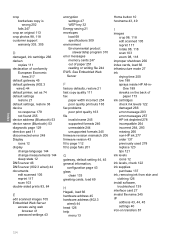
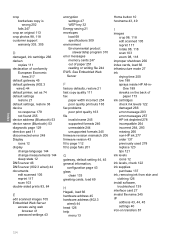
...support
warranty 303, 305
D
damaged, ink cartridge 266 darken
copies 111 declaration of conformity
European Economic Area 317
default gateway 45 default gateway (802.3
wired) 44 default printer, set as 74 default settings
restore 21 default settings, restore 38 device
no response 179 not found 255 device address (Bluetooth) 53 device...163 file invalid name 245 supported formats 246 unreadable 244 ...
User Guide - Page 330
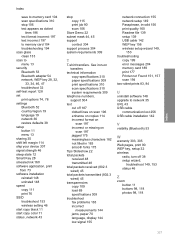
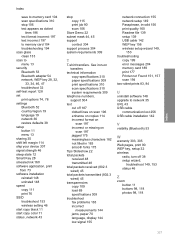
...print specifications 310 scan specifications 310 system requirements 309
telephone numbers, support 304
text cut off 187 dotted lines on scan 196 enhance... troubleshooting
copy 199 error messages 204 memory card 189 print 177 Printer not Found 151, 157 scan 194 two-sided prints 83, 84... menu 13 sharing 35 shift left margin 114 ship your device 307 signal strength 46 sleep state 12 Smart Key 28 smeared...
Similar Questions
Trying To Install Hp Photosmart Printer But My Computer Does Not Pick Up
printer
printer
(Posted by gonatomg 9 years ago)
How To Uninstall Hp Photosmart C6300 Printer From Mac
(Posted by roberf923 9 years ago)
Does The Hp C4780 Printer Support Airprint?
(Posted by JPphy 10 years ago)

