HP C4780 Support Question
Find answers below for this question about HP C4780 - Photosmart All-in-One Color Inkjet.Need a HP C4780 manual? We have 3 online manuals for this item!
Question posted by Slenastinks on February 12th, 2012
Hp C4780: Support Airprint
Does this printer support AirPrint?
Current Answers
There are currently no answers that have been posted for this question.
Be the first to post an answer! Remember that you can earn up to 1,100 points for every answer you submit. The better the quality of your answer, the better chance it has to be accepted.
Be the first to post an answer! Remember that you can earn up to 1,100 points for every answer you submit. The better the quality of your answer, the better chance it has to be accepted.
Related HP C4780 Manual Pages
Reference Guide - Page 1


...hp.com/support to use the Easy One Button wireless setup. Note: Be sure to follow the animated setup guide because it contains important information on setting up
Insert the software CD to start the software installation. English
HP Photosmart... C4700 series
1 Unpack
Important!
Do NOT connect the USB cable until prompted by the software!
2 Set up the printer, ...
Reference Guide - Page 4


... XP: On the Windows taskbar, click Start, click Control Panel, and then click Printers and
Faxes. Restart the computer. 3. Restart these programs after
the product software is firmly connected to : www.hp.com/support. English
Troubleshooting
Setup Troubleshooting
If the HP Photosmart does not turn on . Go to both the product and the power adapter...
Reference Guide - Page 5


Disconnect the HP Photosmart from your product on the network during software installation
If the HP software is connected to the network by other products ... to print, uninstall and reinstall the software: Note: The uninstaller removes all of the HP software components that are specific to the device.
Press button next to Scan. 2. To run the Wireless Network Test 1. Press button...
Setup Guide for DV6 and PS C4780 Bundle - Page 1


... accessible at a time. Use the computer only on your Printer Once the HP Wireless Solutions wizard prompts you power cycle the modem as constituting an additional warranty. The materials in the printer box.
SUP1263
© Copyright 2008 Hewlett-Packard Development Company, L.P. Follow the on devices other routers you have at home.
3 Setup your power...
User Guide - Page 17


...then click one of printing affordable professional photos with any inkjet printer. It is available in semi-gloss finish in several sizes...portions of photos or multiple prints to work together so your HP Photosmart.
It is available in several sizes, including A4, 8.5... to share. HP Everyday Photo Paper Print colorful, everyday snapshots at a low cost, using HP papers that are...
User Guide - Page 18


..., 10 x 15 cm (4 x 6 inch) (with your HP Photosmart. HP Everyday Photo Paper Print colorful, everyday snapshots at a low cost, using HP papers that are specifically designed for the type of project you time... 8.5 x 11 inch, and 10 x 15 cm (4 x 6 inch) (with any inkjet printer. Your prints have been designed to work together so your digital photos. For longer-lasting photos, it...
User Guide - Page 55


... the computer and the product. Solve a problem
12 Solve a problem
This section contains the following information: • Product name (HP Photosmart C4700 series) • Serial number (located on the back or bottom of phone support in North America, Asia Pacific, and Latin America (including Mexico). This section contains the following topics: • Phone...
User Guide - Page 56
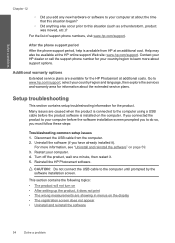
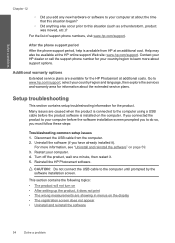
... and reinstall the software" on • After setting up the product, it . 5. Go to www.hp.com/support, select your country/region and language, then explore the services and warranty area for the product. Reinstall the HP Photosmart software.
For more about the extended service plans. This section contains the following topics: • The...
User Guide - Page 58


.... If you have a mechanical failure. CAUTION: If the product still does not turn the product off the product, and then unplug the power cord. Contact HP support for technical support. Go to : www.hp.com/support. Cause: You pressed the On button too quickly.
If prompted, choose your country/region, and then click Contact...
User Guide - Page 61


...or if you have the installation CD, you installed the software that came with the HP Photosmart.
Cause: The registration screen did not launch automatically. NOTE: If the Setup program ... software from www.hp.com/support.
7. Uninstall and reinstall the software
If your installation is important that came with the product. Do not simply delete the HP Photosmart application files from...
User Guide - Page 66


... print job before sending it to solve these print quality problems: • Photo printouts are hazy, blurry, or have inaccurate color
Photo printouts are still having a problem, contact HP support for technical support. The product uses the margins you selected, click Resolution. Cancel the print job if the margins are greater than the minimum...
User Guide - Page 72


... off . Cause: The product was open Solution: Close the print cartridge door. Go to www.hp.com/support.
If the problem persists, try to turn it is full Solution: Try making fewer copies at... a time. Chapter 12
Door open .
If the problem continues, contact HP support. Improper shutdown Solution: Press the On button to scan again. Cause: The revision number of...
User Guide - Page 80
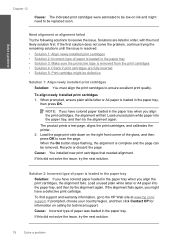
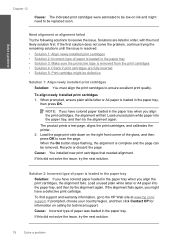
... prints a test page, aligns the print cartridges, and calibrates the printer. 2. When the On button stops flashing, the alignment is loaded in...If you have colored paper loaded in the paper tray when you align the print cartridges, the alignment fails. To find support and warranty information...HP Web site at www.hp.com/ support.
If prompted, choose your country/region, and then click Contact...
User Guide - Page 82
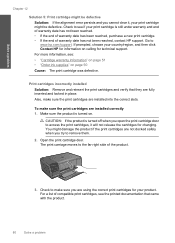
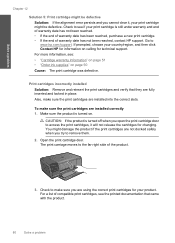
... the print cartridges are installed correctly 1.
The print carriage moves to www.hp.com/support. Go to the far right side of the product.
3. Print cartridges ... that they are using the correct print cartridges for technical support. Open the print cartridge door. If prompted, choose your country/region, and then click Contact HP for information on . Check to make sure you try ...
User Guide - Page 88


... service. Cause: One or both of the
product. If this product.
Go to: www.hp.com/support. Printing in ink-backup mode Solution: If you push the print cartridge in firmly until it... into place. Chapter 12
8. Cause: The print cartridge was defective or not intended for technical support. Solve a problem
9.
Gently close the print cartridge door and plug the power cord into the...
User Guide - Page 93
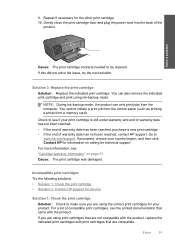
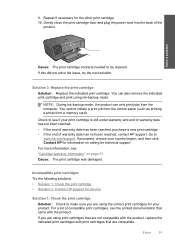
... Try the following solutions. • Solution 1: Check the print cartridge • Solution 2: Contact HP support for service
Solution 1: Check the print cartridge Solution: Check to see : "Cartridge warranty information" ...plug the power cord into the back of warranty date has not been reached, contact HP support. You can only print jobs from a memory card). You cannot initiate a print ...
User Guide - Page 94
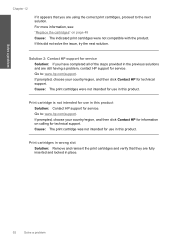
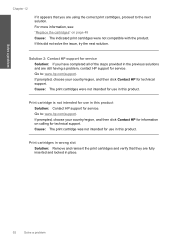
... reinsert the print cartridges and verify that you have completed all of the steps provided in the previous solutions and are still having a problem, contact HP support for service Solution: If you are using the correct print cartridges, proceed to the next solution. Print cartridge is not intended for use in this...
User Guide - Page 96


...for the tri-color print cartridge on the right.
NOTE: If the print cartridges are listed in the wrong slots and you cannot remove them from the product, contact HP support for technical support. Print cartridge... resolved.
94
Solve a problem If so, try the following solutions to : www.hp.com/support. If the first solution does not solve the problem, continue trying the remaining solutions ...
User Guide - Page 103


... print cartridges with genuine HP cartridges. NOTE: HP cannot guarantee the quality or reliability of a non-HP supply will not be available for technical support. If you believe you purchased genuine HP print cartridges, go /anticounterfeit For more information, see: "Replace the cartridges" on calling for the indicated print cartridges. General printer error Solution: Write down...
User Guide - Page 107


... subsidiaries in the United States and/or other countries. For information about future operating system releases and support, visit the HP online support Web site at www.hp.com/support. Windows Vista is possible the output from the HP Photosmart
may be liable for technical or editorial errors or omissions contained herein. © 2009 Hewlett-Packard Development...
Similar Questions
Can The Hp F4240-deskjet All-intone Color Inkjet Use 61 Printer Cartridge
(Posted by lawrencemauppin 2 years ago)
Does The Hp C4780 Support Airprint
(Posted by lennjdefeu 10 years ago)
How Do I Add Hp C4780 Wireless Printer To My Computer Without A Disc
(Posted by hthrkoepk 10 years ago)
How To Check Ink Levels On Hp C4780 On Printer
(Posted by fraAth 10 years ago)
How To Change The Network Settings On Hp C4780 Wireless Printer
(Posted by KLBAtu 10 years ago)

