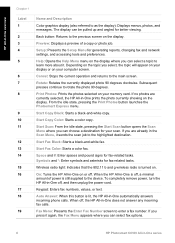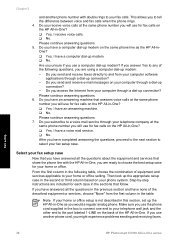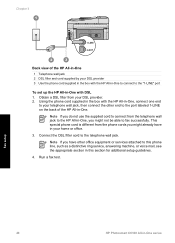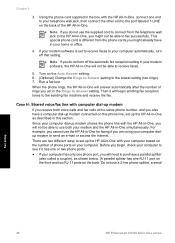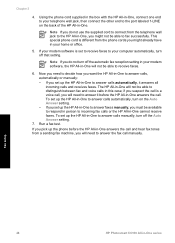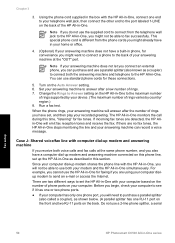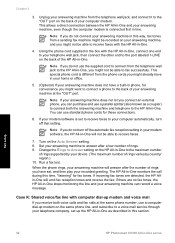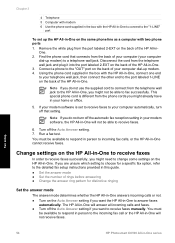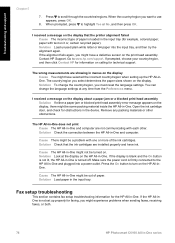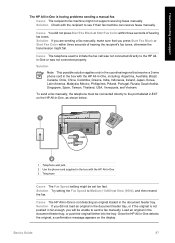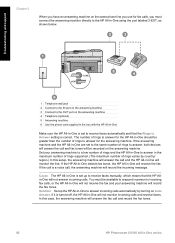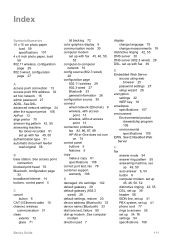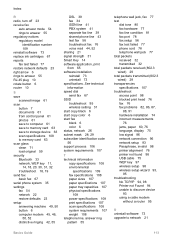HP Photosmart C6100 Support Question
Find answers below for this question about HP Photosmart C6100 - All-in-One Printer.Need a HP Photosmart C6100 manual? We have 2 online manuals for this item!
Question posted by harveysolberg on June 27th, 2012
How Do I Program My Printer To Send And Recieve Fax
The person who posted this question about this HP product did not include a detailed explanation. Please use the "Request More Information" button to the right if more details would help you to answer this question.
Current Answers
Related HP Photosmart C6100 Manual Pages
Similar Questions
Hp Photosmart C6100 Printer Is Functioning But Will Not Print The Ink
(Posted by riROM 10 years ago)
Can I Send A Fax Through A C310 Photosmart Printer
(Posted by kflvij 10 years ago)
The Ink That Came With The Printer Was Expired When I First Installed It
The ink that came with the printer was expired when I first tried toinstall it, so it said to replac...
The ink that came with the printer was expired when I first tried toinstall it, so it said to replac...
(Posted by saintknick 11 years ago)
Why Can't I Print To My Hp C6100 Printer?
Unable to print to printer from a HP Pavillion 9100 running Sys. 7. Checked printer's control panel ...
Unable to print to printer from a HP Pavillion 9100 running Sys. 7. Checked printer's control panel ...
(Posted by wedig 12 years ago)