HP Photosmart C5100 Support Question
Find answers below for this question about HP Photosmart C5100 - All-in-One Printer.Need a HP Photosmart C5100 manual? We have 1 online manual for this item!
Question posted by elvoavne3826 on June 28th, 2012
Power Cord
oes anyone know what type of power cord this printer requires??
Current Answers
There are currently no answers that have been posted for this question.
Be the first to post an answer! Remember that you can earn up to 1,100 points for every answer you submit. The better the quality of your answer, the better chance it has to be accepted.
Be the first to post an answer! Remember that you can earn up to 1,100 points for every answer you submit. The better the quality of your answer, the better chance it has to be accepted.
Related HP Photosmart C5100 Manual Pages
Basics Guide - Page 4


...HP All-in-One at a glance 2 Control panel features 4 Use the HP Photosmart software 5 Find more information 6 Access the onscreen Help 6 Finish setting up networking... Technical information 35 System requirements 35 Paper specifications 35 Print specifications 35 Copy specifications 36 Scan specifications 36 Physical specifications 36 Power specifications 36 Environmental specifications...
Basics Guide - Page 7
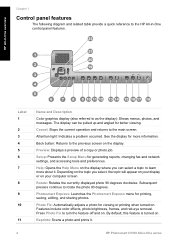
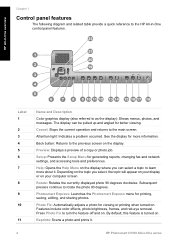
... the display for printing, saving, editing, and sharing photos.
Features include color effects, photo brightness, frames, and red-eye removal. Photosmart Express: Launches the Photosmart Express menu for more about it .
4
HP Photosmart C5100 All-in-One series
Preview: Displays a preview of a copy or photo job.
The display can select a topic to the main...
Basics Guide - Page 8
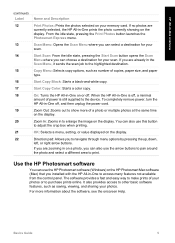
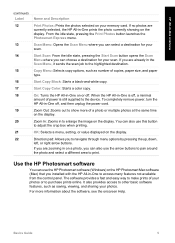
... easy way to make prints of copies, paper size, and paper type. If no photos are zooming in on the display. Start Copy...of your photos or to the device. You can also use the HP Photosmart software (Windows) or the HP Photosmart Mac software (Mac) that you ...All-in-One is off , and then unplug the power cord. Use the HP Photosmart software
You can select a destination for your scan.
Start...
Basics Guide - Page 9


... -One. 2.
The HP Photosmart Mac Help appears.
6
HP Photosmart C5100 All-in the HP Photosmart Studio, choose HP Photosmart Mac
Help. Install the software to the Help for the HP All-in order. To access the HP Photosmart Software Help on select topics. Make sure you click Onscreen Guide, a pop-up your device and contains additional information...
Basics Guide - Page 11


... to install the HP All-in-One software on your operating system, the amount of available space, and the processor speed of your computer.
8
HP Photosmart C5100 All-in-One series Remove the yellow plug from 20 to 45 minutes depending on a computer connected to the network 1.
Basics Guide - Page 13
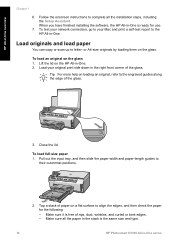
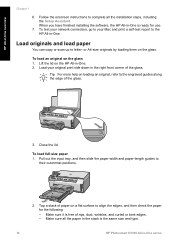
Load originals and load paper
You can copy or scan up to complete all the paper in the stack is the same size and type.
10
HP Photosmart C5100 All-in -One. 2.
Follow the onscreen instructions to letter-
Tip For more help on loading an original, refer to
their outermost positions.
2. Pull out the...
Basics Guide - Page 15


...paper jams, follow these guidelines. ● Remove printed papers from the control panel.
12
HP Photosmart C5100 All-in-One series Make a copy
You can make sure the stack of photo paper fits ... of paper in the input tray must be the same size and type. ● Adjust the paper-width guide in the input tray. ● Use paper types that the tabs are no higher than two years
old. If the...
Basics Guide - Page 21
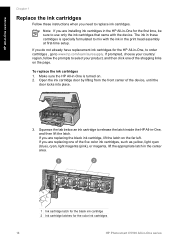
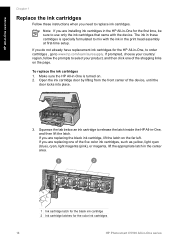
...
18
HP Photosmart C5100 All-in-One series Squeeze the tab below an ink cartridge to www.hp.com/learn/suresupply.
To replace the ink cartridges 1. If you are replacing one of the device, until the...ink cartridges. Make sure the HP All-in-One is specially formulated to mix with the device.
The ink in these instructions when you are replacing the black ink cartridge, lift the latch...
Basics Guide - Page 23
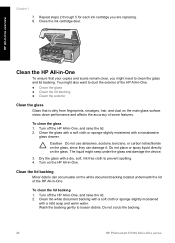
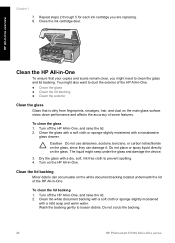
... features. Chapter 1
7. You might seep under the glass and damage the device.
3. To clean the glass 1. Repeat steps 2 through 5 for each ink cartridge you might need to prevent spotting. 4. To clean the lid backing 1. Do not scrub the backing.
20
HP Photosmart C5100 All-in -One. ● Clean the glass ● Clean the...
Basics Guide - Page 26
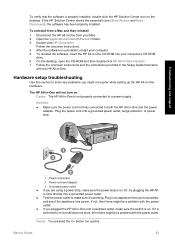
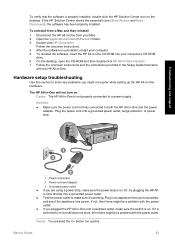
... you know works, and see if the appliance has power. Basics Guide
23 Hardware setup troubleshooting
Use this section to solve any problems you are using a power strip, make sure the switch is properly installed, double-click the HP Solution Center icon on the desktop. Troubleshooting and support
1 Power connection 2 Power cord and adaptor 3 Grounded power outlet...
Basics Guide - Page 27
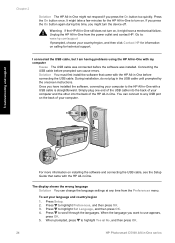
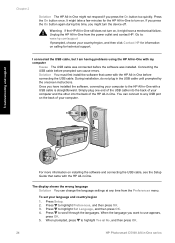
...One with the HP All-in -One still does not turn the device off. The display shows the wrong language Solution You can change ...power outlet and contact HP.
Press Setup. 2. Press to use appears,
press OK. 5. When the language you press the On button too quickly. Warning If the HP All-in -One before prompted can connect to highlight Yes or No, and then press OK.
24
HP Photosmart C5100...
Basics Guide - Page 28
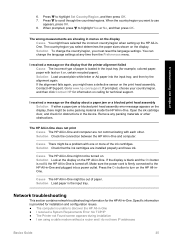
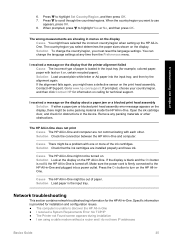
...; I received a System Requirements Error: No TCP/IP ● The Printer not Found screen appears during...device.
If prompted, choose your country/region, and then click Contact HP for information on it or, certain recycled paper).
Solution Check the connection between the HP All-in the input tray.
Make sure the power cord...that the printer alignment failed Cause The incorrect type of ...
Basics Guide - Page 29
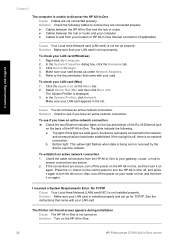
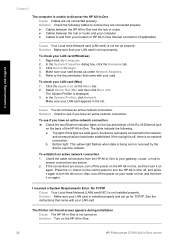
...that came with your LAN card. To check your LAN card (Windows) 1.
I received a System Requirements Error: No TCP/IP Cause Your Local Area Network (LAN) card (NIC) is displayed. 3.... Photosmart C5100 All-in -One is not turned on . If the top light is off the power on your router or hub, and then turn it on
again. Also, turn off , there is being sent or received by the device ...
Basics Guide - Page 31


...9679; Ink cartridge problem ● Ink cartridge(s) are empty ● Ink cartridge(s) are expired
28
HP Photosmart C5100 All-in -One. Chapter 2
I am using a cable modem without a router and I do not remove...and support
3.
If you do not have IP addresses Cause If you must be used after device initialization and must use AutoIP to assign IP addresses to the other computers, and no DHCP...
Basics Guide - Page 33
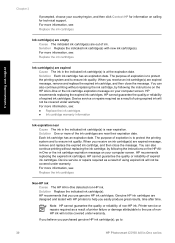
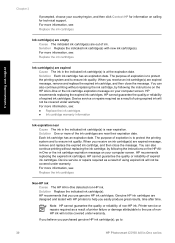
...ink cartridge expiration message on calling for information on your computer screen. Device service or repairs required as a result of ink. You can also continue printing without ...cartridges. Device service or repairs required as a result of printer failure or damage attributable to help you use of expiration is to protect the printing system and to :
30
HP Photosmart C5100 All...
Basics Guide - Page 35


...on the control panel to : www.hp.com/support
32
HP Photosmart C5100 All-in-One series Solution The first time you align the printer, the alignment might have a damaged ink cartridge.
If the ...color or photo paper loaded in the input tray when you set up and use in this device. Contact HP Support. To resolve this message after cleaning the ink cartridge contacts, you still receive...
Basics Guide - Page 39
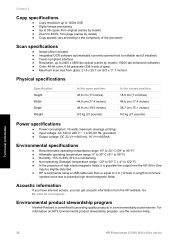
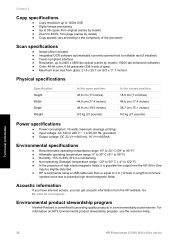
...cm (7.4 inches) 44.6 cm (17.4 inches) 38.7 cm (15.1 inches) 9.5 kg (21 pounds)
Power specifications
● Power consumption: 16 watts maximum (average printing) ● Input voltage: AC 100 to 240 V ~ 1 A ... get acoustic information from the HP website. Technical information
36
HP Photosmart C5100 All-in a environmentally sound manner. Environmental product stewardship program
Hewlett-...
Basics Guide - Page 40
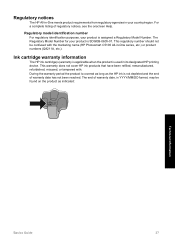
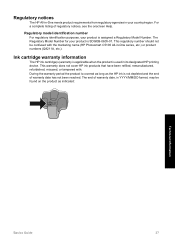
... ink products that have been refilled, remanufactured, refurbished, misused, or tampered with the marketing name (HP Photosmart C5100 All-in-One series, etc.) or product numbers (Q8211A, etc.). The end of warranty date, in... HP All-in-One meets product requirements from regulatory agencies in its designated HP printing device. For a complete listing of warranty date has not been reached.
Basics Guide - Page 42


... capacities 35 phone support 33 phone support period period for support 33 photo paper specifications 35 Photosmart Express 4 physical specifications 36 power specifications 36 print from software application
16 specifications 35 print head failure 31 stalled 31 print head, blocked 25 printer found screen, Windows 9
R regulatory notices
regulatory model identification number 37
39
Basics Guide - Page 43
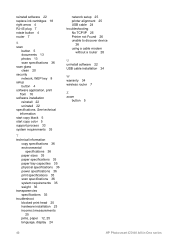
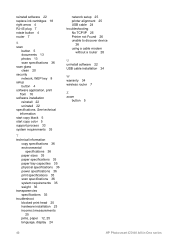
... specifications 36 power specifications 36 print specifications 35 scan specifications 36 system requirements 35 weight 36...printer alignment 25 USB cable 24 troubleshooting No TCP/IP 26 Printer not Found 26 unable to discover device
26 using a cable modem
without a router 28
U uninstall software 22 USB cable installation 24
W warranty 34 wireless router 7
Z zoom
button 5
40
HP Photosmart C5100...
Similar Questions
My Hp Photosmart C5100 Series Printer Won't Install On Windows 8.1. Help!
Hello, I have bought a new laptop with Windowns 8.1 and seem unable to install my HP photosmart C510...
Hello, I have bought a new laptop with Windowns 8.1 and seem unable to install my HP photosmart C510...
(Posted by audemalone 10 years ago)
Hp Photosmart C4795 Ink Cartridge Type Can I Use A Different One
(Posted by murpztech 10 years ago)
Does A Photosmart Hp D110 All-in-one Printer Require A Special Usb Cord
(Posted by nikapit 10 years ago)
I Need A Power Cord For My Printer It Is A C5180 Hp
(Posted by yambath 10 years ago)

