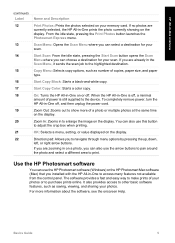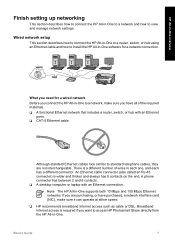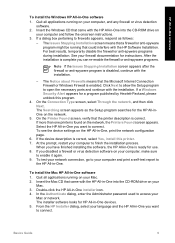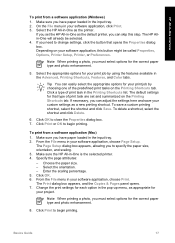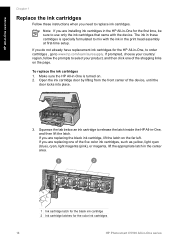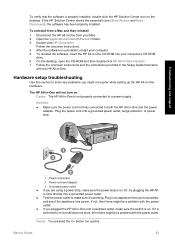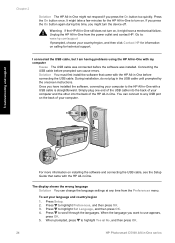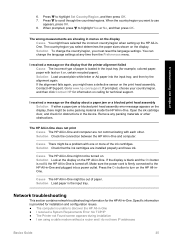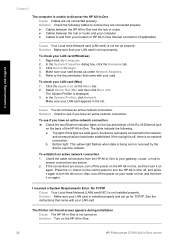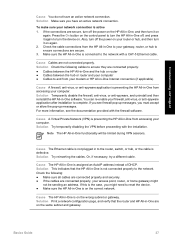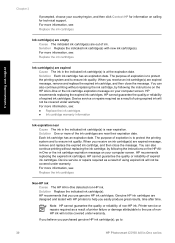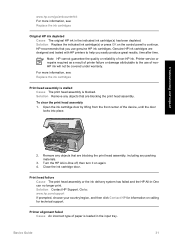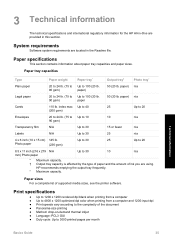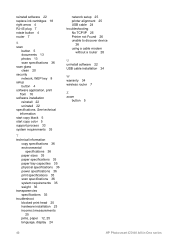HP Photosmart C5100 Support Question
Find answers below for this question about HP Photosmart C5100 - All-in-One Printer.Need a HP Photosmart C5100 manual? We have 1 online manual for this item!
Question posted by yambath on September 16th, 2013
I Need A Power Cord For My Printer It Is A C5180 Hp
Current Answers
Answer #1: Posted by SoCalWoman on September 16th, 2013 5:16 PM
You can purchase a power supply cord for around $10. at most reputable websites.
Here are two to start:
Amazon
Ebay
Hope this helps
Much appreciation to those who acknowledge our members for their contribution toward finding a solution.
~It always seems impossible until it is done~
Nelson Mandela
Related HP Photosmart C5100 Manual Pages
Similar Questions
Hello, I have bought a new laptop with Windowns 8.1 and seem unable to install my HP photosmart C510...
need to know if i need to purchase a power cord and/or a power supply cord to make my printer work. ...
oes anyone know what type of power cord this printer requires??