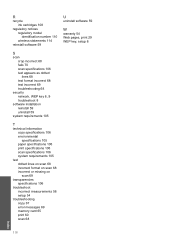HP Photosmart C4700 Support Question
Find answers below for this question about HP Photosmart C4700 - All-in-One Printer.Need a HP Photosmart C4700 manual? We have 3 online manuals for this item!
Question posted by dickcathiesullivan on December 28th, 2013
Error Message 30. Will Not Print
Current Answers
Answer #1: Posted by hzplj9 on December 29th, 2013 1:36 PM
https://www8.hp.com/us/en/search/search-results.html?ajaxpage=1
However they do not appear to list numerical error codes only screen messages.
Related HP Photosmart C4700 Manual Pages
Similar Questions
We are receiving an error message "the print cartridge can't move". It asks to check for paper jams ...