HP Photosmart C4700 Support Question
Find answers below for this question about HP Photosmart C4700 - All-in-One Printer.Need a HP Photosmart C4700 manual? We have 3 online manuals for this item!
Question posted by hetem on June 12th, 2014
How Do I Set Ssid On Photosmart C4700
The person who posted this question about this HP product did not include a detailed explanation. Please use the "Request More Information" button to the right if more details would help you to answer this question.
Current Answers
There are currently no answers that have been posted for this question.
Be the first to post an answer! Remember that you can earn up to 1,100 points for every answer you submit. The better the quality of your answer, the better chance it has to be accepted.
Be the first to post an answer! Remember that you can earn up to 1,100 points for every answer you submit. The better the quality of your answer, the better chance it has to be accepted.
Related HP Photosmart C4700 Manual Pages
Reference Guide - Page 1


...sure to follow the animated setup guide because it contains important information on setting up
Insert the software CD to start the software installation.
Printed in ... the printer setup during the software installation. Do NOT connect the USB cable until prompted by the software!
2 Set up the printer, including how to download and install the software.
English
HP Photosmart C4700 series
...
Reference Guide - Page 3


Once you have set up the HP Photosmart on the network you will automatically discover the product on product features and troubleshooting.
Unplug the USB connection from the cartridges is left in printhead servicing, which keeps print nozzles clear and ink flowing smoothly. Select Add a Device, and then follow the onscreen instructions for each...
Reference Guide - Page 4


... turn on : 1. If your default printing device: • Windows Vista: On the Windows taskbar, click Start, click Control Panel, and then click Printers. • Windows XP: On the Windows ...a power strip, make sure the outlet is set as default printer" from the
computer. 2.
English
Troubleshooting
Setup Troubleshooting
If the HP Photosmart does not turn on . Check the power ...
Reference Guide - Page 5


...setting up a network connection. To run the Wireless Network Test 1. Press button next to Scan. 2. The uninstaller does not remove components that are shared by running the Wireless Network Test and following troubleshooting steps. Disconnect the HP Photosmart... of the HP software components that are specific to the device. Open the Applications: Hewlett-Packard folder. 3. The product...
Reference Guide - Page 6


... have picked the wrong network or typed in your network name (SSID) incorrectly. The product will be blocked by the firewall. Being ... a VPN is like being on the screen. Check these
settings to ensure they are correct. • You may have ...the computer is connected to the
same network to which the HP Photosmart is connected.
Insert the product Software CD in English. •...
Setup Guide for DV6 and PS C4780 Bundle - Page 1


... or troubleshooting content please see the documentation that is an important safety feature.
The computer and the AC adapter comply with each device.
The only warranties for setting up your printer.
When the on a hard, flat surface. Click Start, click Help and Support, and then click User Guides. BundlePoster_ver.4b2.indd 1
WARNING: To...
User Guide - Page 3


Contents
Contents
1 HP Photosmart C4700 series Help 3
2 Finish setting up the HP Photosmart Add the HP Photosmart to a network 5 Set up a USB connection ...10
3 Get to know the HP Photosmart Printer parts ...11 Control panel features ...12
4 How do I?...13
6 Print Print documents ...21 Print photos ...22 Print envelopes ...27 Print on specialty media ...28 Print a ...
User Guide - Page 5


..." on page 45 • "Work with cartridges" on page 47 • "Technical information" on page 11 • "How do I?" 1 HP Photosmart C4700 series Help
For information about the HP Photosmart, see: • "Finish setting up the HP Photosmart" on page 5 • "Get to know the HP Photosmart" on page 105
HP Photosmart C4700 series Help
HP Photosmart C4700 series Help
3
User Guide - Page 7


... OK.
Finish setting up wireless connection.
❑ On the Home Screen, press button next to Scan. ❑ Press button next to Wireless Menu. ❑ Press button next to WPS. ❑ Press button next to Push Button. ❑ Press corresponding button on the networking device needs to Wireless Menu. Set up the HP Photosmart
5
Use...
User Guide - Page 8


...DHCP).
❑ Network name (SSID). ❑ WEP key or WPA Passphrase (if needed).
6
Finish setting up the HP Photosmart Chapter 2
❑ Press button ...next to WPS. ❑ Press button next to connect the product and the other networking device. ❑ Press OK. Finish setting up the HP Photosmart
To connect the HP Photosmart...
User Guide - Page 9


... be prompted to the network name (SSID) hpsetup, which is not currently configured with the product and install the software. Add the HP Photosmart to a wireless-capable computer without a...computer is the default ad hoc network created by the HP Photosmart.
If your computer. Finish setting up the HP Photosmart
There are prompted, connect the product to the network. If ...
User Guide - Page 10


... 12345. Finish setting up the HP Photosmart
8
Finish setting up menu, ...select it is already enabled. 3. Right-click the Wireless Network Connection icon, and then click Properties. 4. NOTE: The network name is case sensitive, so it is a Network Authentication list, select Open. Otherwise, go to a Windows computer with hpsetup as the network name (SSID...
User Guide - Page 12


... the product with the USB cable ▲ Refer to the product. Finish setting up the HP Photosmart
10
Finish setting up printer sharing on the network.
5. On the Printer Found screen, verify that the printer description is ready for the best performance. If more than one printer is found on the network to print to the HP...
User Guide - Page 34
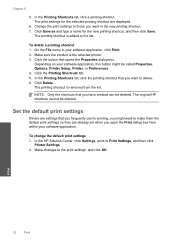
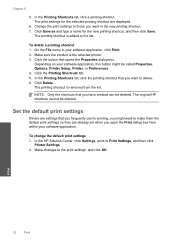
... you might be deleted. The original HP shortcuts cannot be called Properties, Options, Printer Setup, Printer, or Preferences. 4. Make changes to Print Settings, and then click
Printer Settings. 2.
Click Save as and type a name for the selected printing shortcut are already set when you open the Print dialog box from the list. Make sure the product...
User Guide - Page 49


...you have to Print Settings, and then click
Printer Toolbox. To check the ink levels from the Print Properties dialog box. In the HP Solution Center, click Settings, point to replace ...; Cartridge warranty information
Check the estimated ink levels
You can also open the Printer Toolbox from the HP Photosmart Software 1.
The ink supply level shows an estimate of the amount of different...
User Guide - Page 55


...; Can you are in front of phone support in Europe, the Middle East, and Africa, go to provide the following information: • Product name (HP Photosmart C4700 series) • Serial number (located on the back or bottom of phone support is available in North America, Asia Pacific, and Latin America (including Mexico...
User Guide - Page 61


...
Follow the onscreen instructions and the setup instructions that came with the HP Photosmart. Solve a problem
The registration screen does not appear Solution: You can download...Settings, Control Panel (or just Control
Panel). 3. Do not connect the product to remove them properly using the uninstall utility provided when you might need to Programs or All Programs, HP, Photosmart C4700...
User Guide - Page 112
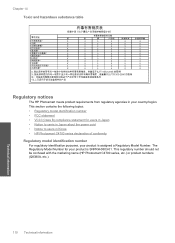
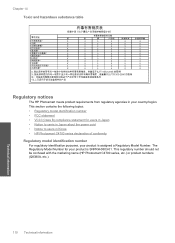
... number • FCC statement • VCCI (Class B) compliance statement for your country/region. This regulatory number should not be confused with the marketing name (HP Photosmart C4700 series, etc.) or product numbers (Q8380A, etc.).
110 Technical information
Technical information The Regulatory Model Number for users in Japan • Notice to users in...
User Guide - Page 115


...
The Regulatory Model Number is assigned a Regulatory Model Number which stays with the requirements of the design. HP Photosmart C4700 series declaration of conformity
DECLARATION OF CONFORMITY
according to the following two conditions: (1) This device may not cause harmful interference, and (2) this number should not be confused with part 15 of the FCC...
User Guide - Page 119


... 12
C
connection problems HP All-in-One will not turn on 55
connection types supported printer sharing 10
control panel buttons 12 features 12
copy fit to page fails 67 specifications 106 troubleshooting... ink 77 missing 87 non-HP ink 81 previously used 100 print settings print quality 64 printer found screen, Windows 10 printer sharing usb 10 Windows 10 printing with one ink cartridge 50 Printing ...
Similar Questions
How Do I Set Up Hp C4700 Scanner On My Computer
(Posted by aurbbrc4 10 years ago)
How To Set Up Photosmart C4700 Wireless
(Posted by ceashkos 10 years ago)
How To Change Wireless Settings On Hp C4700
(Posted by parBillCl 10 years ago)
How Do You Set Hp Photosmart C4700 To Print Grayscale On A Mac
(Posted by laneddebbi 10 years ago)
envy4500 I Am Setting Up My New Printer.what Is An Ssed?
(Posted by d2dykstra 10 years ago)

