HP Photosmart C4700 Support Question
Find answers below for this question about HP Photosmart C4700 - All-in-One Printer.Need a HP Photosmart C4700 manual? We have 3 online manuals for this item!
Question posted by parBillCl on December 15th, 2013
How To Change Wireless Settings On Hp C4700
The person who posted this question about this HP product did not include a detailed explanation. Please use the "Request More Information" button to the right if more details would help you to answer this question.
Current Answers
There are currently no answers that have been posted for this question.
Be the first to post an answer! Remember that you can earn up to 1,100 points for every answer you submit. The better the quality of your answer, the better chance it has to be accepted.
Be the first to post an answer! Remember that you can earn up to 1,100 points for every answer you submit. The better the quality of your answer, the better chance it has to be accepted.
Related HP Photosmart C4700 Manual Pages
Reference Guide - Page 1


... the animated setup guide because it contains important information on setting up
Insert the software CD to start the software installation. English
HP Photosmart C4700 series
1 Unpack
Important!
Printed in [country]
Printed in...www.hp.com/support to use the Easy One Button wireless setup. Do NOT connect the USB cable until prompted by the software!
2 Set up the printer, including...
Reference Guide - Page 3


.... Get the most recent updates to your HP Photosmart
Connect to additional computers on a network
You can connect the HP Photosmart to more than one computer on a network, for a wireless network installation. English
Change the HP Photosmart from the back of different ways, including in the initialization process, which prepares the device and cartridges for printing, and in the...
Reference Guide - Page 4


... to
install the product software. If your product is set as default printer" from the
computer. 2. After the installation finishes, ... printing device: • Windows Vista: On the Windows taskbar, click Start, click Control Panel, and then click Printers. &#... software is working. English
Troubleshooting
Setup Troubleshooting
If the HP Photosmart does not turn on
but still does not work, ...
Reference Guide - Page 5


... to solve problems you might encounter when setting up a network connection. Press button next to Run Wireless Network Test.
Disconnect the HP Photosmart from your computer's CD drive. 2. Press button next to Scan. 2. Press button next to the device.
On the desktop, open the CD and then double-click HP Installer. 3. Follow the onscreen instructions.
To...
Reference Guide - Page 7


... you have successfully installed the HP Photosmart Software on Search by IP address and enter the product's IP address. Make sure the following files are experiencing problems such as not being able to allow communication over UDP port 427. Press button next to Wireless Settings. 4. Press button next to Wireless Menu. 3. To run the Network...
Setup Guide for DV6 and PS C4780 Bundle - Page 1


... of Microsoft Corporation.
Do not allow the AC adapter to change without notice. registered trademark of your printer. Follow the on a hard, flat surface. For more safety and regulatory information, and for setting up and setup one device at home.
3 Setup your Printer Once the HP Wireless Solutions wizard prompts you have at a time.
TIP: To avoid...
User Guide - Page 3


Contents
Contents
1 HP Photosmart C4700 series Help 3
2 Finish setting up the HP Photosmart Add the HP Photosmart to a network 5 Set up a USB connection ...10
3 Get to know the HP Photosmart Printer parts ...11 ...Order ink supplies ...50 Cartridge warranty information 51
12 Solve a problem HP support ...53 Setup troubleshooting ...54 Print troubleshooting ...60 Print quality troubleshooting ......
User Guide - Page 7


... Scan. ❑ Press button next to Wireless Menu. ❑ Press button next to WPS. ❑ Press button next to Push Button. ❑ Press corresponding button on WPS-enabled router or other networking
device. ❑ Press OK. Finish setting up the HP Photosmart
5 Use PIN method a.
To connect the HP Photosmart using WiFi Protected Setup (WPS), you intend...
User Guide - Page 8


... needed).
6
Finish setting up the HP Photosmart
To connect the HP Photosmart to PIN.
NOTE: The product begins a timer for this is called an infrastructure network.
View the animation for approximately two minutes in your wireless network. Finish setting up the HP Photosmart Install software. The computer must be entered on the networking device.
2.
When network elements...
User Guide - Page 23
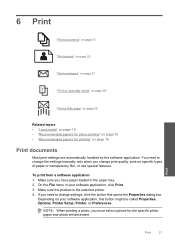
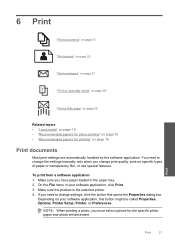
... papers for photo printing" on page 15 • "Recommended papers for the specific photo paper and photo enhancement. Make sure the product is the selected printer. 4.
Make sure you need to change settings, click the button that opens the Properties dialog box. Depending on page 16
Print documents
Most print...
User Guide - Page 33


...-down list, select the appropriate print quality setting for commonly used tasks. In the Print Quality drop-down list, select the type of 10 x 15 cm
(4 x 6 inch) and 13 x 18 cm (5 x 7 inch) HP Photo Papers. • Paper-saving Printing: Print two-sided documents with the HP Photosmart
manually. • Photo Printing-Plain Paper: Print...
User Guide - Page 34
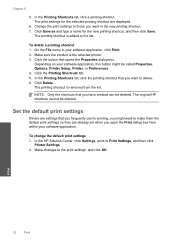
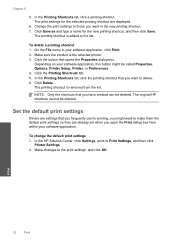
... open the Print dialog box from the list. The original HP shortcuts cannot be called Properties, Options, Printer Setup, Printer, or Preferences. 4. The print settings for the selected printing shortcut are already set when you have created can be deleted.
Make changes to Print Settings, and then click
Printer Settings. 2. NOTE: Only the shortcuts that you frequently use for...
User Guide - Page 61


... from the Windows taskbar by clicking Start, pointing to Programs or All Programs, HP, Photosmart C4700 series, and then clicking Product Registration. Double-click Add/Remove Programs (or click...click Start, Settings, Control Panel (or just Control
Panel). 3.
Uninstall and reinstall the software
If your computer. Select HP Photosmart All-In-One Driver Software, and then click Change/
Remove....
User Guide - Page 63
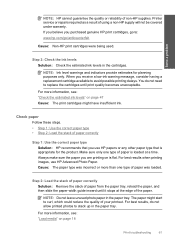
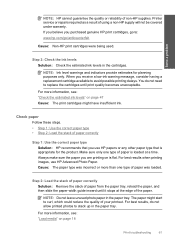
...information, see : "Load media" on is flat. For best results when printing images, use HP papers or any other paper type that you are printing on page 18
Print troubleshooting
61
The ... paper type • Step 2: Load the stack of using a non-HP supply will not be covered under warranty.
Printer service or repairs required as a result of paper correctly
Step 1: Use the correct ...
User Guide - Page 64


... Settings.
62
Solve a problem
Click the Device Services tab. 5. When prompted, ensure plain white letter or A4 paper is complete and the page can be aligned. In the Print Settings area, click Printer Toolbox. If the problem persists, you align the print cartridges, the alignment will fail. To clean the print cartridges from the HP Photosmart...
User Guide - Page 65


...the Print Properties dialog box, click the Features tab, and then click Printer Services. Click the Device Services tab. 5. Follow the prompts until you are printing a high-quality...the Printer Toolbox from one to choose a lower print quality setting if colors are set to print in the paper tray. 2.
Cause: The print cartridges needed to see if advanced color settings such as HP ...
User Guide - Page 84


... information, see: "Replace the cartridges" on the product and open the print cartridge door. Genuine HP print cartridges are fully inserted and locked in order, with HP printers to help you easily produce great results, time after time. Printer service or repairs required as a result of using of the product.
82
Solve a problem Wait...
User Guide - Page 103


... to help you easily produce great results, time after time. Solve a problem
HP recommends that you use genuine HP print cartridges. Cause: There was previously used in some other product. Genuine HP print cartridges are designed and tested with HP printers to : www.hp.com/support If prompted, choose your country/region, and then click Contact...
User Guide - Page 107


...from the HP Photosmart
may be slightly distorted • HP recommends using a USB cable less than or equal to 3 m (10 feet) in length to minimize
injected noise due to change without ... Windows Vista is prohibited without notice. System requirements Software and system requirements are set forth in the United States and/or other countries. registered trademarks of Microsoft Corporation...
User Guide - Page 119


... change measurements 58
E
encryption WEP key 8
envelopes specifications 106
environment Environmental product stewardship program 106 environmental specifications 105
M
memory cards error message 75 file unreadable 72 HP ... low on ink 77 missing 87 non-HP ink 81 previously used 100 print settings print quality 64 printer found screen, Windows 10 printer sharing usb 10 Windows 10 printing with ...
Similar Questions
How To Change Wireless Configuration Hp C4700
(Posted by misttr 9 years ago)
Cannot Install Wireless On Hp C4700
(Posted by eugensholl 10 years ago)
How To Change Wireless Setting For Hp Officejet Pro 8500 Wireless
(Posted by CharMarjor 10 years ago)
Hp Photosmart C4700 How To Change Wireless Settings
(Posted by bgimt 10 years ago)

