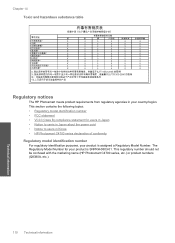HP Photosmart C4700 Support Question
Find answers below for this question about HP Photosmart C4700 - All-in-One Printer.Need a HP Photosmart C4700 manual? We have 3 online manuals for this item!
Question posted by fuma on February 19th, 2014
How Can I Get The Hp Photosmart C4700 Installation Cd Download
The person who posted this question about this HP product did not include a detailed explanation. Please use the "Request More Information" button to the right if more details would help you to answer this question.
Current Answers
Related HP Photosmart C4700 Manual Pages
Similar Questions
Hp Photosmart C4700 Series Printer Drivers
When I try to install Photosmart C4700 printer drivers, it is never ssuccessful. It always says driv...
When I try to install Photosmart C4700 printer drivers, it is never ssuccessful. It always says driv...
(Posted by madinek 10 years ago)
How To Download Hp Photosmart D110 Without Cd
(Posted by Sammlis 10 years ago)
I Lost My Installation Cd, Download The Free Software, But Still Not Working.
I lost my installation CD, download the free software, but still can't get the printer to work. Any ...
I lost my installation CD, download the free software, but still can't get the printer to work. Any ...
(Posted by gfm4 11 years ago)
Hp Photosmart C4700 Series All In One Printer
HP Photosmart C4700 All In One Copy function will not work after I updated a newer Driver version?
HP Photosmart C4700 All In One Copy function will not work after I updated a newer Driver version?
(Posted by BOBC 12 years ago)
How To Enable My Hp Photosmart C4700 Mac Address.
how to enable the mac address on hp photosmart c4700
how to enable the mac address on hp photosmart c4700
(Posted by Anonymous-38983 12 years ago)