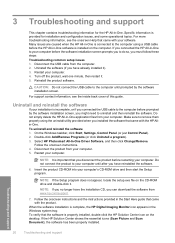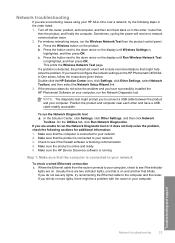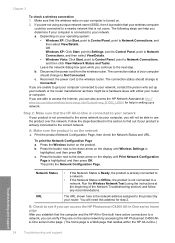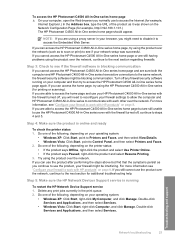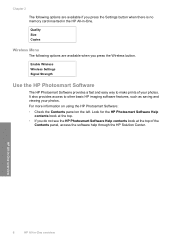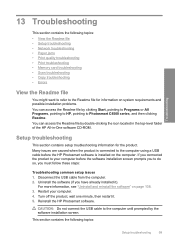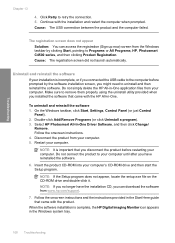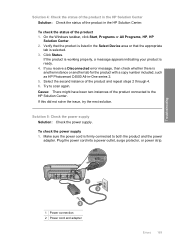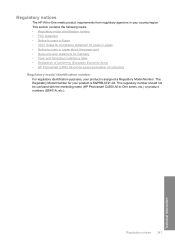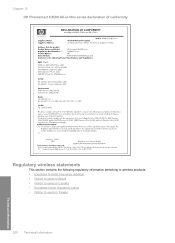HP Photosmart C4500 Support Question
Find answers below for this question about HP Photosmart C4500 - All-in-One Printer.Need a HP Photosmart C4500 manual? We have 3 online manuals for this item!
Question posted by kmusick on January 31st, 2012
I Have Lost My Photosmart C4500 Cd...need To Reload Software...help!
My computer recently crashed and I need to reload my Photosmart C4500 softwared but can't find the CD...what can I do?
Current Answers
Related HP Photosmart C4500 Manual Pages
Similar Questions
How To Turn On The Wireless Raido On Hp Photosmart C4500 Wireless Setup
(Posted by gunsfufu9 9 years ago)
Cant Find Software Cd For Hp Photosmart C4500
(Posted by vsEND 9 years ago)
I Lost My Installation Cd, Download The Free Software, But Still Not Working.
I lost my installation CD, download the free software, but still can't get the printer to work. Any ...
I lost my installation CD, download the free software, but still can't get the printer to work. Any ...
(Posted by gfm4 11 years ago)
What Type Of ink Cartridges Does The Hp Photosmart C4500 Series Printer
use? I need the number of the cartridge for black and color. thanks.
use? I need the number of the cartridge for black and color. thanks.
(Posted by pratibhamirchandani 11 years ago)
Lost Tje Disk And Need To Reload The Software... Can To Be Found Online For Free
(Posted by vida8815 12 years ago)