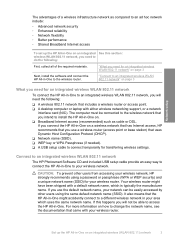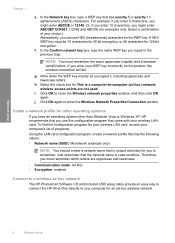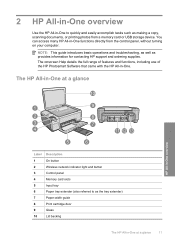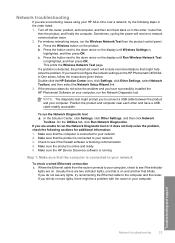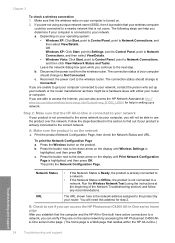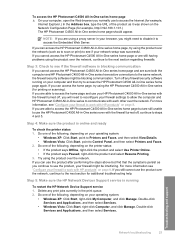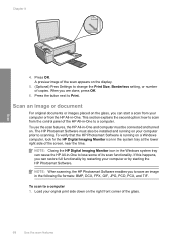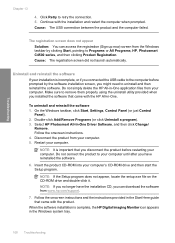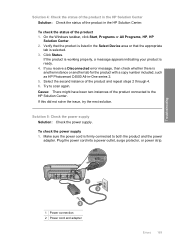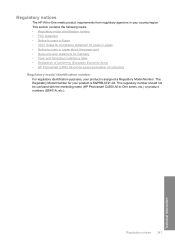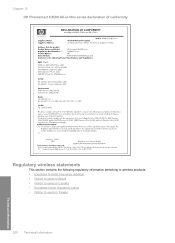HP Photosmart C4500 Support Question
Find answers below for this question about HP Photosmart C4500 - All-in-One Printer.Need a HP Photosmart C4500 manual? We have 3 online manuals for this item!
Question posted by gunsfufu9 on October 25th, 2014
How To Turn On The Wireless Raido On Hp Photosmart C4500 Wireless Setup
The person who posted this question about this HP product did not include a detailed explanation. Please use the "Request More Information" button to the right if more details would help you to answer this question.
Current Answers
Answer #1: Posted by freginold on December 30th, 2014 11:47 AM
Instructions for setting up the wireless feature of your C4500 can be found in the Basics Guide, starting on page 2.
Related HP Photosmart C4500 Manual Pages
Similar Questions
How To Turn On Wireless Hp Photosmart C4500
(Posted by peol 9 years ago)
How To Connect Hp Photosmart C4500 To Imac
(Posted by mistespet 9 years ago)
How To Setup Hp Photosmart C4500 Wireless
(Posted by ALALamaya1 10 years ago)
How To Setup Hp Photosmart C4500 Wireless With Lion
(Posted by schrlemm 10 years ago)
How Do I Turn On My Hp Photosmart C4795 Printers Wifi
(Posted by Pakonduke2 10 years ago)