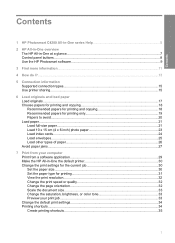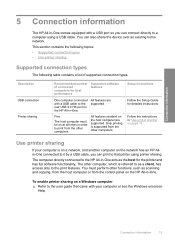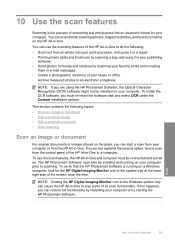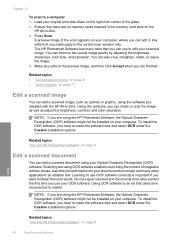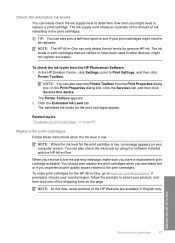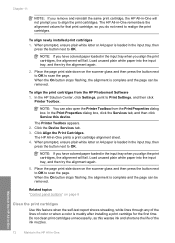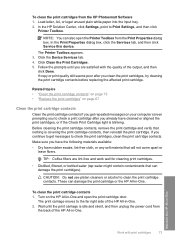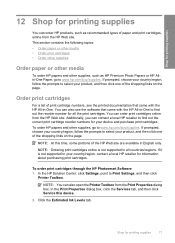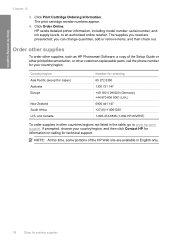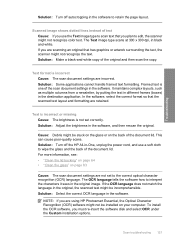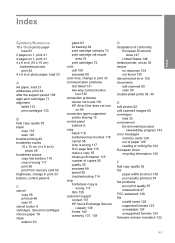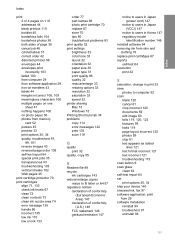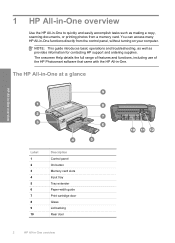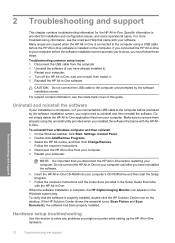HP Photosmart C4200 Support Question
Find answers below for this question about HP Photosmart C4200 - All-in-One Printer.Need a HP Photosmart C4200 manual? We have 3 online manuals for this item!
Question posted by willard7 on June 28th, 2011
Can You Scan A Document And Then Edit It In Word?
The person who posted this question about this HP product did not include a detailed explanation. Please use the "Request More Information" button to the right if more details would help you to answer this question.
Current Answers
Answer #1: Posted by eugeneua on June 28th, 2011 2:20 PM
If you have Microsoft Office XP-2007, you can use Microsoft Office Document Scanning and Microsoft Office Document Imaging. If no you need OCR software, for example ABBYY FineReader. A PDF file created by scanner software is a compressed image in PDF container so it can not be edited. For conversion PDF file to edited document OCR software is needed too.
Related HP Photosmart C4200 Manual Pages
Similar Questions
How To Scan A Document Using Hp Photosmart C4200 With A Mac
(Posted by wimmarke 9 years ago)
Document To Scan In Pdf Format
Where do I select PDF for scanning document/documents? Thank you.
Where do I select PDF for scanning document/documents? Thank you.
(Posted by bowdenm 9 years ago)
How To Scan A Document And Edit It Using An Hp Photosmart Scanner
(Posted by adetoll 10 years ago)
How To Scan Document Into Word Through Hp 1050
(Posted by diapaul 10 years ago)
How To Scan Documents Into Word From Hp Officejet 6500
(Posted by Dimdrina 10 years ago)