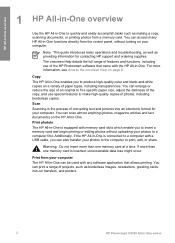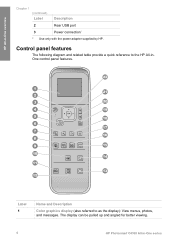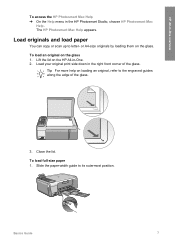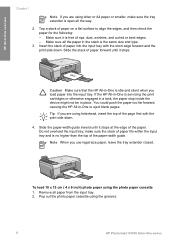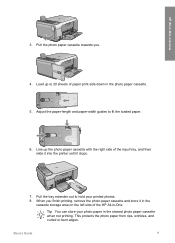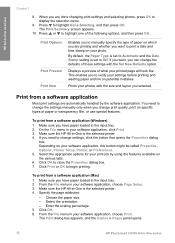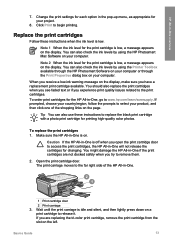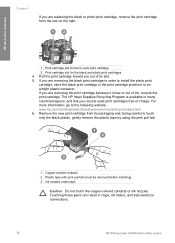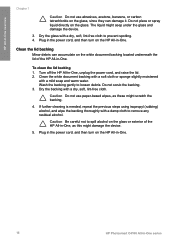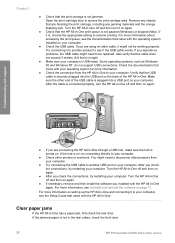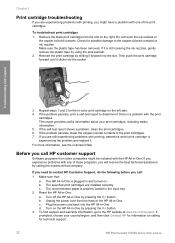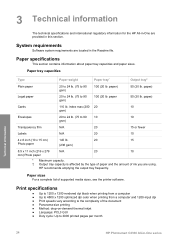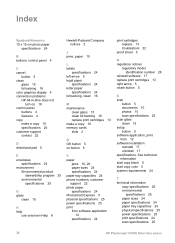HP Photosmart C4100 Support Question
Find answers below for this question about HP Photosmart C4100 - All-in-One Printer.Need a HP Photosmart C4100 manual? We have 2 online manuals for this item!
Question posted by gstroud4 on July 17th, 2014
Why Is My Hp C4100 Not Down Loading
Current Answers
Answer #1: Posted by SoCalWoman on July 18th, 2014 12:04 AM
Th question submitted is very vague, and is unclear what your issue is in reference to, or what you are attempting to download.
Therefore, I suggest you go to the HP Support Website for your printer model, which can be accessed here
Once at the link you will see 5 tabs titled as follows:
- Download Options - Where you can install the Printer Drivers, Hardware, Firmware, Updates, etc
- Top Issues & Solutions - View troubleshooting steps, tips, and other instructions for resolving many printer issues
- Manuals - Unfortunately none are listed for your Model
- Repair & Warranty - Performs a warranty check to see if you have a valid warranty that has not expired.
- Get help from HP - mainly for those who still have a warranty, but does also include HP Contact options for everyone to use.
If you would like to provide more information, you can re-submit your question with additional details for further assistance
Much appreciation to those who acknowledge our members for their contribution toward finding a solution.
~It always seems impossible until it is done~
Nelson Mandela
Related HP Photosmart C4100 Manual Pages
Similar Questions
my HP 4620 Officejet printer colored black is not printing. Please Give me explanation ?
Put a new Black 56 Cartridge in and it says Insert Black or Photo Print Cartridge into slot on right...
my computer doesn't see hp officejet 4500 printer when im trying to print something, i already turne...