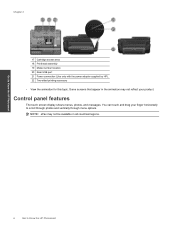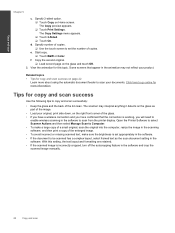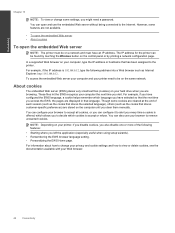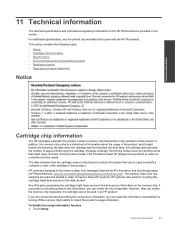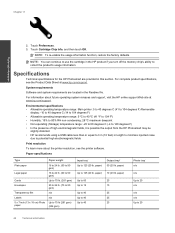HP Photosmart 7510 Support Question
Find answers below for this question about HP Photosmart 7510.Need a HP Photosmart 7510 manual? We have 2 online manuals for this item!
Question posted by a2bob2 on June 26th, 2012
Is The Photo Black Cartridge Needed For Document Printing
The person who posted this question about this HP product did not include a detailed explanation. Please use the "Request More Information" button to the right if more details would help you to answer this question.
Current Answers
Answer #1: Posted by hzplj9 on June 26th, 2012 12:41 PM
I would think that the printer will not print unless ink is present or cartridge installed in any location before printing will work. Even colour printing requires some black ink during the printing process. Check that all your cartridges have at least enough ink to print a document. Any warning ights? Not a lot to go on in your original question. If a cartridge is not even present then the printer would not print.
Related HP Photosmart 7510 Manual Pages
Similar Questions
How Do You Tell Which Ink Cartridge Needs Changing On A Hp Photosmart 7510
printer
printer
(Posted by karlSco 10 years ago)
Black Cartridge Will Not Print
I have an HP4620 printer. I just replaced my ink cartridges but the black one will not print. I have...
I have an HP4620 printer. I just replaced my ink cartridges but the black one will not print. I have...
(Posted by sklebars 10 years ago)
Problem With New Black Cartridge Printing
The brand nbew black cartridge registers full on estimated ink levels, however does not print.
The brand nbew black cartridge registers full on estimated ink levels, however does not print.
(Posted by justice4663 11 years ago)
Is The Photo Black Ink Required To Print Photos?
(Posted by tarafears 11 years ago)
New Black Cartridge Installed Not Printing Any Black On Page
I INSTALLED A NEW BLACK CARTRIDGE AND I CANT GET IT TO PRINT BLACK INK ON THE PAGE. I HAVE UNINSTALL...
I INSTALLED A NEW BLACK CARTRIDGE AND I CANT GET IT TO PRINT BLACK INK ON THE PAGE. I HAVE UNINSTALL...
(Posted by BCORBETT 12 years ago)