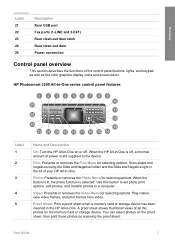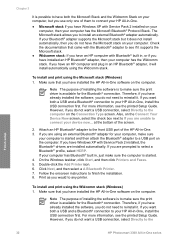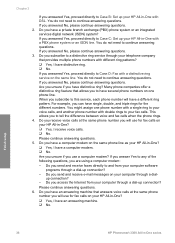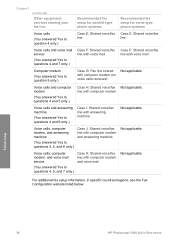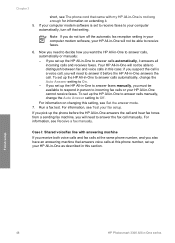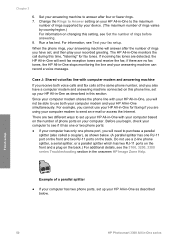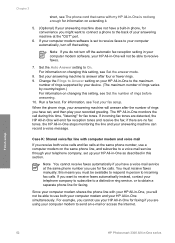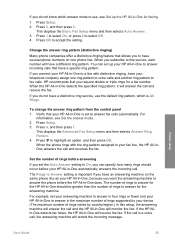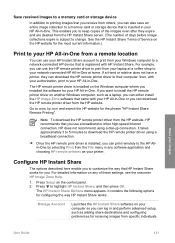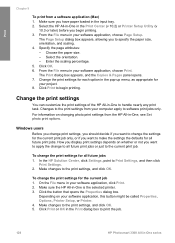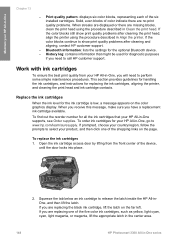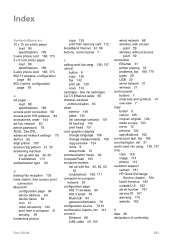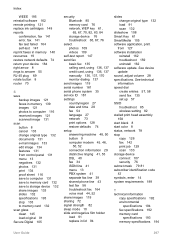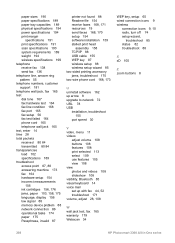HP Photosmart 3300 Support Question
Find answers below for this question about HP Photosmart 3300 - All-in-One Printer.Need a HP Photosmart 3300 manual? We have 3 online manuals for this item!
Question posted by rmbuck on October 15th, 2011
How Do I Set My Fax To Manual
We installed a new wireless router and had to reinstall our print drivers. Now all of sudden our answering machine doesn't work and when someone calls the fax "sounds" come on immediately. How do I fix this? Thanks
Current Answers
Related HP Photosmart 3300 Manual Pages
Similar Questions
How To Remove A Hp Photosmart 3300 Printer Head
(Posted by jeytze 9 years ago)
Hp Photosmart Printer D110 Can't Connect To Verizon D-link Wireless Router
(Posted by alilwil 10 years ago)
Device Tries To Fax When I Ask It To Print
I am using e-Tax software provided by the Australian Taxation Office for preparing and lodging tax r...
I am using e-Tax software provided by the Australian Taxation Office for preparing and lodging tax r...
(Posted by gshaughn 11 years ago)
Hi, I Have A New Wireless Router,printer Won't Print. Status Is Ready & Reconize
How do I get printer to reconize new wireless router? It was programed for wireless before this just...
How do I get printer to reconize new wireless router? It was programed for wireless before this just...
(Posted by kathijer2911 11 years ago)
I Have A Problem With My Photosmart 3300
Hello. I have a problem with my Photosmart - it does not copy, scan or print - and the ERROR code is...
Hello. I have a problem with my Photosmart - it does not copy, scan or print - and the ERROR code is...
(Posted by annasolberg 11 years ago)