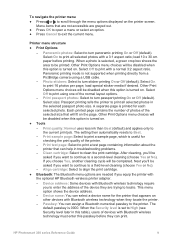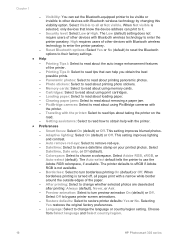HP Photosmart 330 Support Question
Find answers below for this question about HP Photosmart 330.Need a HP Photosmart 330 manual? We have 3 online manuals for this item!
Question posted by cmpres on October 20th, 2012
How Do I Print A Full 4x6 Photo And Not One With A White Tab On It?
The person who posted this question about this HP product did not include a detailed explanation. Please use the "Request More Information" button to the right if more details would help you to answer this question.
Current Answers
Related HP Photosmart 330 Manual Pages
Similar Questions
How Do I Pair My Iphone 11 With This Photo Printer. It’s Not Recognizing It As
how do I pair my iPhone 11 with this printer -it's not recognizing it as a Bluetooth device and my p...
how do I pair my iPhone 11 with this printer -it's not recognizing it as a Bluetooth device and my p...
(Posted by Leighacolgan 3 years ago)
Insuffient Ink When Printing
My HP Officejet A646 photo printer is about 2 years old. When I first printed pictures using the req...
My HP Officejet A646 photo printer is about 2 years old. When I first printed pictures using the req...
(Posted by steenblik 10 years ago)
Need To Buy Locate Battery For Hp Photosmart 330 Series In Australia. Urgent.
(Posted by aquagal2010 11 years ago)
Problem With Printing 4 X 6' Photos On My A646 Hp Photo Smart Printer.
My 4 x 6" prints have a white line band the right side of them. This is a NEW problem and it does no...
My 4 x 6" prints have a white line band the right side of them. This is a NEW problem and it does no...
(Posted by puntoons 12 years ago)
3210 Photosmart Printer
my 3210 printer keeps showing error oxc18a0301 what does this mean wont print
my 3210 printer keeps showing error oxc18a0301 what does this mean wont print
(Posted by davischarl3 13 years ago)