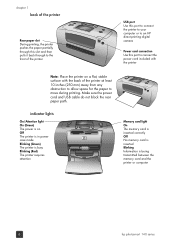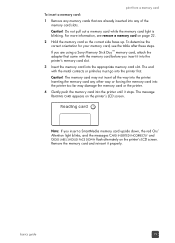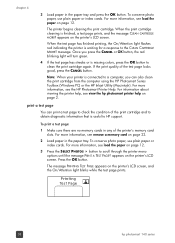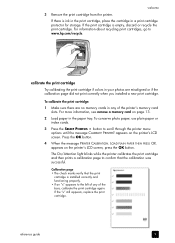HP Photosmart 140 Support Question
Find answers below for this question about HP Photosmart 140.Need a HP Photosmart 140 manual? We have 3 online manuals for this item!
Question posted by lindaepnj on May 22nd, 2012
Red Light Blinking
Red light blinks and no data displayed when printer is turned on. Already tried turning it off, unplugging it and waiting 10 seconds. Red Light blinks still
Current Answers
Related HP Photosmart 140 Manual Pages
Similar Questions
How Do I Pair My Iphone 11 With This Photo Printer. It’s Not Recognizing It As
how do I pair my iPhone 11 with this printer -it's not recognizing it as a Bluetooth device and my p...
how do I pair my iPhone 11 with this printer -it's not recognizing it as a Bluetooth device and my p...
(Posted by Leighacolgan 3 years ago)
Insuffient Ink When Printing
My HP Officejet A646 photo printer is about 2 years old. When I first printed pictures using the req...
My HP Officejet A646 photo printer is about 2 years old. When I first printed pictures using the req...
(Posted by steenblik 10 years ago)
The Red Light Is Blinking, And The Ok Button Is Not Responding
(Posted by Anonymous-81313 11 years ago)
Blinking Red Light
Light blinks red and no data displayed on menu screen of printer.
Light blinks red and no data displayed on menu screen of printer.
(Posted by lindaepnj 11 years ago)
Unresponsive Printer
The printer will print the test page and sample page but when I try to print a page phrom the comput...
The printer will print the test page and sample page but when I try to print a page phrom the comput...
(Posted by papajaks 12 years ago)