HP Photosmart 140 Support Question
Find answers below for this question about HP Photosmart 140.Need a HP Photosmart 140 manual? We have 3 online manuals for this item!
Question posted by lindaepnj on May 22nd, 2012
Blinking Red Light
Light blinks red and no data displayed on menu screen of printer.
Current Answers
There are currently no answers that have been posted for this question.
Be the first to post an answer! Remember that you can earn up to 1,100 points for every answer you submit. The better the quality of your answer, the better chance it has to be accepted.
Be the first to post an answer! Remember that you can earn up to 1,100 points for every answer you submit. The better the quality of your answer, the better chance it has to be accepted.
Related HP Photosmart 140 Manual Pages
HP Photosmart 140 series - (English) Basics Guide - Page 2


...
Always follow basic safety precautions when using this product to certain photos within this document is a trademark of Fuji Photo Film Co., Ltd., Toshiba Corporation, and Olympus Optical Co., Ltd...a power source. The information contained in connection with the marketing name (hp photosmart 140 series printer) or product number (Q3025A). Sony Memory Stick and Sony Memory Stick Duo are...
HP Photosmart 140 series - (English) Basics Guide - Page 4


... your printer 40 store the printer 40 store the print cartridge 40 maintain the quality of your photo paper 41 store the photo paper 41 handle photo paper 41 transport your printer 42
5 troubleshooting 43 hardware problems 43 printing problems 44 error messages 48
6 specifications 51 recommended paper 51 printer specifications 52
index 55
ii
hp photosmart 140 series
HP Photosmart 140 series - (English) Basics Guide - Page 5


... change the borderless printing option on page 2. get started
1
welcome
Thank you can print beautiful photos quickly and easily without having to your new, compact photo printer, you for purchasing an HP Photosmart 140 Series printer!
For information about : • Printing photos stored on your digital camera's memory card, see print
from a memory card on page 17...
HP Photosmart 140 series - (English) Basics Guide - Page 6


...: Click Print in the top navigation bar of the browser.
2
hp photosmart 140 series HP Photo & Imaging Director. print the hp photosmart printer help
- From the File menu, select Print, or click Print in the top navigation bar of your printer:
• Setup Guide-The HP Photosmart Setup Guide contains quick and easy instructions to help you get...
HP Photosmart 140 series - (English) Basics Guide - Page 8


... print. Gently push the memory card into the printer. The memory card may damage the memory card and the printer. Index number of the card. OK or Cancel.
1 - 17
x1
2 Press the OK button to print the photo.
OK button
SELECT PHOTOS button
4
hp photosmart 140 series MultiMediaCard™/ Sony® Memory Sticks Secure Digital™...
HP Photosmart 140 series - (English) Basics Guide - Page 10
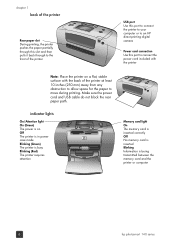
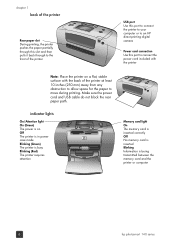
... included with the printer
Note: Place the printer on Off The printer is in power save mode Blinking (Green) The printer is busy Blinking (Red) The printer requires attention
Memory card light On The memory card is inserted correctly Off No memory card is inserted Blinking Information is being transmitted between the memory card and the printer or computer
6
hp photosmart 140 series
HP Photosmart 140 series - (English) Basics Guide - Page 12


...If the Photo Layout icon The printer prints... may change the orientation of the photos
A photo index with 28 numbered thumbnails per page; chapter 1
LCD screen
Photo Layout icon Shows the photo layout that will print: • index (numbered
thumbnail views) • 1, 2, or 4 photos
per page; button to 2000)
8
hp photosmart 140 series One photo per page
Two photos per page
Paper...
HP Photosmart 140 series - (English) Basics Guide - Page 13


...SELECT PHOTOS button to best quality. For more information, see maintain and transport your printer on the printer's LCD screen. printer settings
You can view the printer menu on the printer's LCD screen ...quality, it will revert to scroll through the menu options on the printer's LCD screen using the printer's control panel to select a displayed menu option
- Press the OK button. basics ...
HP Photosmart 140 series - (English) Basics Guide - Page 22


... pull out the memory card while the memory card light is inserted correctly, the memory card light blinks and then remains solid.
CompactFlash memory card slot
SmartMedia/xD-Picture Card memory card slot
MultiMediaCard/ Secure Digital memory card slot
Sony Memory Stick memory card slot
18
hp photosmart 140 series When the memory card is...
HP Photosmart 140 series - (English) Basics Guide - Page 26


... will print up to 2000 photos.
A blinking light means that the printer is blinking. decide which they are stored on an inserted memory card using the printer's control panel. For information about viewing the printer help, see view the hp photosmart printer help on the memory card, a photo index could be several pages long.
22
hp photosmart 140 series Note: Depending on...
HP Photosmart 140 series - (English) Basics Guide - Page 42
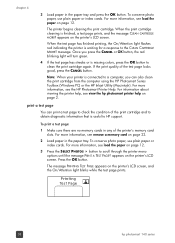
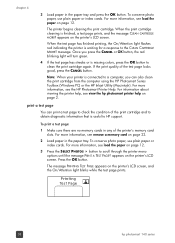
... printing, the On/Attention light flashes red indicating the printer is missing colors, press the OK button to scroll through the printer menu options until the message PRINT A TEST PAGE? The message PRINTING TEST PAGE appears on the printer's LCD screen, and the On/Attention light blinks while the test page prints.
38
hp photosmart 140 series Once you can print...
HP Photosmart 140 series - (English) Basics Guide - Page 43


... cleaning the print cartridge. Press the OK button.
4 When the message PRINTER CALIBRATION. The On/Attention light blinks while the printer calibrates the print cartridge and then prints a calibration page to scroll through the printer menu options until the message CALIBRATE PRINTER? maintain and transport your photos are no memory cards in the paper tray. For more information...
HP Photosmart 140 series - (English) Basics Guide - Page 47


...For troubleshooting information about the following :
1 Check the printer's LCD screen and the computer monitor for instructions.
3 If this does not work , turn off the printer.
Problem
Possible cause
Solution
The On/Attention light is
The printer is processing
blinking green but the printer is blinking red.
The printer requires attention. Note: HP recommends using a USB...
HP Photosmart 140 series - (English) Basics Guide - Page 48


...or contact HP support.
Solution
Try the following: • Turn off the printer.
Make sure that is blinking amber. The paper may be wrinkled or Try using recommended paper. For more... 12.
chapter 5
Problem
The On/Attention light is not
bent. Two or more information, see load the paper on page 51.
44
hp photosmart 140 series printing problems
Before contacting HP support, ...
HP Photosmart 140 series - (English) Basics Guide - Page 60


... 6 settings 9 specifications 51 store 40 test page 38 transport 42 where to place 6 printer menu change the print
quality 9 clean print cartridge 37 print a test page 38 select language 11 printer parts back 6 buttons 7 control panel 7 front 5 indicator lights 6 LCD screen 7 memory card slots 7 print cartridge door 15 problems error messages 48 hardware 43 paper...
HP Photosmart 140 series - (English) Reference Guide - Page 3


... information 1 what's in the box 2 printer parts 3 front of the printer 3 back of the printer 4 indicator lights 4 control panel 5 LCD screen 5 printer menu 6 print cartridge information 7 install or replace... card 15 quick start 15 decide which photos to print 17 select and print photos 18 print camera-selected photos 20 clear photos 21
3 installation troubleshooting 23
4 support...
HP Photosmart 140 series - (English) Reference Guide - Page 5


... friends.
Hewlett-Packard; From the File menu, select Print, or click Print in detail how to help you set up your printer and print your first photo.
• Reference Guide-The HP Photosmart 140 Series Reference Guide is portable and lightweight, you can view and print the HP Photosmart Printer Help.
HP Photo & Imaging Director. find more information...
HP Photosmart 140 series - (English) Reference Guide - Page 8


... inserted correctly Off No memory card is inserted Blinking Information is being transmitted between the memory card and the printer or computer
4
hp photosmart 140 series indicator lights
On/Attention light On (Green) The power is on Off The printer is in powersave mode Blinking (Green) The printer is busy Blinking (Red) The printer requires attention
USB port Use this port to...
HP Photosmart 140 series - (English) Reference Guide - Page 10


... scroll through the menu options
on page 1.
6
hp photosmart 140 series
One photo per page
Two photos per page; For more information, see remove a memory card on page 13. 2 Press the SELECT PHOTOS or button to black in the printer menu, see view the hp photosmart printer help on the printer's LCD screen. - Use the printer menu to exit the menu. If the Photo Layout icon...
HP Photosmart 140 series - (English) Reference Guide - Page 11


... color and black and white photos.
For the highest quality photos, follow these parts may dry...red On/Attention light flashes when the print cartridge door is off, press the ON button on the printer's control panel.
2 Take the new print cartridge out of print cartridges so you are using the correct print cartridge. print cartridge information
welcome
Your HP Photosmart 140 Series printer...
Similar Questions
How Do I Pair My Iphone 11 With This Photo Printer. It’s Not Recognizing It As
how do I pair my iPhone 11 with this printer -it's not recognizing it as a Bluetooth device and my p...
how do I pair my iPhone 11 with this printer -it's not recognizing it as a Bluetooth device and my p...
(Posted by Leighacolgan 3 years ago)
'ink Cartridge Problem' On An Hp A646
How can I fix an "ink cartridge problem" on an HP A646 Photosmart printer? I've replaced the cartidg...
How can I fix an "ink cartridge problem" on an HP A646 Photosmart printer? I've replaced the cartidg...
(Posted by gorgo9 9 years ago)
Insuffient Ink When Printing
My HP Officejet A646 photo printer is about 2 years old. When I first printed pictures using the req...
My HP Officejet A646 photo printer is about 2 years old. When I first printed pictures using the req...
(Posted by steenblik 10 years ago)
The Red Light Is Blinking, And The Ok Button Is Not Responding
(Posted by Anonymous-81313 11 years ago)
Red Light Blinking
Red light blinks and no data displayed when printer is turned on. Already tried turning it off, unpl...
Red light blinks and no data displayed when printer is turned on. Already tried turning it off, unpl...
(Posted by lindaepnj 11 years ago)

